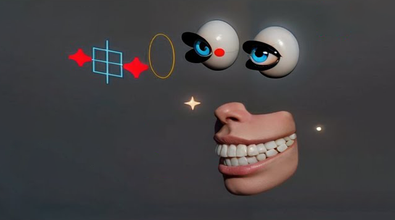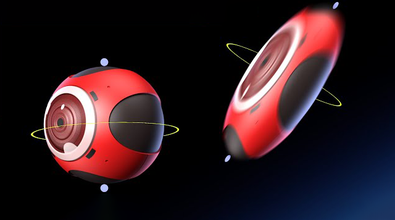max rose
Max Rose
About Me
Lead Animator and 3D artist, developer and designer for interactive theaters, linear exhibits, and projection experiences.
Connect
LOCATION
Franklin,
Not Specified
WEBSITE
Houdini Skills
ADVANCED
Procedural Modeling | Character Rigging | Animation
INTERMEDIATE
Environments | Digital Assets | Lighting | Pyro FX | Realtime FX | VEX
Availability
Not Specified
My Tutorials
Recent Forum Posts
APEX Rigging Tutorial | The Reverse Foot May 20, 2024, 4:09 p.m.
1. You have to make sure that you save the subgraph into the correct folder:
/user/Documents/Houdini20.0/apexgraph/ (this is where you put your subgraphs)
2. When I'm creating the component script, I pull in the simplelook node as a reference only. It doesn't get used in the final rig graph.
/user/Documents/Houdini20.0/apexgraph/ (this is where you put your subgraphs)
2. When I'm creating the component script, I pull in the simplelook node as a reference only. It doesn't get used in the final rig graph.
APEX Rigging Tutorial | The Reverse Foot May 14, 2024, 8 a.m.
This was probably the most requested video since I started making these, so here you go -> https://www.youtube.com/watch?v=NJAuTazoKaE&ab_channel=maxrose [www.youtube.com]
Any questions, let me know!
-max
Any questions, let me know!
-max
simplest way to setup 'Look at' May 14, 2024, 7:58 a.m.
I just uploaded a new video on how to create a reverse foot with APEX, and in it I set up a basic look constraint -> https://www.youtube.com/watch?v=NJAuTazoKaE&ab_channel=maxrose [www.youtube.com]