
AUTODESK MAYA
Plug-In
In Houdini, networks of nodes can be easily wrapped up into Houdini Digital Assets then shared with other artists. With the Houdini Engine, these assets can be loaded into Autodesk Maya with procedural controls available to artists.
The results can then be further manipulated in Maya and can be rendered as part of a Maya scene. Anytime a parameter is changed on the asset, the Houdini Engine is called upon to "cook" the network of nodes and publish the results to Maya. This allows for deep integration of Houdini Digital Assets into a Maya pipeline.
To get started with Houdini Engine for Maya, follow the steps outlined below:
1. Download the Houdini Engine
To access the Houdini Engine, download the Houdini installer which comes with the Maya plug-in. While the plug-in connects Maya to the Engine, Houdini is needed to cook the results under the surface. You can run the Engine using either a Houdini license or a Houdini Engine license.
2. Install and Load the Plug-In
Once you have downloaded the installer, run it in your chosen operating system and be sure to check the Maya plug-in during installation. The next time you run Maya, select Window > Settings/Preferences/Plug-In Manager. In this window, you can set the plug-in to load. This will add a Houdini Engine menu to your main Maya menu.
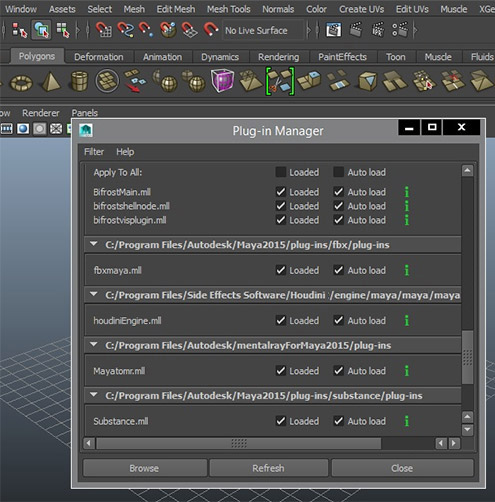
3. Plugin Docs
To learn more about the Maya plug-in and how it works, you can refer to the documentation. Here you will be able to discover details about how the plug-in can be used in your pipeline.
4. Load Asset into Maya
In this presentation, you can learn how to work with the Houdini Engine is both Maya and 3ds Max. You will learn how to create an asset in Houdini and then how to deploy that to the host applications.
5. Get More Assets
If you want to access a library of existing Digital Assets, then visit the Orbolt Smart 3D Asset store which has a growing library of free and for charge assets for using in Houdini Engine for Maya. You can also sign up as an asset author and sell your ideas to other artists.
