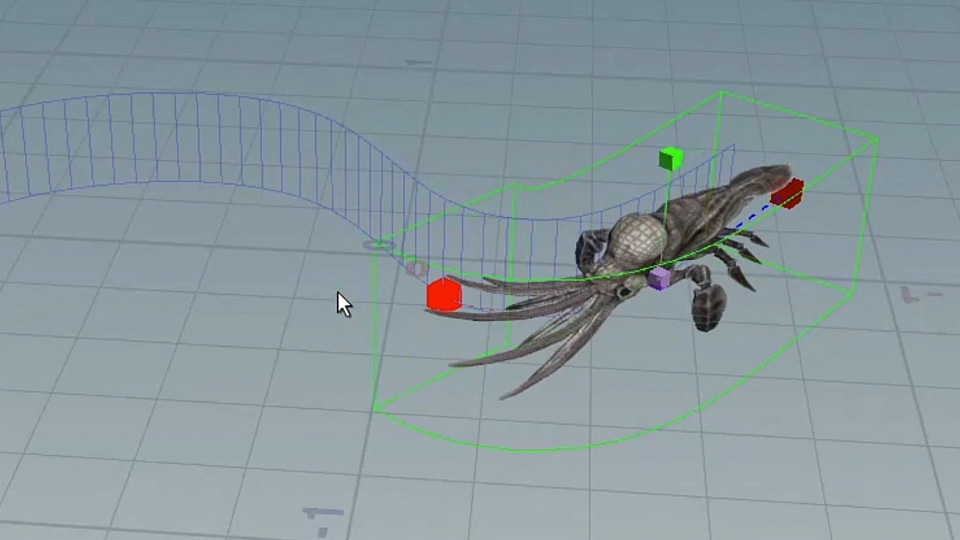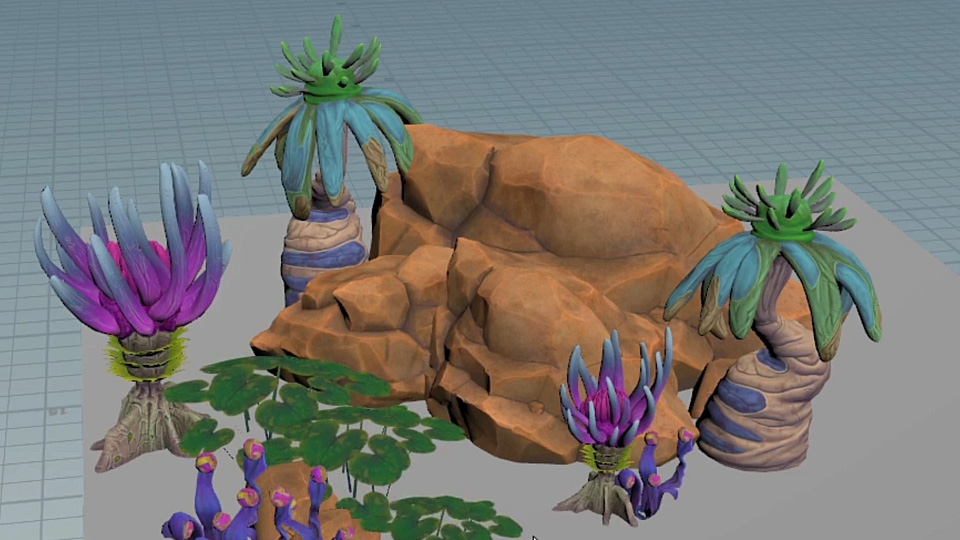Houdini 18.5 introduces KineFX - a procedural character solution designed to make motion editing and retargeting easier and more flexible - interactive brush tools for Vellum cloth, wires and soft bodies, a minimal solve for fast PyroFX sims, key enhancements to Solaris such as a Snapshot Gallery and much more.
KEY FEATURES
GEOMETRY
Houdini's procedural techniques for generating geometry and building models is growing with each release. Houdini 18.5 includes a range of new tools designed to make it even easier to work efficiently and to accomplish more.
Modeling
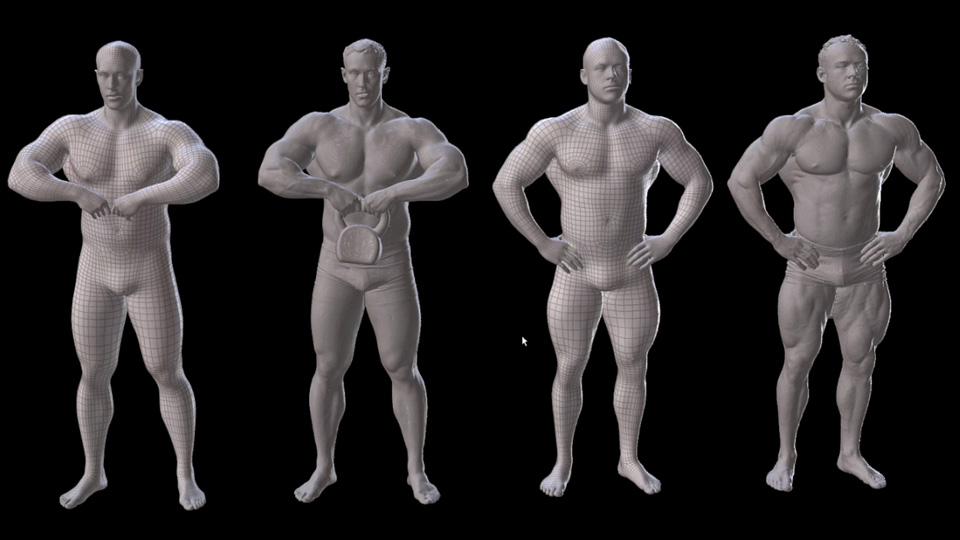
TOPO TRANSFER
Transfer one topology to match the shape of an existing model, even a high res model using guides to connect the geometry to the correct points on the template.

INTERACTIVE STATES
Tools such as Poly Bevel and the Boxcutter from SideFX Labs are using interactive python states to improve the artist's experience when working in the viewport.
Environments
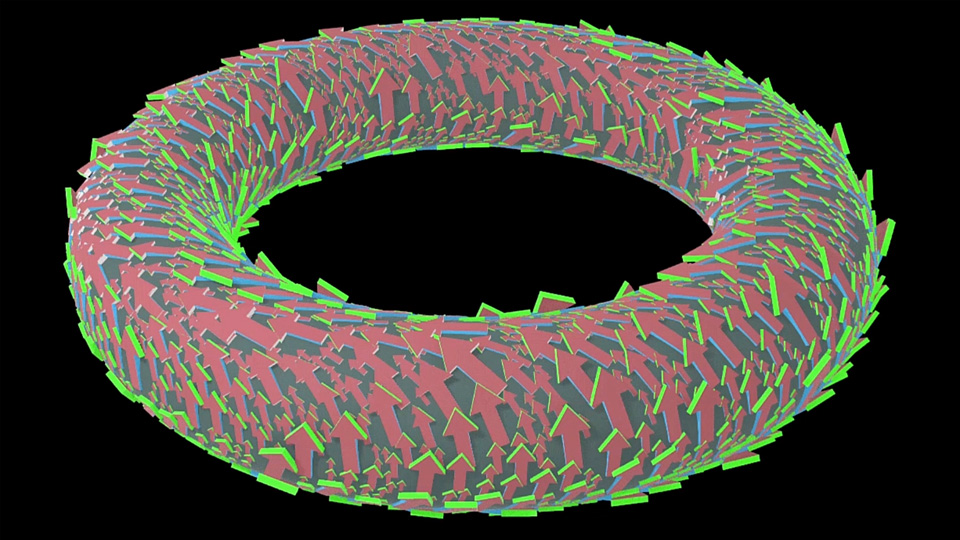
SCATTER & ALIGN
Scatter points on a surface then copy or instance objects onto the points, to create large numbers of objects, such as a forest or rocky landscape. Attributes on the points allow variation of how to scale and orient the copies/instances.
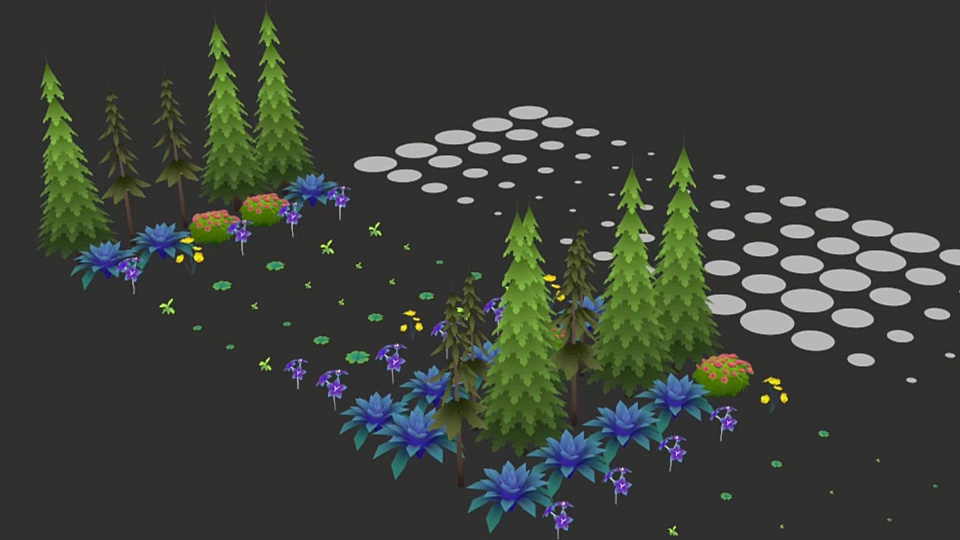
ATTRIBUTE FROM PIECES
Attribute from Pieces is a powerful and flexible way to create the "piece" attribute used by Copy to Points to decide which model to copy onto each point. It lets you assign the pieces randomly, or according to various rules.
UX
User Experience design plays a role in every new tool and workflow being in Houdini 18.5. For the Network view, this release introduces radial menus and the ability to use the J-key to make quick connections between nodes.

Network Editor Radial Menus
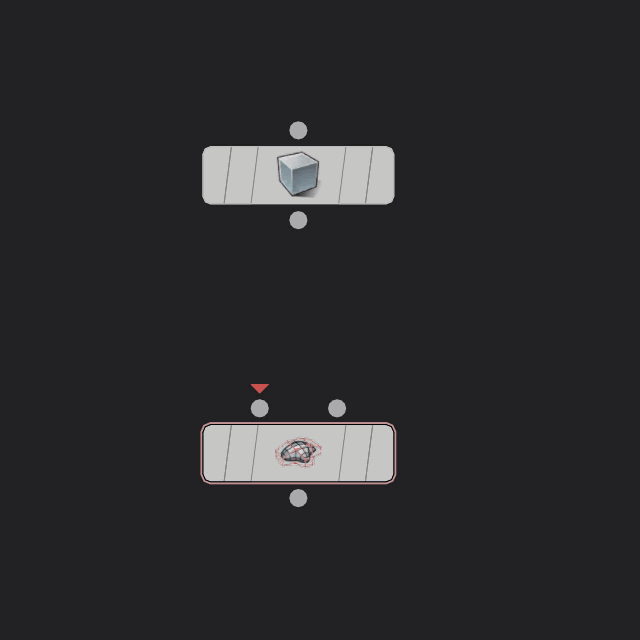
Connect Nodes [J-key]
LICENSING
To assist with the management of licenses for Indie and commercial studios, SideFX has implemented new ways to access licenses.
Login Licensing
You can now use sidefx.com as the license server instead of installing a local sesinetd. To use Login licensing, you need to be constantly logged in with your sidefx account. You can login using different computers but only one of them can be used at a time. This licensing type is ideal for Indie and Education users.
Usage Logging
More export options for the peak usage logging system. More interval options, export types, and grouping options.
Partitioning
Allows you to virtual split your licenses up into different groups based on conditions you set.