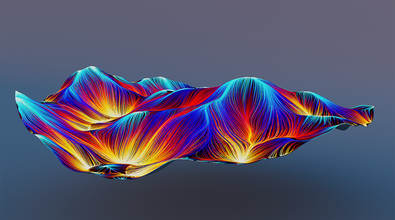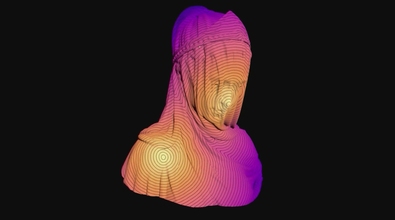Yunus Balcioglu
animatrix_
About Me
Senior FX Technical Director @ Industrial Light & Magic | Feature film credits include The Lord of the Rings: The Rings of Power, Marvel's Eternals, Star Wars: The Rise of Skywalker, X-Men: Dark Phoenix, X-Men: Apocalypse, Aquaman, Alien: Covenant, Pirates of the Caribbean, Justice League and many m... more
Senior FX Technical Director @ Industrial Light & Magic | Feature film credits include The Lord of the Rings: The Rings of Power, Marvel's Eternals, Star Wars: The Rise of Skywalker, X-Men: Dark Phoenix, X-Men: Apocalypse, Aquaman, Alien: Covenant, Pirates of the Caribbean, Justice League and many more. less
EXPERTISE
Technical Director
INDUSTRY
Film/TV
Houdini Skills
ADVANCED
Procedural Modeling | Digital Assets | Mantra | Pyro FX | Fluids | Destruction FX | VEX | Python
INTERMEDIATE
Realtime FX
Availability
Not Specified
My Gallery
My Talks
Recent Forum Posts
How to add edge loops with points in chramp onto a polygon? Dec. 2, 2025, 1:40 a.m.
Hi,
There are many ways to do this. Here is one way:

There are many ways to do this. Here is one way:
float m = ch("multiplier"); float y = relbbox ( 0, @P ).y; @P.x += chramp("displace", y) * m;
uv vector 3? Dec. 2, 2025, 1:30 a.m.
In DCCs and renderers, texture coordinates were originally treated as generic 3D parameters, not strictly 2D UVs.
- For normal 2D textures you only use u and v.
- For 3D textures / volumetric lookups you also use w.
Pragmatic VEX: Volume 1 [4K] [H20] Nov. 26, 2025, 2:39 a.m.
I wanted to share a quick visual comparison between the SideFX recording of my Houdini HIVE Tokyo 2025 session “Adaptive Fracture Synthesis and Propagation in VEX using OpenSubdiv Limit Surface Derivatives” and my own local QHD capture.
The SideFX version is completely fine for watching the presentation, but my recording was captured directly from my display source with no compression loss, so it preserves a lot more clarity across the entire presentation. This includes all geometry details, colors, UI elements, and text. This is one of the main reasons I am preparing my own edited cuts.
The attached images show the difference between the two versions.
The full END-JPN cut will be posted next, followed later by the English-only version. These edited cuts will be available exclusively to paid members on Patreon [www.patreon.com].