Level of Detail (LOD) meshes can be generated by using LOD Groups. Note that LOD is only supported for Unity 2017.1 and newer.
In Houdini, add the geometry for each LOD to a primitive group with a name starting with “lod”. The alphabetical order of the group names will dictate the LOD order (i.e. lod0, lod1, lod2, etc).
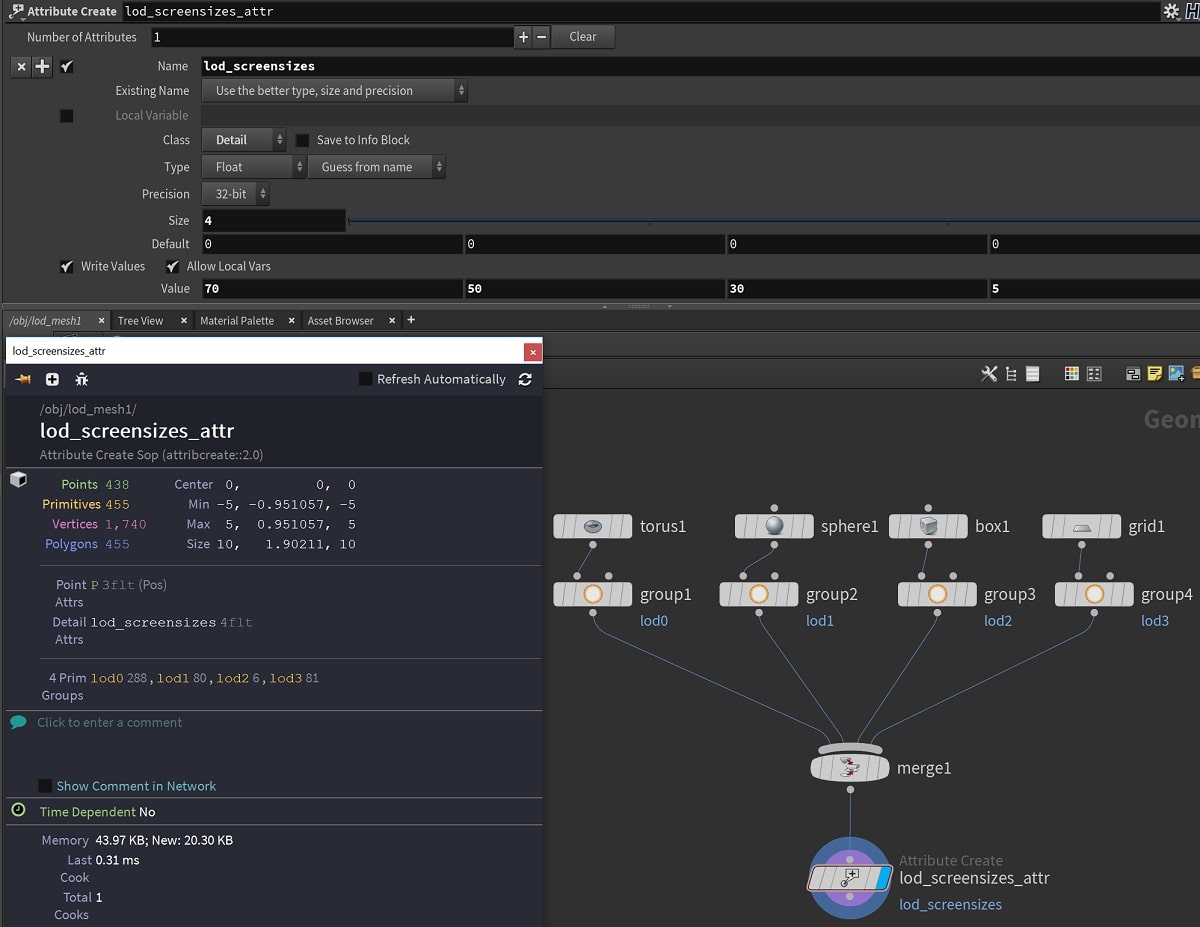
When the plug-in encounters these groups, a LODGroup component is added to the output GameObject, and child GameObjects are created containing the LOD meshes (one child for each LOD group). Make sure that the Use LOD Groups checkbox under the ASSET OPTIONS section is enabled (if not, enable then Recook the asset).

The screen relative transition height values used for the LODGroup can be specified by a detail float array attribute named lod_screensizes. This float array should contain the corresponding number of float values, each of which should be in the range between 0 and 1, or between 1 to 100. For the later case, values over 1 will be divided by 100 in order to be compatible with Unity’s LOD system. If this attribute is not specified, default values will be used where each LOD will receive an equal transition range between 0 and 1.
Note
Packed geometry inside a LOD group will not be created as a LOD mesh. Rather it will be treated as instanced geometry (see Packed Primitives).