|
Houdini Engine for Unreal
|
|
Houdini Engine for Unreal
|
Custom handles can be added to an asset to provide a UI control / manipulator for the user in input Transform or Bounds information.
A Handle can be exposed on your asset by selecting Export Handle To Digital Asset from the Popup menu on the handle you wish to export in the viewport. The Type Properties window must be open when you do this. This operation will automatically set up the new Handle and add the necessary parameters.
Alternatively you can manually create a new Handle from the Create Handle drop down in the Handles tab of the Type Properties window.
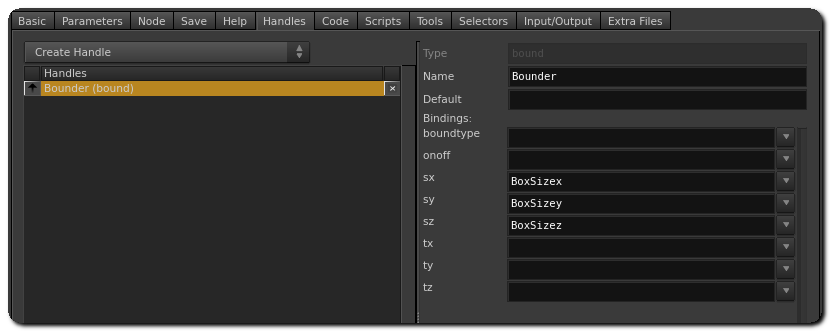
Transformer handles expose a simple point that can be translated, rotated and scaled. This information will be marshaled back into the corresponding Houdini Handle to control the asset behavior. For example two Transformer handles could be used to control endpoints for a procedural bridge asset.
The Transformer handle will be created if the asset has a Houdini handle of type Transformer (xform) which has bindings to translate, rotate or scale values. It appears as a gray square when unselected and turns pink when selected by clicking, it can then an be manipulated using the standard Unreal TRS manipulator.
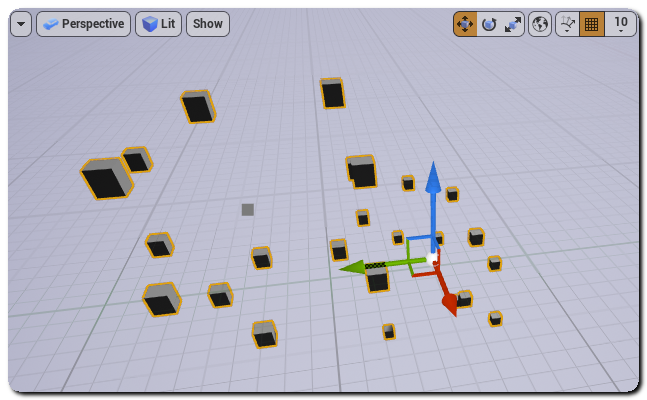
The Bounder handle can be used to provide the user a bounding box manipulator for the asset. This can be used to specify a volume of space that the asset should affect in an intuitive way. Below is an asset which has a bounder handle which is unselected. When the bounding box is selected by clicking on the gray outline it will turn pink and can be manipulated using the Unreal scale manipulator (shortcut key R).
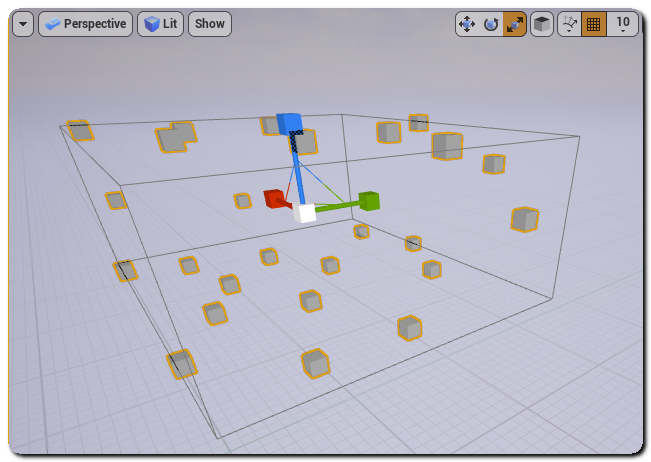
The plug-in will detect when the asset has a handle specified of type Bounder (bound) which has sx,sy,sz bound, and will create the appropriate component inside Unreal. When used in Houdini, the Bounder handle exposes a manipulator which is similar to that used for object Scale.