|
Houdini Engine for Unreal
|
|
Houdini Engine for Unreal
|
A HoudiniAsset is created by Importing a Houdini .hda file into an Unreal project.
The HoudiniAsset's .uasset file is associated with the corresponding .hda file and stores a copy of the binary contents of that .hda. The copy of the .hda content will only be used if the source .hda is not found.
Dragging a HoudiniAsset into the viewport will spawn a HoudiniAssetActor.
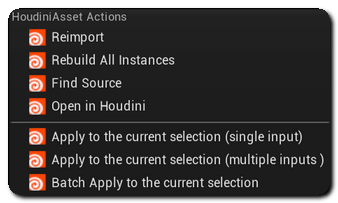
When changing the content of the .hda file in Houdini, you can update the .uasset by right-clicking on it in the Content Browser and selecting Reimport or Rebuild All Instances. In addition Rebuild All Instances will trigger a rebuild of all instances of that asset.
Expanded hda files (hda folders) can also be imported into an Unreal project by selection the file in the hda folder. However, Expanded hda files will not store a local copy of the asset's content, and require the original file to be present.
The Asset will be imported using relative paths if it is on the same drive as your project, else, absolute paths will be used. If you intend on using some form of source control for your project / asset, we recommend that you save them on the same drive as your project, to be sure that they use relative paths.
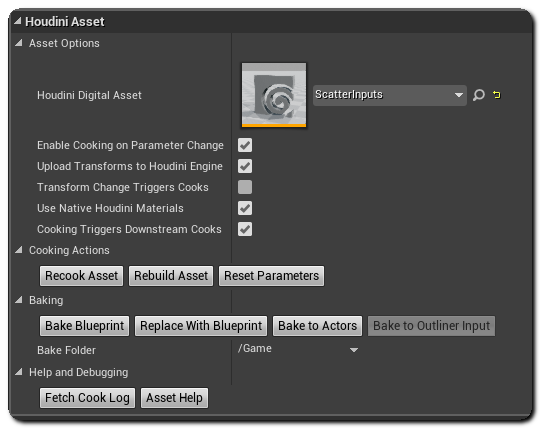
In the Details panel for a HoudiniAssetActor, the Houdini Asset section lists a number of options and actions that can be performed on the asset.
In the context of a HoudiniAssetActor, Cooking refers to the same concept in Houdini. The ouputs of the Digital Asset inside Houdini are recalculated when a cook is triggered. This happens either by a forced cook or (optionally) automatically when a parameter changes.
Some assets, mainly the one creating landscapes, or assets that create textures from a Houdini material, will need to have some of their temporary cook content written to a file. This temporary content will be stored in the Temporary Cook Folder (Game/HoudiniEngine/Temp). All unused and unreferenced assets stored in this folder can be cleaned up automatcally by using the Clean Houdini Engine Temp Folder entry in the file menu.
Assets can also be cooked or rebuilt via Console Commands or Keyboard Shortcuts .
Baking refers to creating Unreal .uasset files based on the outputs of the asset.
All Houdini assets present in the level can be replaced automatically by their baked counterpart by using the Bake And Replace All Houdini Assets entry in the file menu. This process cannot be reverted and should only be used with final content.
Baking all or only selected Houdini Asset Actors can also be achieved via Console Commands or Keyboard Shortcuts .