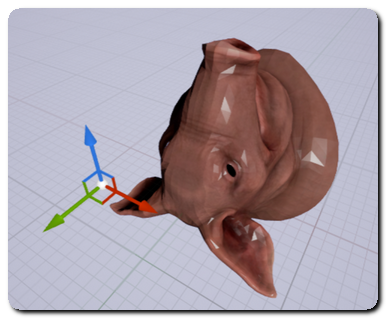|
Houdini Engine for Unreal
|
|
Houdini Engine for Unreal
|
As Houdini and Unreal uses two different coordinate systems, it is important to know them and how they're handled by Houdini engine:
Houdini uses a Y-up right handed coordinate system, while Unreal uses a Z-up left handed coordinate system.
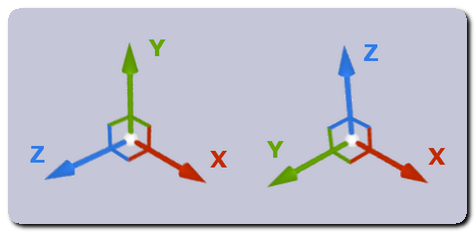
If your Import Axis import setting is set to Unreal, all the transforms and geometries (positions, normals etc. ) will be automatically converted from one axis system to another by Houdini Engine. For example, this means that an asset located at (0, 10, 5) in Houdini will be located at (0, 5, 10) in Unreal, retaining the same "visual" location.
Vector3 parameters (Integer or Float) are also automatically identified and displayed using Unreal's XYZ coordinates, but other parameter types won't. This means that a single "Y Position" parameter exposed in Houdini will actually control the Z position in Unreal's coordinate system.
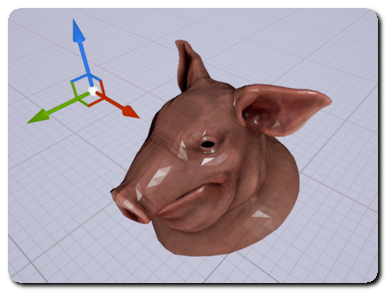
If the Import Axis setting is set to Houdini, values won't be converted anymore by Houdini Engine, retaining the same XYZ and orientation values in both applications, but with different "visual" location and orientation.