|
Houdini Engine for Unreal
|
|
Houdini Engine for Unreal
|
In order to use Houdini Engine, a Houdini Engine session needs to be created. Creating the session will load the necessary Houdini libraries and plug-ins, and setup Houdini Engine according to various preferences and environment variables.
The Session can be configured in the Unreal Project Settings window, in the Houdini Engine page of the Plugins section.
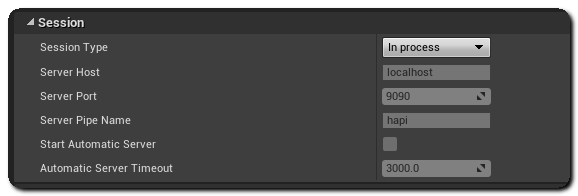
Creating a Houdini Engine session within the Unreal process is how Houdini Engine is initialized by default. All the Houdini libraries and necessary files are loaded directly within Unreal's process. This requires the libraries of Houdini, its plug-ins, and their library dependencies to be compatible with the libraries used by Unreal and its plug-ins. Otherwise, there could be dynamic library conflicts, library symbol conflicts, or even obscure crashes.
Since the introduction of Houdini Engine, a lot of effort have gone into resolving and working around these issues and conflicts. However, in some rare situations, there may still be issues that have yet to be discovered.
Remote sessions allow you to separate the Houdini Engine process from Unreal. Using TCP Socket, Named Pipe or domain socket even let you to host the Houdini Engine session on another machine.
However, when using a remote session, it is important to know the location of the assets both on the client and the server side. The asset should be located on the same path on both of them. If the server can't find the matching .hda file at the same location, the client will try to send its memory copy of the asset to the server. This allows you to use .hda files without worrying about their server location, but will not work with expanded HDAs as they can't be copied to memory.
TCP Socket sessions were added when thin client was introduced in Houdini Engine. In short, thin client allows the main Houdini Engine processing to happen in a separate process, outside of the Unreal process. For socket sessions, a TCP socket is used to communicate between the Unreal process and the Houdini Engine process.
The TCP socket session supports auto-starting the Houdini Engine server. When the plug-in initializes, the Houdini Engine server will be automatically started, and a TCP connection created.
The Houdini Engine server can also be manually started with a listening socket. Then, the socket port and host is entered into the plug-in.
Named pipe sessions were also added when thin client was introduced in Houdini Engine. In short, thin client allows the main Houdini Engine processing to happen in a separate process, outside of the Unreal process. For named pipe sessions, a named pipe is used to communicate between the Unreal process and the Houdini Engine process. This is the recommended method when using thin client in the same local machine as the host server.
The named pipe session also supports auto-starting the Houdini Engine server. When the plug-in initializes, the Houdini Engine server will be automatically started, and a named pipe automatically chosen.
The Houdini Engine server can also be manually started with a known named pipe. Then, the named pipe information is entered into the plug-in.
When running the Houdini Engine Debugger in the Houdini GUI, the plug-in should be configured with matching named pipe or TCP socket information.
See Houdini Engine Debugger for general debugging information.