
The Crate Generator allows you to create custom props for your game using a number of high level controls.

You can now generate many different looks for your props using these controls. Each asset can be unique but they are all based on the one asset.

You can then incorporate your new props into your game level and test them out right away. If you don't like the look then go back and tweak the parameters on the asset.
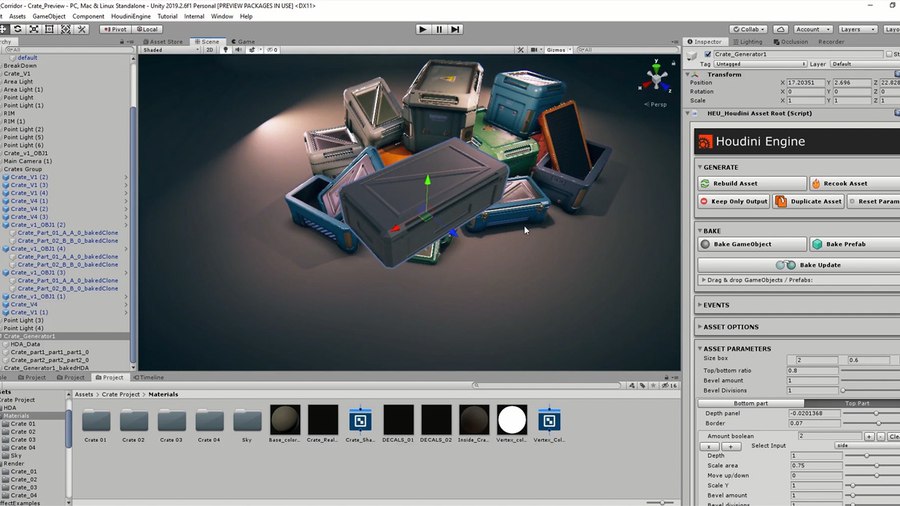
You can use the Asset in game editors such as Unity or UE4 where all the high level parameters are exposed. You need to install the Houdini Engine plug-ins to work with the asset in these applications.
SF 風クレート生成ツール (Sci Fi Crate Generator)
Gamedev
こちらの Sci Fi Crate Generator は、ゲーム用のカスタムプロップスを構築するための Houdini Digital Asset [HDA] で、お使いの Game Editor 内ですぐに使用できます。このアセットには、シェーダ作成時に使用できる、ディテール追加機能とテクスチャマップの焼き込み機能も複数実装されています。 SCI-FI CRATE のチュートリアル に取り組むと、同様のアセットの作成方法を学べます。
4.5/5
(2 responses)
Asset Type
Houdini Digital Asset
公開日
2019年11月19日
Terms of Use
Created in
Houdini 17.5
カテゴリー
Modeling, Unity
CREATED BY
SIMON VERSTRAETE
Simon is a tech Artist that loves building procedural tools and assets. By adding more and more procedural approaches to his workflow, he is able to build 3D models with speed and flexibility. During his studies at Digital Arts and Entertainment, he taught himself how to work with Houdini. After his studies, he started working on Ary and the Secret of Seasons at eXiin. Currently he is a Houdini freelancer and focuses on creating procedural content.
コメント
dj2freesoul 3 年, 11 ヶ月 前 |
Hi Simon,I`m Daniel, Sorry to disturb you suddenly,I`m new for your amazing tutorials about houdini,I started the Sci Fi Crate tutorial,and I really had three tense problems with HDA now,The first one is why the finaly procedural modeling`s UV is always different from Houdini in Unity and Unreal.The second one is why The baker parameter about bake and Outpath alway doesn`t work in Unreal.The last one is why the baker parameter only can baker normal map in Unity.Really thanks for everything,I really like your great tutorials and projects so much,they are always so wonderful.
Simon_V 3 年, 11 ヶ月 前 |
Hey Daniel, here are some answers
1. The UV can be different because it is using auto UV. If you need more consistent results then you would build a system for that.
2. The Labs maps baker in the provided file here got outdate, if you replace it with the new version then it works. I have tested it and the old version got errors.
3. Maps baker should output normal and masks, not sure what happend there maybe it is because the older maps baker as well.
A good debug tip is to use session sync to see what is going on in the background.
dj2freesoul 3 年, 11 ヶ月 前 |
Hi Simon,Really thanks for your reply,It really helps me a lot,I really appreciate for your all amazing jobs.
dj2freesoul 3 年, 11 ヶ月 前 |
Hi Simon,I have tried to update the labs tools ,but it had new problem with baker,I don't know have you seen the same problem ?
“Traceback (most recent call last):
File "labs::Sop/maps_baker::4.0/execute", line 1, in <module>
File "labs::Sop/maps_baker::4.0, PythonModule", line 17, in Render
File "E:/PROGRA~2/SIDEEF~1/HOUDIN~1.563/houdini/python2.7libs\hou.py", line 15415, in cook
return _hou.Node_cook(self, *args, **kwargs)
OperationFailed: The attempted operation failed.
Error while cooking.”
Simon_V 3 年, 11 ヶ月 前 |
Does the maps baker give issues when not using it in the tool? For example try baking a simple cube with bevel.
If the maps baker gives you this issues again, I recommend reporting this issue. There might me an issue in the baker then. https://www.sidefx.com/bugs/submit/ (Just make sure you have a recent version of Labs, updating labs to non-production could help)
dj2freesoul 3 年, 11 ヶ月 前 |
Ok,Really thanks,Let me try。
dj2freesoul 3 年, 11 ヶ月 前 |
Hi Simon,I tried it with a simple box,No problem in Houdini with the tool,It just happened again with Houdini Engine in Unity and Unreal。
“Traceback (most recent call last):
File "labs::Sop/maps_baker::4.0/execute", line 1, in <module>
File "labs::Sop/maps_baker::4.0, PythonModule", line 17, in Render
File "E:/PROGRA~2/SIDEEF~1/HOUDIN~1.563/houdini/python2.7libs\hou.py", line 15415, in cook
return _hou.Node_cook(self, *args, **kwargs)
OperationFailed: The attempted operation failed.
Error while cooking.”
dj2freesoul 3 年, 11 ヶ月 前 |
Hi Simon, Finally I found when I open session sync for baking maps ,the same problem will happened again,and if I just do it in Unity ,it`s okay, but still no Mask map ,always only normal map,the same to Unreal.and just in houdini without session sync,the tool works good,That`s my final test.
dj2freesoul 3 年, 11 ヶ月 前 |
I found this problem just happened with the mask map for baking in unreal and unity。
Please log in to leave a comment.