起動画面の羽根 (Splashscreen Feathers)
Film/TV
このシーンには、Houdini 20 の起動画像を作成した新しいフェザーツールが使われています。

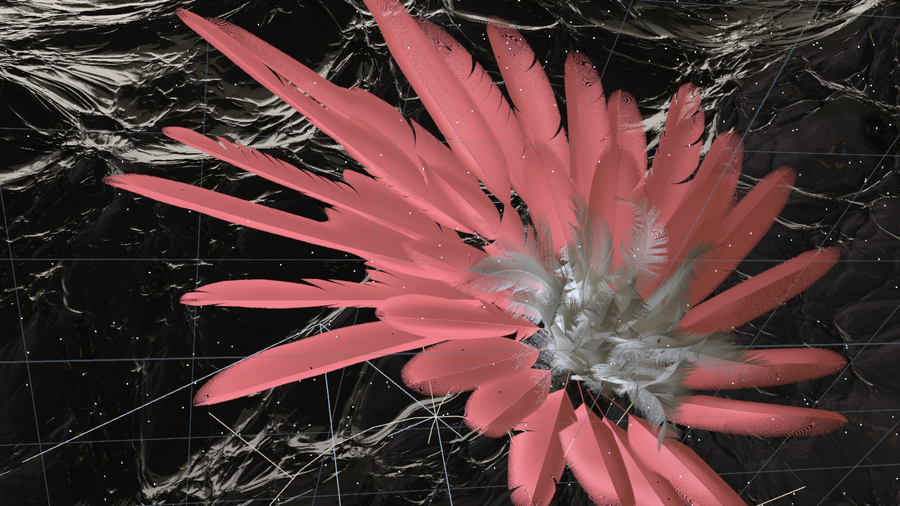
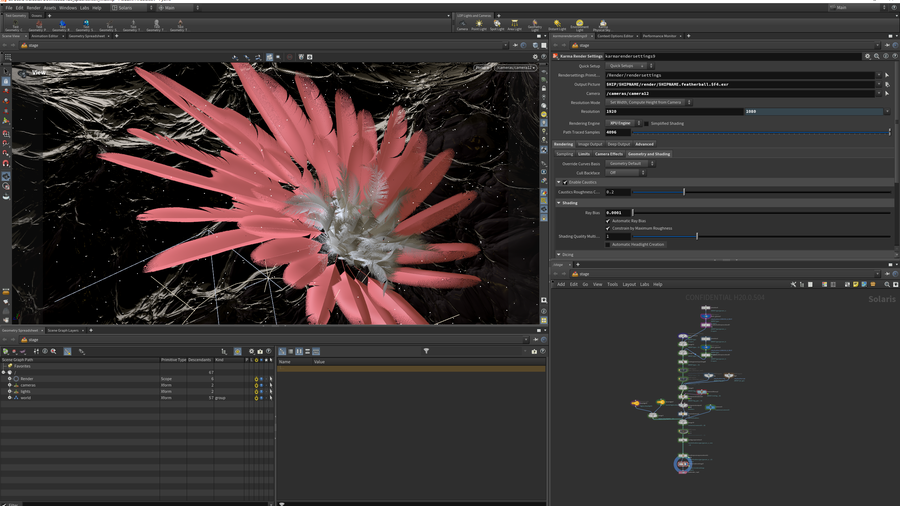
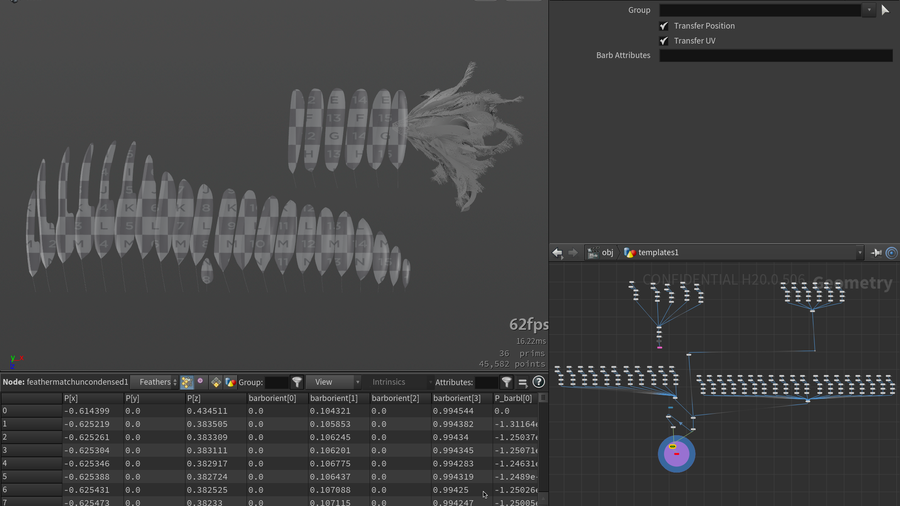
コメント
eddishin 1 年, 5 ヶ月 前 |
Thank you, Andriy Bilichenko.
leizhao9050 1 年, 5 ヶ月 前 |
thank you so much
Paolo Ricaldone 1 年, 5 ヶ月 前 |
Thanks
Andre3DFreak 1 年, 5 ヶ月 前 |
Thanks, Andry
Andre3DFreak 1 年, 5 ヶ月 前 |
Procesador Intel(R) Xeon(R) W-2123 CPU @ 3.60GHz 3.60 GHz
RAM instalada 128 GB (128 GB usable)
Identificador de dispositivo F758145B-946B-448F-A4A6-56AB5788ED4E
Id. del producto 00391-70000-00000-AA061
Tipo de sistema Sistema operativo de 64 bits, procesador basado en x64
Lápiz y entrada táctil Compatibilidad con entrada manuscrita
In my PC, It takes a long time to cook and when I touch the settings of each feather it takes a long time.
I will test starting from a simpler version to see if there is a way to optimize with my hardware reality.
Andriy Bilichenko 1 年, 5 ヶ月 前 |
On my PC, the first scene update takes about 3 minutes (during this time the entire geometry is created).
After that it works pretty fast
EP nineteenma 1 年, 5 ヶ月 前 |
In my computer, after opening this project, the viewport shows nothing. I can't see anything, not even newly created objects. I tested it on another computer belonging to my colleague, and the same issue occurred. Our computers have AMD 5950X, RTX 3090, and 128GB of RAM.
EP nineteenma 1 年, 5 ヶ月 前 |
Sorry, I'm really stupid. I didn't notice it needed to be manually refreshed
Andriy Bilichenko 1 年, 5 ヶ月 前 |
Yes, you need to update manually or switch to automatic update.
kidmen 1 年, 5 ヶ月 前 |
Nice to meet you I am a beginner starting with Houdini 20. I was interested in this file and downloaded it for study, but nothing showed up, so I have a question.
Which node exactly do I have to re-cook to get it to show up?
kidmen 1 年, 5 ヶ月 前 |
I ran the following code in the python shell and it was displayed.
Thank you very much.
import hou
hou.setUpdateMode(hou.updateMode.AutoUpdate)
yangyf 1 年, 4 ヶ月 前 |
+TD 帮忙看看
Please log in to leave a comment.