Hi guys,
I was wondering if there is a way to move geometry with the sculpt SOP not by displacing the points of their normal but moving them like the move brush in zbrush?
There are a number of reasons why this would be useful, but to that instantly spring to mind is posed base animation and moving guide geometry (CV') for the fur tool.
If there is a way to set this up with vops i would to hear it.
Loving H12
Sculpt SOP - Move
15355 20 4-
- phrenzy84
- Member
- 249 posts
- Joined:
- Offline
-

- grayOlorin
- Member
- 1799 posts
- Joined: 10月 2010
- Offline
-
- phrenzy84
- Member
- 249 posts
- Joined:
- Offline
-

- grayOlorin
- Member
- 1799 posts
- Joined: 10月 2010
- Offline
-
- phrenzy84
- Member
- 249 posts
- Joined:
- Offline
http://www.youtube.com/watch?v=DqsFuafor5I [youtube.com] - First 30 seconds they show what the move brush is.
This is the type on functionality i would love to know how to create either in the Sculpt SOP or the sculpt portion of the edit SOP as they both simulate the Standard brush in Zbrush. (They displace points along their normals)
This is the type on functionality i would love to know how to create either in the Sculpt SOP or the sculpt portion of the edit SOP as they both simulate the Standard brush in Zbrush. (They displace points along their normals)
-

- grayOlorin
- Member
- 1799 posts
- Joined: 10月 2010
- Offline
Here is an (incredibly compressed) video of me using the edit SOP in that way (sorry that sometimes it looks like I am moving stuff behind the sphere… I think camstudio was doing some weird stuff to my screen). Note that I do NOT use the sculpt tab or the peak tab. Instead I use the edit tab with or without the manipulator
-G
-
- phrenzy84
- Member
- 249 posts
- Joined:
- Offline
Hi gary, thank you for taking the time to record the video, i wished i had mentioned i have used this method before. Its even clear in the video you post how it is difficult to be fast and accurate at the same time. Reason being is the method you use is selection based. A opposed to a system where a brush is used where the points affected lie withing the the radius of the brush, just like the standard operation for the sculpt SOP, or Edit > Sculpt. Except instead of displacing points along their normal, how would one be able to move them just like in the youtube video i posted.
-

- grayOlorin
- Member
- 1799 posts
- Joined: 10月 2010
- Offline
-
- mickyblue
- Member
- 217 posts
- Joined: 9月 2009
- Offline
-
- mickyblue
- Member
- 217 posts
- Joined: 9月 2009
- Offline
-

- Konstantin Kovalenko
- Member
- 34 posts
- Joined: 9月 2014
- Offline
hey, back in a past, now its 16,5 houdini and we still dont have anything close to this tool move sculpt? maybe some asset from somebody? cuz having Brush with radius that affect on points depends on distance to center of brush like Zbrush move tool has, it would be awesome!.
Here I used it in XSI and it works great, very useful tool.
19sec
Anyway Im thinking about how to make this myself maybe using stroke node with camera plane and kind of moving points idk.. any idea?
Here I used it in XSI and it works great, very useful tool.
19sec
Anyway Im thinking about how to make this myself maybe using stroke node with camera plane and kind of moving points idk.. any idea?
Edited by Konstantin Kovalenko - 2018年1月8日 15:50:46
-

- Konstantin Kovalenko
- Member
- 34 posts
- Joined: 9月 2014
- Offline
so guys I made an asset, its quite simple, if somebody interested, here is the preview 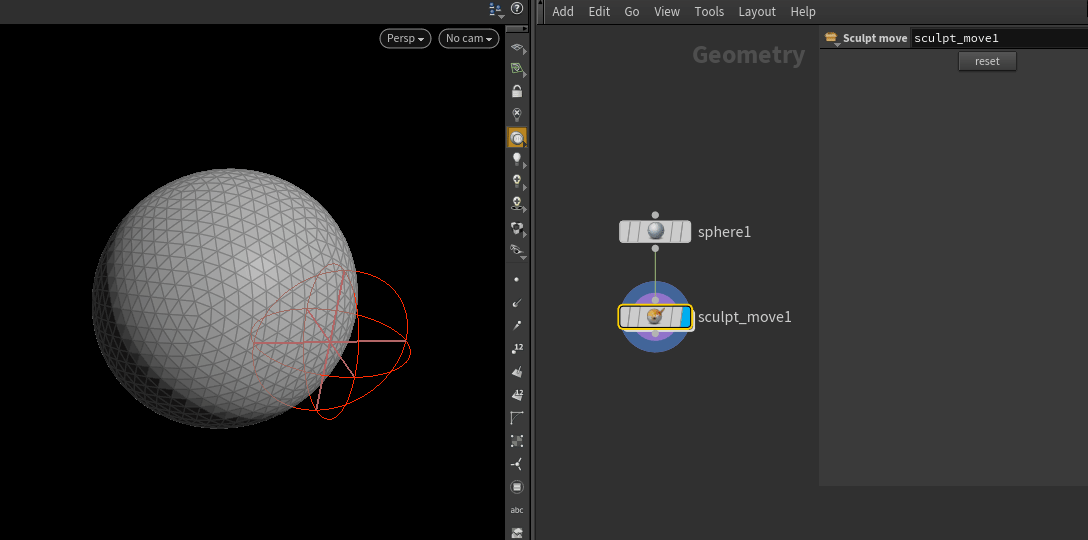
and an asset, enjoy
https://drive.google.com/file/d/1qjCikD4Qm40Squ2L0vKN_8cj2yXcUJTZ/view?usp=sharing [drive.google.com]
for comments and advises how to make it better welcome)
and an asset, enjoy
https://drive.google.com/file/d/1qjCikD4Qm40Squ2L0vKN_8cj2yXcUJTZ/view?usp=sharing [drive.google.com]
for comments and advises how to make it better welcome)
Edited by Konstantin Kovalenko - 2018年1月8日 09:24:01
-

- Alexey Vanzhula
- Member
- 538 posts
- Joined: 12月 2006
- Offline
-

- Konstantin Kovalenko
- Member
- 34 posts
- Joined: 9月 2014
- Offline
Hi Alex
Awesome, from you hearing it double awesome, thanx) I follow your tools, but missed that your move tool, yes, almost what i need! Except one, I was trying to make that a points affect on edge of brush too, not only center, i hope i explained it correct) like in XSI, really like how it works there, you can see it at the end of my gif above, its very useful little thing
Anyway my asset very simple and has minimum code to compare to your, i couldnt find a way to do the simple circle handle, only this awful stroke 3d circle)
Awesome, from you hearing it double awesome, thanx) I follow your tools, but missed that your move tool, yes, almost what i need! Except one, I was trying to make that a points affect on edge of brush too, not only center, i hope i explained it correct) like in XSI, really like how it works there, you can see it at the end of my gif above, its very useful little thing
Anyway my asset very simple and has minimum code to compare to your, i couldnt find a way to do the simple circle handle, only this awful stroke 3d circle)
-

- Alexey Vanzhula
- Member
- 538 posts
- Joined: 12月 2006
- Offline
-

- Konstantin Kovalenko
- Member
- 34 posts
- Joined: 9月 2014
- Offline
-
- vusta
- Member
- 555 posts
- Joined: 2月 2017
- Offline
-

- Konstantin Kovalenko
- Member
- 34 posts
- Joined: 9月 2014
- Offline
vustaKonstantin Kovalenko
for comments and advises how to make it better welcome)
Great tool, but if you do Undo, instant crash..
oh yes, it is, because I made that everything strongly cache every time you make new move, anyway, thanks, im working on it, its not so easy, im still thinking of how to fix it
-
- kif11
- Member
- 20 posts
- Joined: 9月 2012
- Offline
Konstantin Kovalenko
so guys I made an asset, its quite simple, if somebody interested, here is the preview
and an asset, enjoy
https://drive.google.com/file/d/1qjCikD4Qm40Squ2L0vKN_8cj2yXcUJTZ/view?usp=sharing [drive.google.com]
for comments and advises how to make it better welcome)
Thank you for this cool asset. Really make my life easier when move vertices around! Did you consider submitting it to qLib? https://github.com/qLab/qLib [github.com] It would be awesome have it as part of this great collection.
-
- nemsi
- Member
- 2 posts
- Joined: 11月 2016
- Offline
-
- Quick Links



 yes I know exactly what you speak of. This could be partly resolved with some color feedback and multi component sekection. A friend of mibe had hacked something that works a little better but it is not as nice
yes I know exactly what you speak of. This could be partly resolved with some color feedback and multi component sekection. A friend of mibe had hacked something that works a little better but it is not as nice 


