No middle mouse button.
I am willing to use a mouse sometimes, but its not always convenient.
I have already tried some of those event remapping programs, they don't work that well.
I would prefer it if Houdini had native support.
Thanks,
mtm
Can we get native Mac trackpad support ?
9112 10 0-
- tweakoz
- Member
- 3 posts
- Joined: 1月 2012
- Offline
-

- peteski
- Member
- 518 posts
- Joined: 12月 2013
- Offline
I haven't found any 3d apps to work that well with only the trackpad on a laptop.
You kinda need to have a middle mouse button, I don't know how you could get around that.
I sometimes use a mac mouse with ‘Magic prefs’ to create the middle button, maybe you could try that?
You kinda need to have a middle mouse button, I don't know how you could get around that.
I sometimes use a mac mouse with ‘Magic prefs’ to create the middle button, maybe you could try that?
Edited by peteski - 2016年5月25日 07:03:35
-
- tweakoz
- Member
- 3 posts
- Joined: 1月 2012
- Offline
Actually, Blender (The free app!) works quite well with the mac trackpad.
Blender is configurable, but mine is setup like this (probably the default):
2 finger move (trackpad not pushed in) - pan
alt - 2 finger move (trackpad not pushed in) - rotate
mac zoom gesture - zoom
It's definitely preferable to support gestures without pressing, since pressing while dragging on the trackpad increases friction between your fingers and the trackpad - decreasing accuracy
I have written my own game level editor that works fairly well with the trackpad.
So I know its not too difficult to add this stuff.
Mac trackpads actually support tracking of up to 11 independent fingers with pressure and angle tracking. So they can be very expressive if used fully.
Blender is configurable, but mine is setup like this (probably the default):
2 finger move (trackpad not pushed in) - pan
alt - 2 finger move (trackpad not pushed in) - rotate
mac zoom gesture - zoom
It's definitely preferable to support gestures without pressing, since pressing while dragging on the trackpad increases friction between your fingers and the trackpad - decreasing accuracy
I have written my own game level editor that works fairly well with the trackpad.
So I know its not too difficult to add this stuff.
Mac trackpads actually support tracking of up to 11 independent fingers with pressure and angle tracking. So they can be very expressive if used fully.
Edited by tweakoz - 2016年5月28日 13:07:27
-
- Marco Carboni
- Member
- 1 posts
- Joined: 10月 2014
- Offline
-
- anon_user_37409885
- Member
- 4189 posts
- Joined: 6月 2012
- Offline
-
- Ethernaut
- Member
- 24 posts
- Joined: 10月 2014
- Offline
I haven't found any 3d apps to work that well with only the trackpad on a laptop.
It's a matter of design choice, not necessity. Most apps that don't support trackpad are like that simply because the devs don't use one. But if enough users request it, there's nothing keeping the feature from being implemented.
Unity3D works “out of the box” with trackpad support (maybe because it used to be a Mac exclusive in its early years?). Blender 3D and Godot also support it with some tweaking in the settings.
-

- Midphase
- Member
- 833 posts
- Joined: 1月 2018
- Offline
+1 for trackpad/touch interface.
>>Kays
For my Houdini tutorials and more visit:
https://www.youtube.com/c/RightBrainedTutorials [www.youtube.com]
For my Houdini tutorials and more visit:
https://www.youtube.com/c/RightBrainedTutorials [www.youtube.com]
-
- JabbaTheNut
- Member
- 48 posts
- Joined: 3月 2017
- Offline
-

- mateh
- Member
- 1 posts
- Joined: 5月 2020
- Offline
I made it possible using my own plugin which I am gladly sharing with the community.
https://github.com/mate-h/houdini-trackpad [github.com]
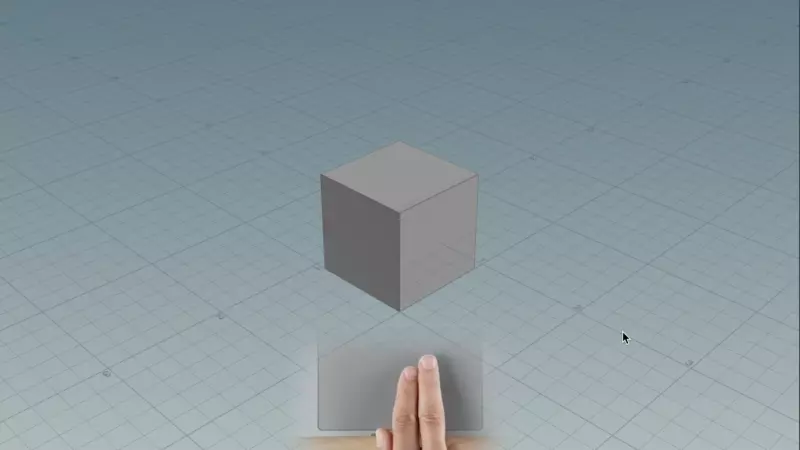
https://github.com/mate-h/houdini-trackpad [github.com]
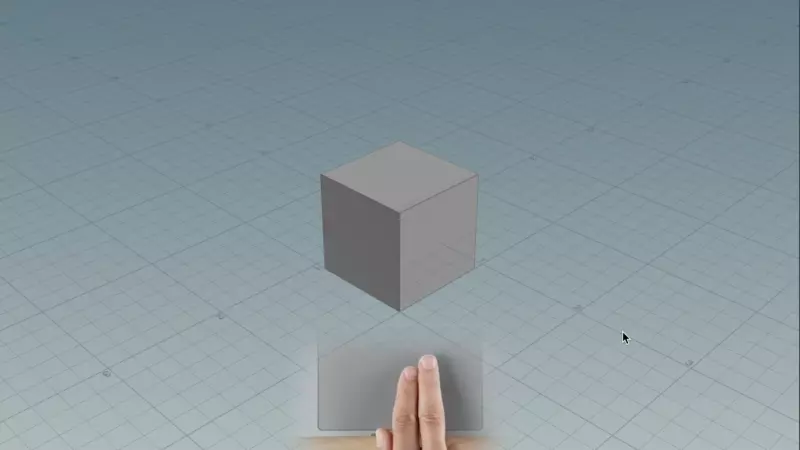
-

- Midphase
- Member
- 833 posts
- Joined: 1月 2018
- Offline
Running into a security warning that I can't open the lib. Any ideas?
>>Kays
For my Houdini tutorials and more visit:
https://www.youtube.com/c/RightBrainedTutorials [www.youtube.com]
For my Houdini tutorials and more visit:
https://www.youtube.com/c/RightBrainedTutorials [www.youtube.com]
-
- jonahtobias
- Member
- 21 posts
- Joined: 9月 2015
- Online
-
- Quick Links






