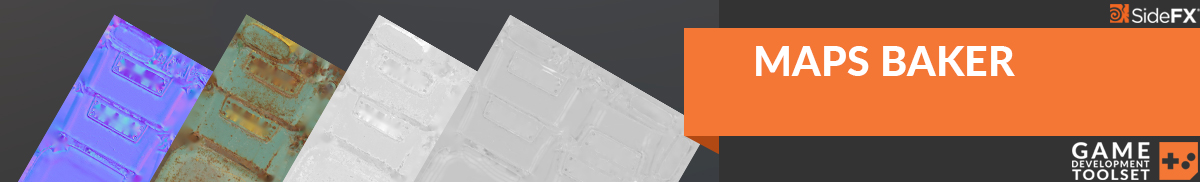Hello
First of all, I apologize if this is not the right place/way of doing this, but I found this thread, and I am not sure if a GameDev tool problem should also be reported via the RFE/bug submission form.
I have a couple of problems integrating the Maps baker into an optimizer HDA I am custom-building for my client. They want to use this asset prefereably from within Unity using Houdini Engine.
Problem 1

Here, I link to Maps Baker's output path, grabbing the filename from the input FBX file, and keeping the $CHANNEL suffix.
This works fine in Houdini, however, in Unity, I lose the “filename”, and only the folder part of the path is kept. Even if I click the “browse” button, I cannot manually input a filename, as the dialog window is a “select folder” type.
I have tried appending a “_baked.png” to the end of the default path in houdini, it shows up in Unity when I use the “reset parameters”, but as soon as I try to browse for a different folder, I get the “select folder” window and I lose the filename again.
Probably because of this, when I click the Bake button, nothing happens.
Problem 2

Besides normal map and ambient occlusion baking, I also need the option of baking a tiled diffuse texture to the single-tile uv Set used for baking.
This was working, at least in Houdini, but is now giving me this error message (I have just updated the GameDev tools to see if problem 1 was fixed, don't know if there is any relation).
So, for now, I have no map baking working from Unity, and in Houdini I lost diffuse baking.
I am running Houdini 17.5.229, Unity 2018.3, and I have just updated to the 1.173 production build of the GameDev tools.
Thanks in advance
Emanuel “Manoo” Raimundo
3D generalist, going procedural!
www.artstation.com/manoo