022bd37c8b74470d
Hello! I made an error when exporting Unreal using VAT fluids. lookup export failed. Hope that helps.
how????
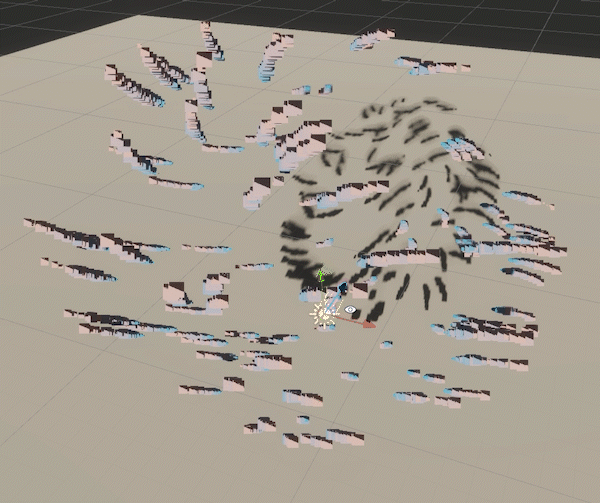
papsphilip
trying to export VAT for an animated geo.
The animation in Unity seems exaggerated. its not correct
Can someone export the vertex textures to check in Unity? i cant pinpoint the source of the problem, but i think it is related to the original geometry and not the unity settings
alexr25
@papsphilip, I've made a few tests with your file without any great success, but to me it looks like a problem with the pivot point.
I made a test where a reset the pivot of your animation at the origin to check how it behave and it appears to have an offset after the VAT export.
Maybe the file has an error directly in the alembic?
Do you have the source file from the Alembic?
alexr25
@papsphilip I've tested your sphere scene, it's working properly on my side.
I am using the sideFXLab package 19.0.657
I haven't test your filecache, I will try later.
papsphilip
Could you please upload the VAT export folder (geo,tex,unity) so that i can try in Unity on my end?
Maybe my VAT rop is messed up
alexr25papsphilip
Could you please upload the VAT export folder (geo,tex,unity) so that i can try in Unity on my end?
Maybe my VAT rop is messed up
I've made a new test with your filecache and the problem seems to come from your geometry.
Using softbody VAT with your filecache didn't work. I try to change the topology to check if it comes from it.
I applied a polyreduce and export it as a Dynamic Remeshing VAT (as the number of prim change over the frame due to the animation).
The result is correct inside Unity.
I will recommend to check how your mesh is constructed, the problem might come from it.
Here is the exported VAT.
alexr25papsphilip
Could you please upload the VAT export folder (geo,tex,unity) so that i can try in Unity on my end?
Maybe my VAT rop is messed up
I've made a new test with your filecache and the problem seems to come from your geometry.
Using softbody VAT with your filecache didn't work. I try to change the topology to check if it comes from it.
I applied a polyreduce and export it as a Dynamic Remeshing VAT (as the number of prim change over the frame due to the animation).
The result is correct inside Unity.
I will recommend to check how your mesh is constructed, the problem might come from it.
Here is the exported VAT.
papsphilip
i finally fixed it.
i didn't change my mesh but i made sure the pivot was always at the origin, which i believe was suggested at some point by you as well and it turns out it makes a difference.
Moving the pivot for some reason, i don't know if this is a bug or if i should RFE it but after importing it to Unity you can see the whole animation being exaggerated like the values are stretched or something.
Another thing i did which i am not sure if it made a difference because by now i have tried lots of stuff, i opened my project in Unity 2022.1.15f1 instead of 2021.2.7f1.
The whole pivot problem feels like a bug to me, should i submit it

