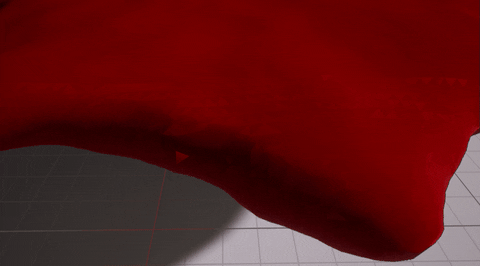Official Labs Vertex Animation Textures 3.0 FAQs and Links
64500 90 34-
- bnicaise
- Member
- 1 posts
- Joined: 9月 2018
- Offline
Hi,
I am using VAT 3.0 to export a RBD sim to Unreal 4.25. The provided material functions from any release of SideFXLabs 18.0, 18.5 and up don't seem to work in 4.25, despite that there are material functions provided for this version of Unreal.
The vertex position seems to be read correctly, but the WPO breaks when the vertex rotation is added in the material function.
This results in a incorrect result compared to the simulation.
I've tried nearly all material functions and versions of VAT in releases that I could find (HoudiniEngine github, SideFXLabs github) etc but am making no progress. Are there some pointers as to what version of Labs as well as Houdini FX I should use for 4.25?
Thanks
I am using VAT 3.0 to export a RBD sim to Unreal 4.25. The provided material functions from any release of SideFXLabs 18.0, 18.5 and up don't seem to work in 4.25, despite that there are material functions provided for this version of Unreal.
The vertex position seems to be read correctly, but the WPO breaks when the vertex rotation is added in the material function.
This results in a incorrect result compared to the simulation.
I've tried nearly all material functions and versions of VAT in releases that I could find (HoudiniEngine github, SideFXLabs github) etc but am making no progress. Are there some pointers as to what version of Labs as well as Houdini FX I should use for 4.25?
Thanks
-
- wacki
- Member
- 1 posts
- Joined: 1月 2019
- Offline
I've only recently started looking into VATs and have a very simple Unreal question regarding Houdini Engine Plugin vs SideFX_Labs Plugin content.
There are VAT material functions in both plugins and I'm wondering what the history of those is and which one should be used.
For example for soft body VATs there are these:
HoudiniEngine/Content/MaterialFunctions/MF_VAT_Soft
Vs.
SideFX_Labs/Content/Materials/MaterialFunctions/MF_VAT_SoftBodyDeformation
I'm assuming the Houdini Engine versions are holdouts from the first version of Houdini VATs and no longer applicable. Since the baked results only work with the SideFX_Labs material functions that seems like a safe assumption, I'd just like to be sure. I would also suggest removing the legacy functions from future houdini engine releases. Or clearly marking them as deprecated/legacy in the future to avoid this confusion.
If they're already clearly marked and I missed an obvious readme section then I appologize, at least this way the information can also be found in this thread.
There are VAT material functions in both plugins and I'm wondering what the history of those is and which one should be used.
For example for soft body VATs there are these:
HoudiniEngine/Content/MaterialFunctions/MF_VAT_Soft
Vs.
SideFX_Labs/Content/Materials/MaterialFunctions/MF_VAT_SoftBodyDeformation
I'm assuming the Houdini Engine versions are holdouts from the first version of Houdini VATs and no longer applicable. Since the baked results only work with the SideFX_Labs material functions that seems like a safe assumption, I'd just like to be sure. I would also suggest removing the legacy functions from future houdini engine releases. Or clearly marking them as deprecated/legacy in the future to avoid this confusion.
If they're already clearly marked and I missed an obvious readme section then I appologize, at least this way the information can also be found in this thread.
-

- triff
- Member
- 8 posts
- Joined: 8月 2019
- Offline
-
- marcosreguemez97
- Member
- 2 posts
- Joined: 1月 2021
- Offline
Hello, I am currently using VAT 3.0 and trying to export a fluid animation into UE 5.1
My question is if dynamic remeshing will get any type of frame interpolation support, or if it is available if I can get a little help on how to get started or find some documentation in the matter I would appreciate it.
I need interframe interpolation as my simulation is on my characters arms, and when the game goes >30FPS my sim doesnt interpolate good.
Thank you in advance
My question is if dynamic remeshing will get any type of frame interpolation support, or if it is available if I can get a little help on how to get started or find some documentation in the matter I would appreciate it.
I need interframe interpolation as my simulation is on my characters arms, and when the game goes >30FPS my sim doesnt interpolate good.
Thank you in advance

-

- Chats
- Member
- 45 posts
- Joined: 12月 2010
- Online
Hi there,
I'm using VAT 3.0 in Unreal 5.0.3, I'm using the softbody deformation VAT as well as the rigid VAT.
For the softbody VAT I'm having an issue where many of the vertices on my model are "jittering" around by small but very noticeable amounts frame to frame, and I have confirmed that they are definitely not doing that in Houdini.
I had a feeling it may be some kind of floating point precision error, but the overall scale and world position of my animation is not very large at all (any geometry is maybe max about 20m from the world origin at any time).
I am exporting VAT textures as HDR .exrs, I tried turning on Use Full Precision UVs on the mesh, and I tried changing the Embedded Data Rounding on the material instances, but none of those seems to have any effect on the jittering.
I've tried this on multiple meshes in 2 different project files now, and the same thing happens in all of them..
is it a precision limitation of the VAT workflow?
Or does it sound like something isn't working correctly? ..in which case do you have any suggestions of what I can try next?
Thanks for any help!
I'm using VAT 3.0 in Unreal 5.0.3, I'm using the softbody deformation VAT as well as the rigid VAT.
For the softbody VAT I'm having an issue where many of the vertices on my model are "jittering" around by small but very noticeable amounts frame to frame, and I have confirmed that they are definitely not doing that in Houdini.
I had a feeling it may be some kind of floating point precision error, but the overall scale and world position of my animation is not very large at all (any geometry is maybe max about 20m from the world origin at any time).
I am exporting VAT textures as HDR .exrs, I tried turning on Use Full Precision UVs on the mesh, and I tried changing the Embedded Data Rounding on the material instances, but none of those seems to have any effect on the jittering.
I've tried this on multiple meshes in 2 different project files now, and the same thing happens in all of them..
is it a precision limitation of the VAT workflow?
Or does it sound like something isn't working correctly? ..in which case do you have any suggestions of what I can try next?
Thanks for any help!
MC
-
- vkucukemre
- Member
- 3 posts
- Joined: 3月 2018
- Offline
-

- 458182172
- Member
- 7 posts
- Joined: 11月 2022
- Offline
-

- piksalocik
- Member
- 1 posts
- Joined: 11月 2013
- Offline
-

- UCLArtSci
- Member
- 1 posts
- Joined: 2月 2020
- Offline
-

- grustnopizdec
- Member
- 1 posts
- Joined: 4月 2021
- Offline
-

- sdplkw2391
- Member
- 3 posts
- Joined: 10月 2022
- Offline
-

- MAHMOUD ELRAGHEB
- Member
- 7 posts
- Joined: 6月 2015
- Offline
-

- unitmotion
- Member
- 15 posts
- Joined: 7月 2015
- Offline
-

- unitmotion
- Member
- 15 posts
- Joined: 7月 2015
- Offline
Notice it is good stuff around motion blur inside unreal engine 5.3.1
 [twitter.com]
[twitter.com]
https://twitter.com/tempkinder/status/1697788896380412035 [twitter.com]
 [twitter.com]
[twitter.com]https://twitter.com/tempkinder/status/1697788896380412035 [twitter.com]
-

- PeterHam
- Member
- 8 posts
- Joined: 2月 2015
- Online
So my problem is Vat works if its small enough. But if its bigger then it seems like its outside bounding box or something else. Just like the problems mentioned in the post before this. So my question is how should I tackle this problem? In example small sphere works but not big sphere. How should I approach this to make it work? I do have a solution where I scale down the big sphere and then scale it up in unity and problem solved. But I want to make it work without scaling. How is the right way to address this one?
Edited by PeterHam - 2023年10月19日 06:32:10
-
- Pushkar Deshpandey
- Member
- 1 posts
- Joined: 7月 2017
- Offline
-
- CREATOROFGID
- Member
- 4 posts
- Joined: 6月 2021
- Offline
-
- LaurentNovac
- Member
- 2 posts
- Joined: 3月 2021
- Offline
Hi i also have a problem with the normals (Unreal), there is some kind of interpolation going on:
For both i just output the WSVertexNormals inside the BaseColor, VAT works great otherwise.
First one is using a ROP FBX second one is the fbx outputed by the LABS VAT.
For both i just output the WSVertexNormals inside the BaseColor, VAT works great otherwise.
First one is using a ROP FBX second one is the fbx outputed by the LABS VAT.
Edited by LaurentNovac - 2023年11月2日 07:30:30
-

- Dabitto
- Member
- 3 posts
- Joined: 5月 2018
- Offline
Hello,
I'm using VAT to export skeletal animations from a "FBX Character Import" node with the VAT Mode set to "Rigid-Body Dynamics" for Unity. A character/animation imported with "FBX Character Import" already comes with a transform matrix point attribute. I'm struggling to convert this information into something that the VAT tool will recognize though, so I'm completely disregarding it and creating the Orient attribute differently.
Since a skeleton is just a bunch of points, what I'm currently doing is that I use "Copy to Point" to copy a generic rectangular prism as packed primitives to all skeleton points. I'm doing this twice, once on the rest position and then another time on the actual animation.
Then, I use "Extract Transform" with these 2 "Copy to Points" and I can export something that mostly works, but there are some bones that occasionally glitch. I'm guessing that this is caused by the "Extract Transform" not working perfectly with certain bone angles.
Since the "FBX Character Import" node comes with a transform matrix already, I'm guessing that if I could somehow use that attribute directly or indirectly by doing a conversion, I could get a flawless texture that doesn't glitch 1 frames out of 100, but I just can't figure it out.
So here's the question: How can I convert the bone "transform" matrix attribute into the "orient" attribute that I need for a Rigid-Body VAT?
And before anyone tells me that I should be using Soft Body instead of Rigid, the reason for this is that I want to have different characters with different topologies be compatible with the same vat textures and my method actually works. It's just that the texture is glitched during certain frames.
I'm using VAT to export skeletal animations from a "FBX Character Import" node with the VAT Mode set to "Rigid-Body Dynamics" for Unity. A character/animation imported with "FBX Character Import" already comes with a transform matrix point attribute. I'm struggling to convert this information into something that the VAT tool will recognize though, so I'm completely disregarding it and creating the Orient attribute differently.
Since a skeleton is just a bunch of points, what I'm currently doing is that I use "Copy to Point" to copy a generic rectangular prism as packed primitives to all skeleton points. I'm doing this twice, once on the rest position and then another time on the actual animation.
Then, I use "Extract Transform" with these 2 "Copy to Points" and I can export something that mostly works, but there are some bones that occasionally glitch. I'm guessing that this is caused by the "Extract Transform" not working perfectly with certain bone angles.
Since the "FBX Character Import" node comes with a transform matrix already, I'm guessing that if I could somehow use that attribute directly or indirectly by doing a conversion, I could get a flawless texture that doesn't glitch 1 frames out of 100, but I just can't figure it out.
So here's the question: How can I convert the bone "transform" matrix attribute into the "orient" attribute that I need for a Rigid-Body VAT?
And before anyone tells me that I should be using Soft Body instead of Rigid, the reason for this is that I want to have different characters with different topologies be compatible with the same vat textures and my method actually works. It's just that the texture is glitched during certain frames.
Edited by Dabitto - 2024年1月25日 18:50:18
-
- rikardo2041
- Member
- 3 posts
- Joined: 7月 2019
- Offline
marcosreguemez97
Hello, I am currently using VAT 3.0 and trying to export a fluid animation into UE 5.1
My question is if dynamic re-meshing will get any type of frame interpolation support, or if it is available if I can get a little help on how to get started or find some documentation in the matter I would appreciate it.
I need interframe interpolation as my simulation is on my character's arms, and when the game goes >30FPS my sim doesnt interpolate good.
Thank you in advance
I'm with him. I'm trying on my end, by replicating some of the nodes used for soft body vat. No luck so far. Any advice or experience on this would be amazing. Thanks
-
- Quick Links