hi. I installed Houdini 20 on a new PC and I keep getting crashes at random points during caching out bgeo of a pyro sim. I only get this error: "Fatal error: Segmentation fault"
it's not a matter of a corrupted scene - same thing happens on clean one with default pyro shelftool. the scenes also work on an older PC.
I tried reinstalling Houdini, installing other versions, updating drivers, changing HDD/SSD, recreating properties folder, and all other stuff recommended by SideFX for this particular error, like disabling some audio drivers.
I don't have any third-party addons installed. it's a new PC and its as clean as possible.
I doubt it's a matter of resources: I have 128GB ram, cpu intel core i9 14900K, nvidia rtx 4090, Windows 11. only CPU is at 100% during caching.
I also tried disabling E cores in bios.
I'm all out of ideas... any good and bad suggestions are greatly appreciated.
thank you!
Fatal error: Segmentation fault
4598 18 4-
- letslie
- Member
- 8 posts
- Joined: 6月 2015
- Offline
-

- alexwheezy
- Member
- 297 posts
- Joined: 1月 2013
- Offline
Hi,
Maybe this discussion will help you, but 14900K processors seem to have certain issues.
https://www.reddit.com/r/Houdini/comments/197kbgq/anyone_here_with_an_i9_14900k_13900k/ [www.reddit.com]
Maybe this discussion will help you, but 14900K processors seem to have certain issues.
https://www.reddit.com/r/Houdini/comments/197kbgq/anyone_here_with_an_i9_14900k_13900k/ [www.reddit.com]
-
- letslie
- Member
- 8 posts
- Joined: 6月 2015
- Offline
-
- letslie
- Member
- 8 posts
- Joined: 6月 2015
- Offline
an update: I disabled hyper-threading and successfully ran few demanding sims.
I thought I had tried it before. either I was wrong or it didn't work in some combination.
anyway, not exactly a solution but a good work-around for now. dropped from 4.9 to 4.75 GHz on average.
I'll be running some more tests after the deadline.
I thought I had tried it before. either I was wrong or it didn't work in some combination.
anyway, not exactly a solution but a good work-around for now. dropped from 4.9 to 4.75 GHz on average.
I'll be running some more tests after the deadline.
-

- johnmather
- スタッフ
- 528 posts
- Joined: 8月 2019
- Offline
Disabling parts of the processor probably isn't the right solution here. From what I can gather, the issue comes down to motherboard manufacturers pushing more power into the chips than what it was designed for to extract a little more performance out of the processor. This may work for many workloads, but we've found that Houdini is an excellent way to discovery hardware instabilities. The recommended fix is to lower the power limits to follow Intel's published guidelines. Some motherboard manufacturers have pushed out BIOS updates that allow the user to utilize Intel's power limits, but from what I've read, some of them aren't entirely accurate. Instead, what you can try is following the instructions on this Reddit post: https://www.reddit.com/r/overclocking/comments/1axepvu/optimizing_stability_for_intel_13900k_and_14900k/ [www.reddit.com]
I would be curious to see if this resolves your issue.
I would be curious to see if this resolves your issue.
Edited by johnmather - 2024年7月11日 17:14:08
-

- edward
- Member
- 7871 posts
- Joined: 7月 2005
- Offline
This article just came out recently on some data about the stability of the i9 (specifically 13900K and 14900K) processors:
https://www.techradar.com/computing/cpu/intels-woes-with-core-i9-cpus-crashing-look-worse-than-we-thought-team-blue-really-needs-to-act-now-to-fix-this-mess [www.techradar.com]
https://www.techradar.com/computing/cpu/intels-woes-with-core-i9-cpus-crashing-look-worse-than-we-thought-team-blue-really-needs-to-act-now-to-fix-this-mess [www.techradar.com]
-

- edward
- Member
- 7871 posts
- Joined: 7月 2005
- Offline
Another good article on solving instability with the i9-13900K and 14900K processors:
https://www.radgametools.com/oodleintel.htm [www.radgametools.com]
https://www.radgametools.com/oodleintel.htm [www.radgametools.com]
-
- Kareeem
- Member
- 61 posts
- Joined: 10月 2021
- Offline
-
- AHAHACKA
- Member
- 2 posts
- Joined: 12月 2016
- Offline
-
- Kareeem
- Member
- 61 posts
- Joined: 10月 2021
- Offline
-

- edward
- Member
- 7871 posts
- Joined: 7月 2005
- Offline
The proper fix for this is being rolled out with BIOS updates: https://www.theverge.com/2024/8/8/24216054/intel-msi-asus-bios-updates-crashing-13th-14th-raptor-lake-gen-cpus [www.theverge.com]
Check if your processor is affected here [community.intel.com]. The link also mentions possible exchanges.
See here [www.theverge.com] for more on this.
Check if your processor is affected here [community.intel.com]. The link also mentions possible exchanges.
See here [www.theverge.com] for more on this.
Edited by edward - 2024年9月18日 16:56:29
-
- Kareeem
- Member
- 61 posts
- Joined: 10月 2021
- Offline
edward
The proper fix for this is being rolled out with BIOS updates: https://www.theverge.com/2024/8/8/24216054/intel-msi-asus-bios-updates-crashing-13th-14th-raptor-lake-gen-cpus [www.theverge.com]
Check to if your processor is affected here [community.intel.com]. The link also mentions possible exchanges.
See here [www.theverge.com] for more on this.
Wow I wasn't even aware of this whole Intel debacle. Thanks for bringing this up!
I updated my BIOS wich is using the new Intel default settings. I hope this fixes my issues... although I have really no knowledge about most of the settings in the BIOS to be honest.

-
- AHAHACKA
- Member
- 2 posts
- Joined: 12月 2016
- Offline
KareeemAHAHACKA
I've set Houdini to use only P-cores using Process Lasso and it worked for me. Strangely it only needed for Houdini.
How did you set that up actually?
In the Process Lasso right click on houdini process. From this menu select CPU Affinity -> Always -> Select CPU Affinity. You will see new dialog with P-Core and E-Core cpu. Select only P-Cores there. Like here:
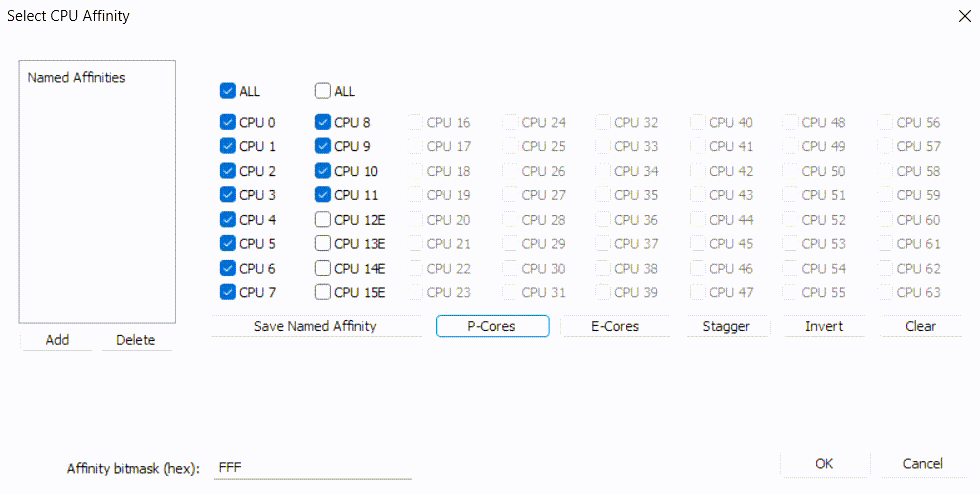
-
- Kareeem
- Member
- 61 posts
- Joined: 10月 2021
- Offline
-

- edward
- Member
- 7871 posts
- Joined: 7月 2005
- Offline
Intel just announced another BIOS update will be required because they've identified another cause for the problems: https://community.intel.com/t5/Blogs/Tech-Innovation/Client/Intel-Core-13th-and-14th-Gen-Desktop-Instability-Root-Cause/post/1633239 [community.intel.com]
-

- Getyamamout
- Member
- 46 posts
- Joined: 12月 2020
- Offline
Just want to clarify weather this is a DDR5 issue or CPU/bios???
everyone seems too direct the blame at the bios settings and the CPU without taking into account the new tech DDR5. I have sent my Kingston DDR5 back 3 times as the modules were loosing info on what they were. Kingston said that the old sets were not write protected but the new ones are so I should not get this problem again. yet 1 month later the RGB would do as it pleased.
Question is has anyone got the same "Fatal error: Segmentation fault" with DDR4?
are people tightening there cooler with a torque tool or guessing the tightness? as this will affect the ram too.
what temps are you seeing on the ram? as the manufacture temp specs are far too high you are more likely to see instability over 50C. with 128gb (4X32gb)
everyone seems too direct the blame at the bios settings and the CPU without taking into account the new tech DDR5. I have sent my Kingston DDR5 back 3 times as the modules were loosing info on what they were. Kingston said that the old sets were not write protected but the new ones are so I should not get this problem again. yet 1 month later the RGB would do as it pleased.
Question is has anyone got the same "Fatal error: Segmentation fault" with DDR4?
are people tightening there cooler with a torque tool or guessing the tightness? as this will affect the ram too.
what temps are you seeing on the ram? as the manufacture temp specs are far too high you are more likely to see instability over 50C. with 128gb (4X32gb)
-
- Kareeem
- Member
- 61 posts
- Joined: 10月 2021
- Offline
Getyamamout
Just want to clarify weather this is a DDR5 issue or CPU/bios???
everyone seems too direct the blame at the bios settings and the CPU without taking into account the new tech DDR5. I have sent my Kingston DDR5 back 3 times as the modules were loosing info on what they were. Kingston said that the old sets were not write protected but the new ones are so I should not get this problem again. yet 1 month later the RGB would do as it pleased.
Question is has anyone got the same "Fatal error: Segmentation fault" with DDR4?
are people tightening there cooler with a torque tool or guessing the tightness? as this will affect the ram too.
what temps are you seeing on the ram? as the manufacture temp specs are far too high you are more likely to see instability over 50C. with 128gb (4X32gb)
I have DDR5 as well. Since the last BIOS update I have not had any errors yet. So who knows.
edward
Intel just announced another BIOS update will be required because they've identified another cause for the problems: https://community.intel.com/t5/Blogs/Tech-Innovation/Client/Intel-Core-13th-and-14th-Gen-Desktop-Instability-Root-Cause/post/1633239 [community.intel.com]
thanks for the heads up!
-

- edward
- Member
- 7871 posts
- Joined: 7月 2005
- Offline
-

- paranoidx
- Member
- 34 posts
- Joined: 2月 2018
- Offline
just random jump in and hope to share a help, here is a fix on this CPU I did and there is no crash as all since fixed.
Content is copy from my own comment of the website benchmark, link to original, get into comment section to see the original post https://www.vfxarabia.co/post/houdini-benchmark-cores-vs-clockspeed-updated [www.vfxarabia.co]
Copy content out for you, hope it helps solve your problem.
----------------
06 April 2024
Intel 14900KS
Ram DDR5 128Gb
Windows
(No OC, everything box default from mobo to CPU. Turn out, box default is not good, the mobo brand will OC more power consumption than normal CPU, cause crashes for this 14th gen)
I can fully make the system run without any problem, final result:
Pyro 7.45 minutes
Grain 3 minutes
Flip 20minutes
Result for -> Disable Hyper Threading
Flip 20m 04
Grain 3m 09.6
Pyro crashes (about 6m on 300/400 frames before crashes)
Result for -> Disable Hyper Threading, Disable Efficient-core (all)
Flip 30m55s
Grain 5.73635 minutes
Pyro 16m13
Here's how I set up the motherboard: even the 'stock setting' actually means the motherboard is overclocking beyond the chip's factory default. That's why this CPU keeps crashing when using demanding programs like Unreal Engine and Houdini, especially during heavy overnight rendering sessions.
I'm using an MSI MEG Z790 ACE motherboard. It's running on the 7D86v1A1 beta BIOS version. I haven't updated to the latest BIOS because it doesn't let me tweak the chip's power settings.
Here is the setting:
Set short duration turbo power = 253
Set long duration turbo power = 253
Set max core/cache current = 307Amps
XMP disable
"Intel C-State" to Enabled
"C1E Support" to Enabled
"Package C-State Limit" to C10 or the highest C-number there is (deepest C-State = most power saving in idle)
"Intel Speed Shift" to Enabled
Cpu Lite Load Control: Intel Default
Gathered this helpful info from the Reddit gaming community, Houdini forums, Intel, and MSI mobo users. Now the system's running smoothly for Houdini.
FYI
Lite Load:
https://forum-en.msi.com/index.php?threads/question-regarding-stock-click-bios-settings.378004/post-2141475 [forum-en.msi.com]
Houdini crash https://www.reddit.com/r/overclocking/comments/1aukdm0/please_help_my_409014900_pc_keeps_crashing_every/ [www.reddit.com]
Disable OC stock setting on MSI mobo https://www.reddit.com/r/overclocking/comments/1axepvu/optimizing_stability_for_intel_13900k_and_14900k/ [www.reddit.com]
Vu Pham
Content is copy from my own comment of the website benchmark, link to original, get into comment section to see the original post https://www.vfxarabia.co/post/houdini-benchmark-cores-vs-clockspeed-updated [www.vfxarabia.co]
Copy content out for you, hope it helps solve your problem.
----------------
06 April 2024
Intel 14900KS
Ram DDR5 128Gb
Windows
(No OC, everything box default from mobo to CPU. Turn out, box default is not good, the mobo brand will OC more power consumption than normal CPU, cause crashes for this 14th gen)
I can fully make the system run without any problem, final result:
Pyro 7.45 minutes
Grain 3 minutes
Flip 20minutes
Result for -> Disable Hyper Threading
Flip 20m 04
Grain 3m 09.6
Pyro crashes (about 6m on 300/400 frames before crashes)
Result for -> Disable Hyper Threading, Disable Efficient-core (all)
Flip 30m55s
Grain 5.73635 minutes
Pyro 16m13
Here's how I set up the motherboard: even the 'stock setting' actually means the motherboard is overclocking beyond the chip's factory default. That's why this CPU keeps crashing when using demanding programs like Unreal Engine and Houdini, especially during heavy overnight rendering sessions.
I'm using an MSI MEG Z790 ACE motherboard. It's running on the 7D86v1A1 beta BIOS version. I haven't updated to the latest BIOS because it doesn't let me tweak the chip's power settings.
Here is the setting:
Set short duration turbo power = 253
Set long duration turbo power = 253
Set max core/cache current = 307Amps
XMP disable
"Intel C-State" to Enabled
"C1E Support" to Enabled
"Package C-State Limit" to C10 or the highest C-number there is (deepest C-State = most power saving in idle)
"Intel Speed Shift" to Enabled
Cpu Lite Load Control: Intel Default
Gathered this helpful info from the Reddit gaming community, Houdini forums, Intel, and MSI mobo users. Now the system's running smoothly for Houdini.
FYI
Lite Load:
https://forum-en.msi.com/index.php?threads/question-regarding-stock-click-bios-settings.378004/post-2141475 [forum-en.msi.com]
Houdini crash https://www.reddit.com/r/overclocking/comments/1aukdm0/please_help_my_409014900_pc_keeps_crashing_every/ [www.reddit.com]
Disable OC stock setting on MSI mobo https://www.reddit.com/r/overclocking/comments/1axepvu/optimizing_stability_for_intel_13900k_and_14900k/ [www.reddit.com]
Vu Pham
-
- Quick Links





