houdini 10 can run smootly
my viewport displays black, my mplay display black
i have nvidia card with 1gb memory, my processor 3.2gh dual core and ram 8gb.
can someone tell me why
houdini 10 display problem
28292 22 4-
- skinny
- Member
- 2 posts
- Joined: 7月 2006
- Offline
-
- snowman
- Member
- 6 posts
- Joined: 6月 2006
- Offline
Hi,
I seem to be exprencing a similar problem
H10 works ok on my primary display, with slow screen refresh if the window is resized.
If i try to expand it to my second monitor, the xp window border expands, but H10 stays on the primary monitor and the second is monitor black.
I have updated my graphics card drivers with no change…
Any suggestions?
Thanks Karlos
Setup:
Os: XP SP2
Chip: Intel core i7 920
Motherboard: Gigabyte EX58 UD5
Graphics card: nVida Quadro FX3700 driver 182.65
Houdini 10.0.249.5 with HD licence
I seem to be exprencing a similar problem
H10 works ok on my primary display, with slow screen refresh if the window is resized.
If i try to expand it to my second monitor, the xp window border expands, but H10 stays on the primary monitor and the second is monitor black.
I have updated my graphics card drivers with no change…
Any suggestions?
Thanks Karlos
Setup:
Os: XP SP2
Chip: Intel core i7 920
Motherboard: Gigabyte EX58 UD5
Graphics card: nVida Quadro FX3700 driver 182.65
Houdini 10.0.249.5 with HD licence
-
- Wafflemao
- Member
- 3 posts
- Joined: 5月 2009
- Offline
-

- heydabop
- Member
- 203 posts
- Joined:
- Offline
I would advise going to http://www.nvidia.com/Download/index.aspx?lang=en-us [nvidia.com] and making sure you have the latest drivers for your nvidia card. Though I believe snowman does.
Or maybe you could try using a different color scheme to see if that changes anything.
Or maybe you could try using a different color scheme to see if that changes anything.
-
- Wafflemao
- Member
- 3 posts
- Joined: 5月 2009
- Offline
heydabop
I would advise going to http://www.nvidia.com/Download/index.aspx?lang=en-us [nvidia.com] and making sure you have the latest drivers for your nvidia card. Though I believe snowman does.
Or maybe you could try using a different color scheme to see if that changes anything.
I installed the latest driver but the problem persists. I even tried changing the color scheme. I've never used Houdini before and had to guesstimate the position of the color scheme options in the drop down menu since no text was displayed. Despite having found it and tweaking the settings, it did not correct the issue. The program crashed and there was a message mentioning my nVidia driver.
Would anyone have a solution to this? Help would be much appreciated.
-

- probbins
- Member
- 1145 posts
- Joined: 7月 2005
- Offline
-
- josh3light
- Member
- 120 posts
- Joined: 2月 2008
- Offline
I just set up a new core i7 rig, max, xsi, and after effects works flawlessly.
But houdini 10.0.249.5 is unusable, all the icons have disappeared and it runs extremely slow, like an extreme graphics card problem. also every time the program opens, the ui cache needs to rebuild, though it didn't crash the previous time.
specs:
win64 sp2
asus p6t v2 deluxe
core i7 920
quadro 3700 fx, I tried drivers 182.08 (which houdini worked wonderfully with the same card in a mac pro running win64)
and 182.65, the newest driver, which has the exact same problem
display 1280 by 1028
thanks for any insight into this problem
edit:
interestingly, after trying different things for a while, trying different monitors, and installing firefox, setting up web browser proxies correctly, etc. now houdini works with no problem. I don't know what it was exactly, but might have had something to do with firefox being installed? It works just fine now though….
But houdini 10.0.249.5 is unusable, all the icons have disappeared and it runs extremely slow, like an extreme graphics card problem. also every time the program opens, the ui cache needs to rebuild, though it didn't crash the previous time.
specs:
win64 sp2
asus p6t v2 deluxe
core i7 920
quadro 3700 fx, I tried drivers 182.08 (which houdini worked wonderfully with the same card in a mac pro running win64)
and 182.65, the newest driver, which has the exact same problem
display 1280 by 1028
thanks for any insight into this problem
edit:
interestingly, after trying different things for a while, trying different monitors, and installing firefox, setting up web browser proxies correctly, etc. now houdini works with no problem. I don't know what it was exactly, but might have had something to do with firefox being installed? It works just fine now though….
-
- djmike
- Member
- 4 posts
- Joined: 5月 2009
- Offline
I am experiencing the same issue as Wafflemao; the UI is absent when Houdini loads. I too am a first time Houdini user. I downloaded the Apprentice edition to get a feel for Houdini and it's capabilities. I was all stoked to get started, too. I won't upload a screenshot because it is the same as in Wafflemao's post.
My computer specs:
OS: Windows XP Pro SP3 32bit
Processor: Intel Q6600
Graphics: ATI Radeon HD3850 (with the latest drivers)
RAM: 4GB
I contacted “Support” via the Houdini site and the latest help I've gotten from them was that my graphics card is not workstation quality and it is unsupported. The Sys Reqs on the site do mention a “Workstation-class” card, so support can cop out of helping me because my rig doesn't meet that Sys Req. However, I've noticed that some of you are having similar issues but DO have workstation-class cards. Also, I installed Houdini on my laptop, which is like 4 years old (Pentium-M 2.0, 2GB RAM, GeForce Go6800 Ultra) and the UI draws fine. No error there. So it seems this issue is not related to the “quality” of my graphics card.
josh3light, what did you do with your web proxies to get Houdini to work? Also, which version of Firefox did you install? Somehow this does seem like an issue related to the Houdini “Help” opening up in the system's default web browser. I'm running FF 2.0.0.20 (yeah I need to upgrade to FF 3 but I've been dodging the backup process!). On my laptop I have FF 3.0.10 so maybe somehow, some way that has something to do with it?
Any help on fixing this would be appreciated. I'll keep you guys updated if I hear anything else from support.
Cheers!
My computer specs:
OS: Windows XP Pro SP3 32bit
Processor: Intel Q6600
Graphics: ATI Radeon HD3850 (with the latest drivers)
RAM: 4GB
I contacted “Support” via the Houdini site and the latest help I've gotten from them was that my graphics card is not workstation quality and it is unsupported. The Sys Reqs on the site do mention a “Workstation-class” card, so support can cop out of helping me because my rig doesn't meet that Sys Req. However, I've noticed that some of you are having similar issues but DO have workstation-class cards. Also, I installed Houdini on my laptop, which is like 4 years old (Pentium-M 2.0, 2GB RAM, GeForce Go6800 Ultra) and the UI draws fine. No error there. So it seems this issue is not related to the “quality” of my graphics card.
josh3light, what did you do with your web proxies to get Houdini to work? Also, which version of Firefox did you install? Somehow this does seem like an issue related to the Houdini “Help” opening up in the system's default web browser. I'm running FF 2.0.0.20 (yeah I need to upgrade to FF 3 but I've been dodging the backup process!). On my laptop I have FF 3.0.10 so maybe somehow, some way that has something to do with it?
Any help on fixing this would be appreciated. I'll keep you guys updated if I hear anything else from support.
Cheers!
-

- stevenong
- Member
- 1634 posts
- Joined: 7月 2005
- Offline
djmikeHi,
I am experiencing the same issue as Wafflemao; the UI is absent when Houdini loads. I too am a first time Houdini user. I downloaded the Apprentice edition to get a feel for Houdini and it's capabilities. I was all stoked to get started, too. I won't upload a screenshot because it is the same as in Wafflemao's post.
My computer specs:
OS: Windows XP Pro SP3 32bit
Processor: Intel Q6600
Graphics: ATI Radeon HD3850 (with the latest drivers)
RAM: 4GB
You should check out this thread [sidefx.com] with regards to using an ATI card to see if it helps.
Cheers!
steven
-
- djmike
- Member
- 4 posts
- Joined: 5月 2009
- Offline
Hi stevenong,
Thanks for the link to that thread. I updated the XML file with the values towards the end of that thread (the ones that were confirmed to work) and the UI is still absent. :cry:
I'm convinced the problem is ATI related as I finally upgraded my Firefox to Firefox 3 and removed some other software that I thought might be interfering (Apache HTTP Server and Flash Media Server). I also tried rolling back to older drivers. When I first downloaded Houdini Apprentice I swear I had the Catalyst 9.3 drivers installed and Houdini was working. I didn't have much free time then to play with Houdini, so I only saw it working a couple of times. I then updated to 9.4, and more recently to 9.5. So, I rolled back to 9.3 and it didn't work, then to 9.4 with no luck either.
Maybe the trick in that thread will work if I roll back to 9.3 as I believe the author of the OP was using those drivers at the time. I'll try that later in the week when I have some extra time and report back if it works.
Thanks again.
Thanks for the link to that thread. I updated the XML file with the values towards the end of that thread (the ones that were confirmed to work) and the UI is still absent. :cry:
I'm convinced the problem is ATI related as I finally upgraded my Firefox to Firefox 3 and removed some other software that I thought might be interfering (Apache HTTP Server and Flash Media Server). I also tried rolling back to older drivers. When I first downloaded Houdini Apprentice I swear I had the Catalyst 9.3 drivers installed and Houdini was working. I didn't have much free time then to play with Houdini, so I only saw it working a couple of times. I then updated to 9.4, and more recently to 9.5. So, I rolled back to 9.3 and it didn't work, then to 9.4 with no luck either.
Maybe the trick in that thread will work if I roll back to 9.3 as I believe the author of the OP was using those drivers at the time. I'll try that later in the week when I have some extra time and report back if it works.
Thanks again.
-
- pezetko
- Member
- 392 posts
- Joined: 11月 2008
- Offline
Hi I had same problem like Wafflemao, completly black GUI
(OS: Windows Vista Bussines 64 bit)
laptop ThinkPad SL500 2476-AEG
nvidia geforce 9300M GS, 4GB ram,etc..
Upgraded to latest driver (version 186 for desktop, version for notebooks doesn't find any hardware)
I tried 64 bit verison of houdini apprentice (build 314) -> black gui
Then I installed build 295 (64bit) -> black gui
So I finnaly tried 32 bit build 295 (V8 ), this works. (every build and version is in different folder)
But great suprise was when I tried run 64 build 314, and GUI works (no more black).
So I suppose that there is something wrong in 64 bit instalation process, that doesn't set something somewhere.
edit: I forgot tell, that I installed Houdini 10
(OS: Windows Vista Bussines 64 bit)
laptop ThinkPad SL500 2476-AEG
nvidia geforce 9300M GS, 4GB ram,etc..
Upgraded to latest driver (version 186 for desktop, version for notebooks doesn't find any hardware)
I tried 64 bit verison of houdini apprentice (build 314) -> black gui
Then I installed build 295 (64bit) -> black gui
So I finnaly tried 32 bit build 295 (V8 ), this works. (every build and version is in different folder)
But great suprise was when I tried run 64 build 314, and GUI works (no more black).

So I suppose that there is something wrong in 64 bit instalation process, that doesn't set something somewhere.
edit: I forgot tell, that I installed Houdini 10
Edited by - 2009年6月18日 13:02:06
-
- djmike
- Member
- 4 posts
- Joined: 5月 2009
- Offline
Rolling back to 9.3 and using the XML entries in the thread stevenong posted above did not work.
It is worth noting that 9.5.459 works on my system with no problems. Houdini 10 doesn't work. I've tried build 10.0.292 (where it was up) and 10.0.295. Maybe I'll grab a newer build later this week and see if that works.
Anyone have any other ideas?
I've been using the vc8 builds. What's the difference between vc8 and vc7, just the MS compiler that was used?
It is worth noting that 9.5.459 works on my system with no problems. Houdini 10 doesn't work. I've tried build 10.0.292 (where it was up) and 10.0.295. Maybe I'll grab a newer build later this week and see if that works.
Anyone have any other ideas?
I've been using the vc8 builds. What's the difference between vc8 and vc7, just the MS compiler that was used?
-
- xanderpiou
- Member
- 2 posts
- Joined: 6月 2009
- Offline
-

- malexander
- スタッフ
- 5212 posts
- Joined: 7月 2005
- Offline
Houdini 10.0.320 should fix this problem.
In the meantime, you can go to Edit->Color Settings, and select a color scheme from there, then close Houdini to save the scheme. Houdini should start up properly after that.
If you can't see anything in the UI in order to do that, you can also add the following line to $HOME/houdini10.0/ui.prefs and then start Houdini:
colors.scheme := “Houdini Light”;
In the meantime, you can go to Edit->Color Settings, and select a color scheme from there, then close Houdini to save the scheme. Houdini should start up properly after that.
If you can't see anything in the UI in order to do that, you can also add the following line to $HOME/houdini10.0/ui.prefs and then start Houdini:
colors.scheme := “Houdini Light”;
-
- xanderpiou
- Member
- 2 posts
- Joined: 6月 2009
- Offline
-
- Wafflemao
- Member
- 3 posts
- Joined: 5月 2009
- Offline
-

- VFX4DESIGN
- Member
- 12 posts
- Joined: 9月 2008
- Offline
Hi all,
i am running houdini 10.0.295 on windows xp SP3- 32bit with Pentium 4, 3.40 GHz and 2GB RAM with a ATIRadeon 9700 graphics card with the latest drivers.
On houdini start up i get these errors:
Unable to link glGetShaderiv
Warning: OpenGL shader extensions not available.
This is a limitation of your video card
or driver, and will prevent Houdini from
using GLSL shaders.
Set the HOUDINI_OGL_ENABLE_SHADERS
environment variable to zero to avoid
attempts to use this extension.
I also tried this trick but no joy :-[
<ProfileHoudini>
<OpenGLCaps>0x000083F4</OpenGLCaps>
<OpenGLCapsEx>0x00000000</OpenGLCapsEx>
</ProfileHoudini>
can anyone help on this as i dont seem to be able to render.
i am running houdini 10.0.295 on windows xp SP3- 32bit with Pentium 4, 3.40 GHz and 2GB RAM with a ATIRadeon 9700 graphics card with the latest drivers.
On houdini start up i get these errors:
Unable to link glGetShaderiv
Warning: OpenGL shader extensions not available.
This is a limitation of your video card
or driver, and will prevent Houdini from
using GLSL shaders.
Set the HOUDINI_OGL_ENABLE_SHADERS
environment variable to zero to avoid
attempts to use this extension.
I also tried this trick but no joy :-[
<ProfileHoudini>
<OpenGLCaps>0x000083F4</OpenGLCaps>
<OpenGLCapsEx>0x00000000</OpenGLCapsEx>
</ProfileHoudini>
can anyone help on this as i dont seem to be able to render.
-

- VFX4DESIGN
- Member
- 12 posts
- Joined: 9月 2008
- Offline
-

- edward
- Member
- 7899 posts
- Joined: 7月 2005
- Offline
Are there application profiles in your Catalyst video driver? If it's there, try changing it to “Houdini”. I know it's there in the FirePro drivers, not sure about the Radeon.
I'd also try the latest daily build.
In the mean time, launch Houdini and then choose Help > About Houdini from the main menu. Enable “Show Details” and copy/paste its contents here.
I'd also try the latest daily build.
In the mean time, launch Houdini and then choose Help > About Houdini from the main menu. Enable “Show Details” and copy/paste its contents here.
-

- VFX4DESIGN
- Member
- 12 posts
- Joined: 9月 2008
- Offline
-
- Quick Links

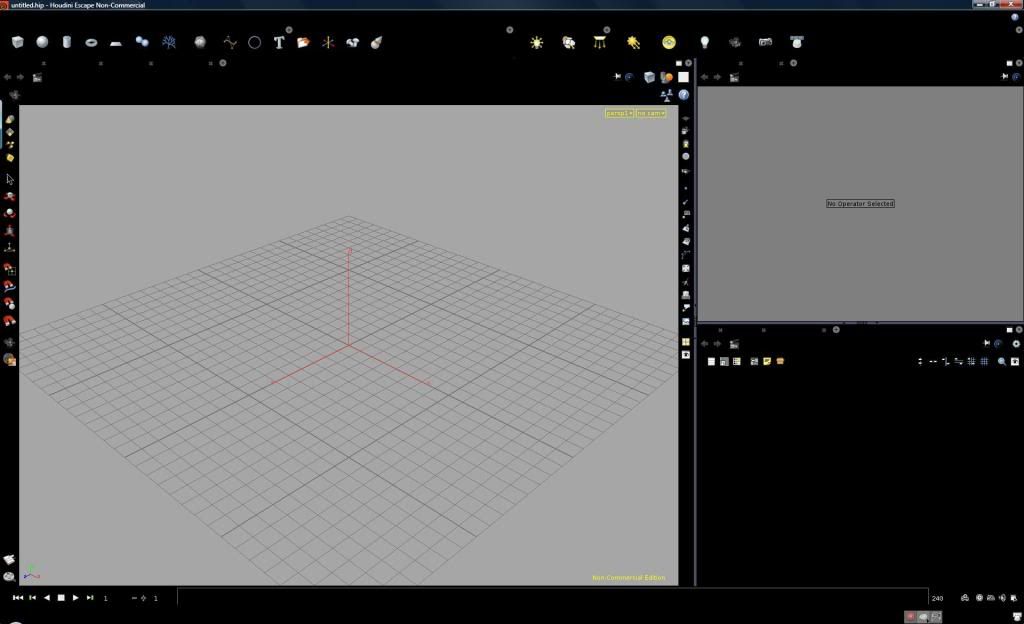





 ops:
ops: