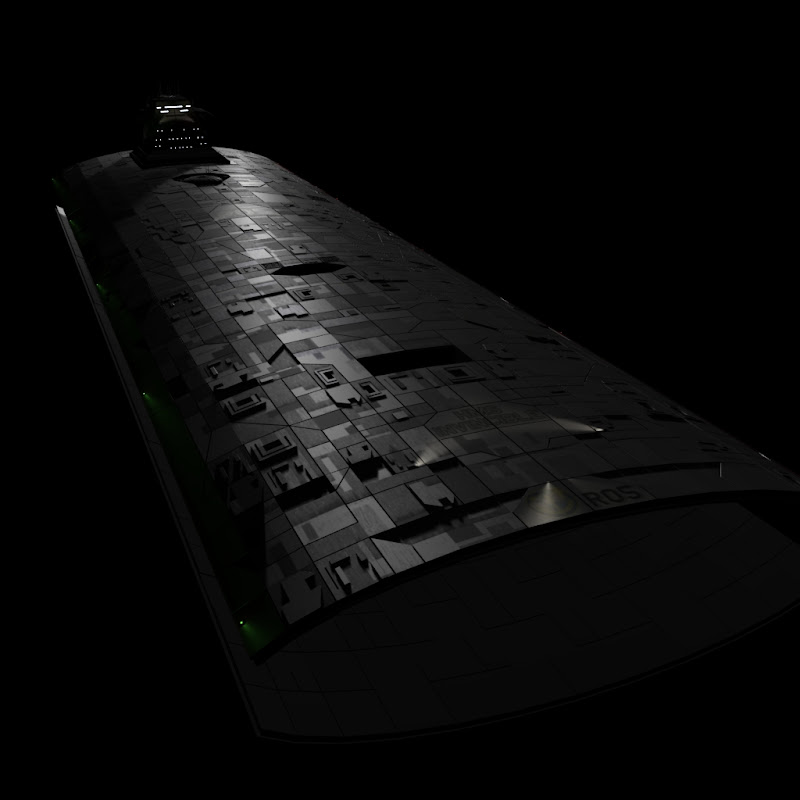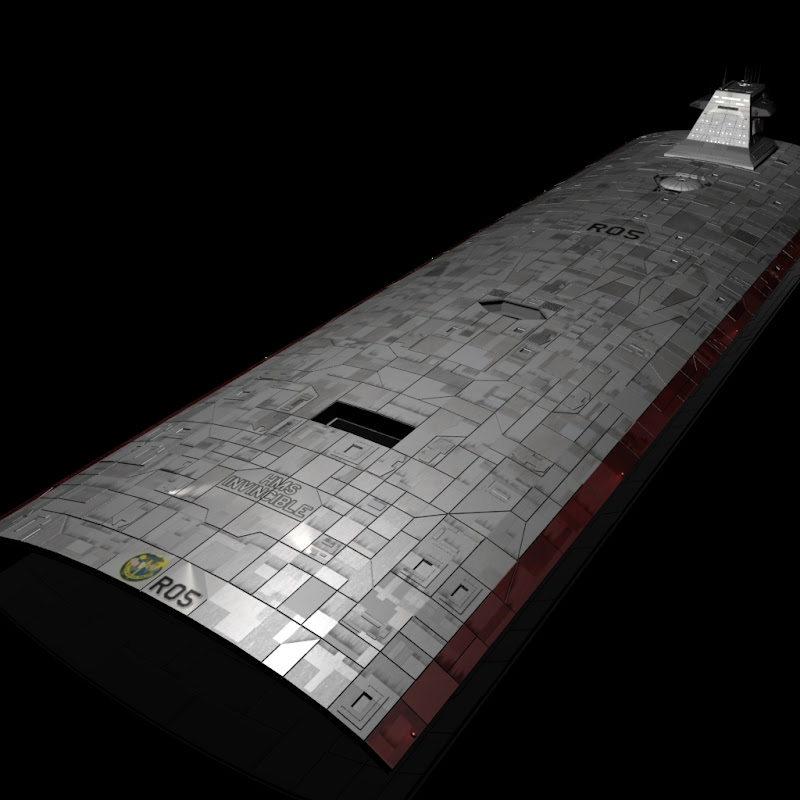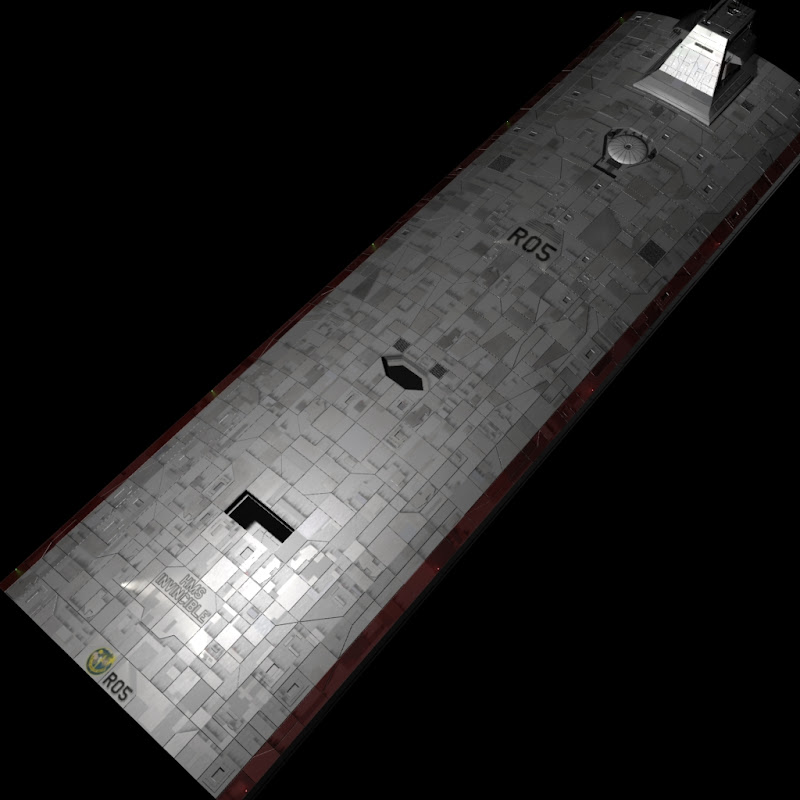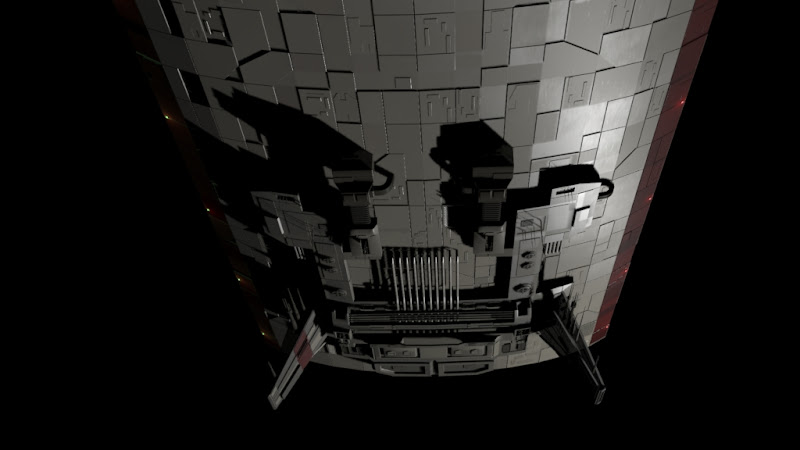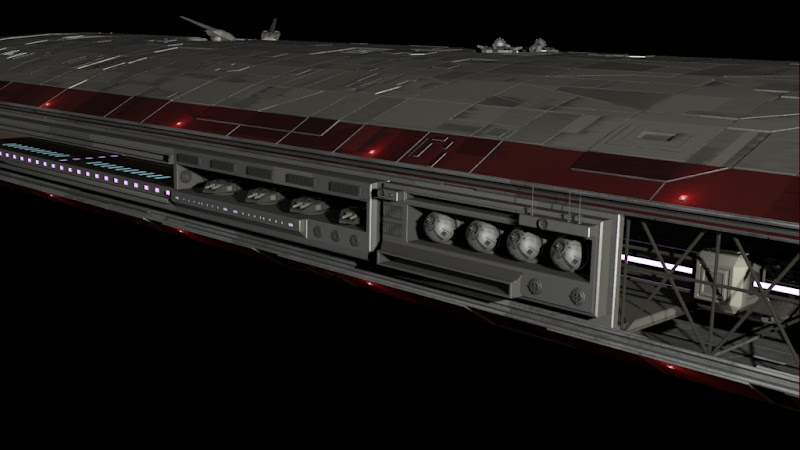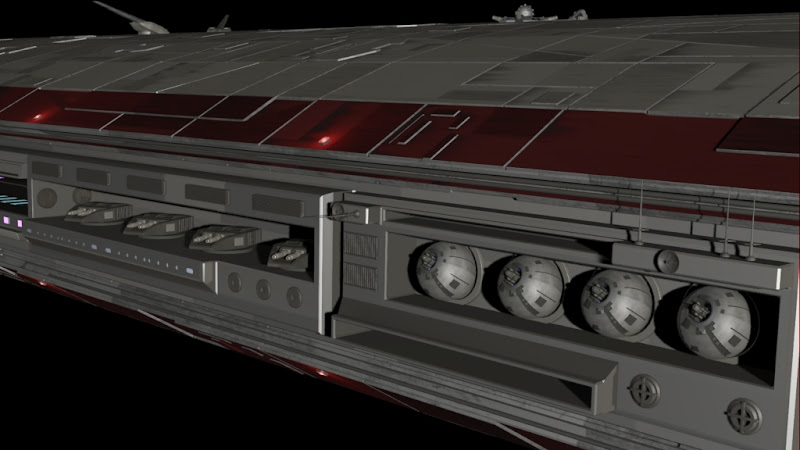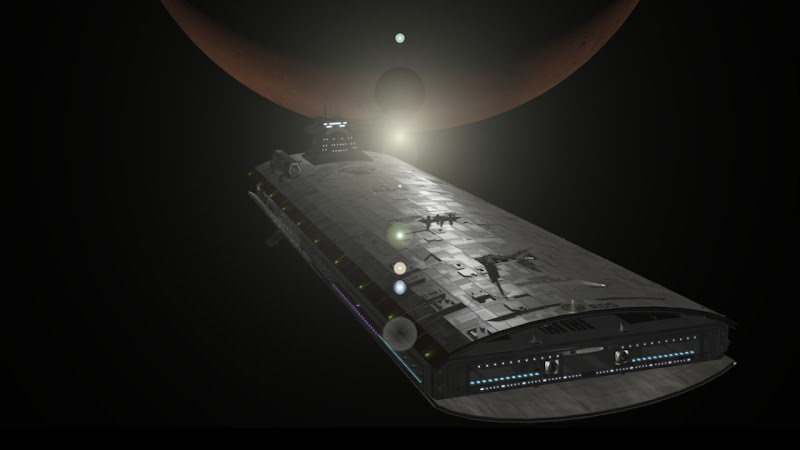For some earlier shots see:
http://www.foundation3d.com/forums/showthread.php?t=8222 [
foundation3d.com]
The basic shape was blocked out first, just to establish volumes. This is the first time I had done a model this way, and I was pleasantly surprised at how helpful it was to do things this way (I suppose that's why so people recommend using it as a technique!).
The full model has about 18 different geometry objects, plus another 18 or gun objects that can be animated.
For the greebles, I created a whole slew of various little odds and ends, and then saved each one to disk. I then made a SOP DA that has a slider that lets you pick a number and then reads in the appropriate file from disk. Then I just move and scale them into place. Tedious to say the least.
Some of the parts are then run through a copy SOP to make things a bit quicker.
For the modeling phase the SOP network was terminated with a Facet node, and then a Geometry ROP to output the whole section to disk (a million thanks to circusmonkey for explaining the technique and how to set it up). The display node then just reads this file in, instead of cooking the network all the time.
The texture phase is a new hip file, with the same geo objects and hierarchy, but each SOP network is now just a file node to read in the already saved .bgeo files from disk. From there I just add a couple of extra nodes necessary for UVs, grouping and for material assignment.