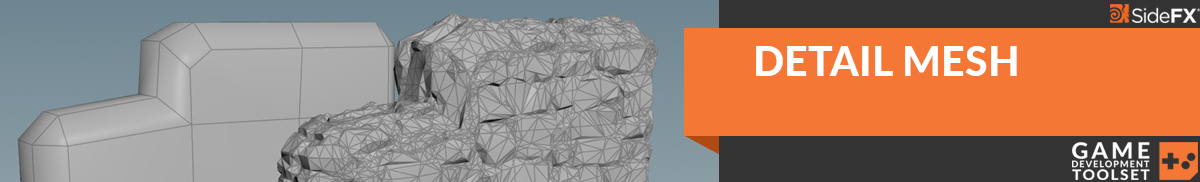
Hi all,
Happy to announce the GameDev Detail Mesh HDA has been published in the toolset, and is now free to download.
As always, please let us know what you think.
Cheers,
morriekken
Hey! Great stuff!
However I cannot get it to work.
This is what I am doing:
I have created box as a template geometry, UV'ed it and have some details in abc file loaded with File node.
Then I got:
Error
Invalid source /obj/box_object1/sop_detail_mesh1/polyfill1
Error: ‘hedgegroup’ is not a valid group..
Am I doing something wrong?
Be mindful I am using Houdini for 1 week.
Version: Houdini 16.5.571 Apprentice and Game Dev tools 1.43
iandcgart
where can I download this plugin? I searched everywhere no luck?
Ambrosiussen
Hey! It seems that the mesh you are projecting (right input) is a packed alembic.. The tool only works with polygons. What you could do is drop down a convert node under your file sop, which will make it work perfectly. I modified the tool to do this for you now. It will be part of release 1.70 and newer.
Paul
 Thanks for explaining and big thanks for the fix - it's really important for people with little experience in Houdini like me. Good job!
Thanks for explaining and big thanks for the fix - it's really important for people with little experience in Houdini like me. Good job!
Ambrosiusseniandcgart
where can I download this plugin? I searched everywhere no luck?
The tool is part of the GameDevToolset. (Free) For information on how to install, I recommend watching: https://www.sidefx.com/tutorials/game-dev-toolset-installation/ [www.sidefx.com]
Paul
Bill_Sansky
Hi!
I have an error when trying to use the tool:
Invalid source /obj/geo2/sop_detail_mesh1/polyfill1
Error: ‘hedgegroup’ is not a valid group..