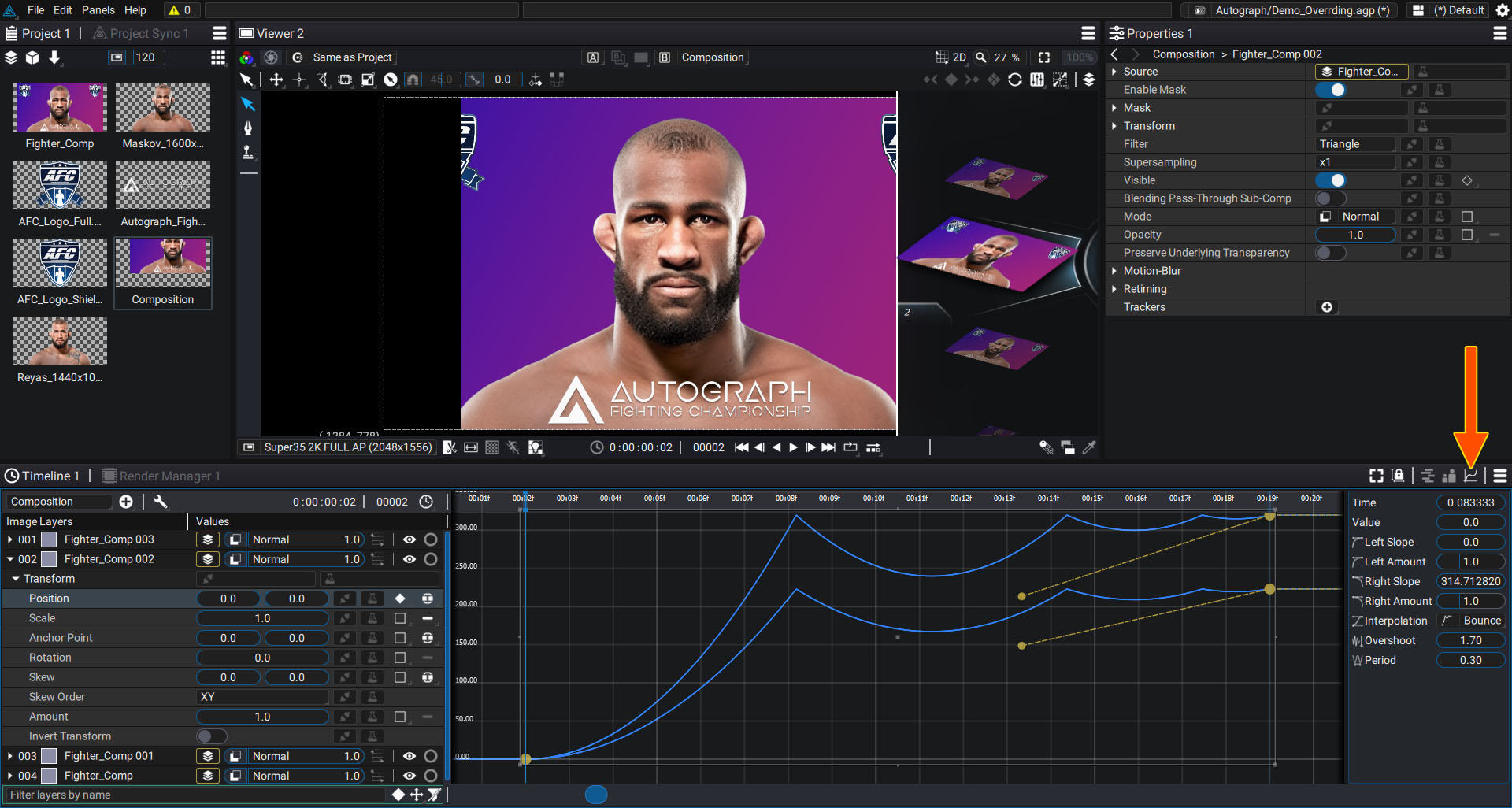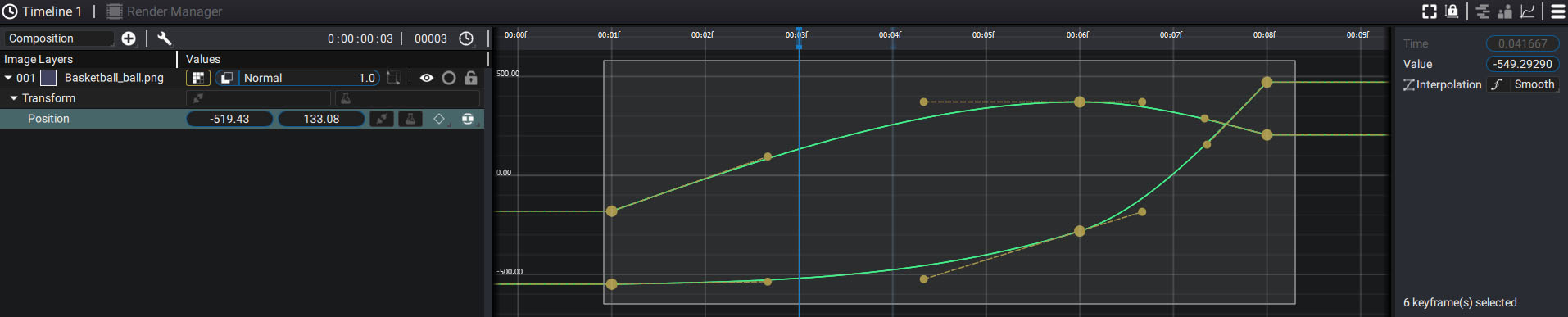Personally, I'm a fan of it. I'll admit that it does take a bit of getting used to if you've used Houdini extensively before, but I'll highlight here what I do like about it:
- It's now dockable as a pane. This is a big win for me, because I can now tuck it into the UI neatly, without having to deal with a floating pane or having to constantly MMB over nodes.

- It shows different geo streams as tabs, which is a straight UX boost from before, where they were in a drop-down menu:

- It is zoomable (via the cog menu, or by Ctrl +/- shortcuts). You have the option to have bigger text that's easier to read or have tiny text with a denser layout to get a quicker overview of large amounts of data.
- The transient MMB popup will inherit the size and shape of the permanent Ctrl+MMB window, so you can configure exactly how you want the temporary MMB popup to display.
- Creating attribute visualisers is now perfectly discoverable. You could click the attribute name before to create a visualiser, but many did not know it, because it was not an obvious interaction. Adding the switches is a nice bump to the UX/UI. (Ctrl+clicking the attribute name to access the visualiser settings is still hidden, so maybe that can also be exposed somehow to the user.)
- You can choose to have truncated names for very long attribute names to have a more concise overview, or explicitly have Houdini display the full thing if you have similarly named attributes and need to read them properly.


There are a couple of other nice touches, like the option to turn off the UI animations, the ability to highlight new attributes, the ability to track attribute changes, and the ability to click on various parts of the dialog and have a Copy button pop up.
I would like to see the return of the select text > right-click > Copy functionality in order to copy exactly what you want, but I think the new dialog is off to a good start.
I hope it receives some refinement, and there are a couple of issues (like bold text getting clipped when it shouldn't, and the UI jumping a bit when you attempt to expand a category, for example), but overall, I'm quite pleased with it.



 i love switches instead of old school ticks! (V)
i love switches instead of old school ticks! (V) and also switches wich are more noticable than ticks.
and also switches wich are more noticable than ticks.