Texturing Tools
These tools help you create texture maps for your game art using techniques such as baking or imposter textures.
12 チュートリアル 0:32:16
チュートリアル

Game Tools | Games Baker
A new HDA in the Games Toolset to simplify baking in Houdini
0:05:00

Game Tools | Quick Material
Quick Shade のようなノードですが、法線や PBR パラメータなどを表示することが出来ます。
0:04:12
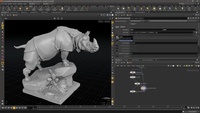
Games Tools | Simple Baker
GameBaker を SOP 内で行うためのラッパノードです。 高解像度から低解像度メッシュへのベイク処理を容易にします。
0:02:22

Impostor テクスチャ生成
Houdini の Impostor ツールを使って、ゲームエンジン向けの Impostor テクスチャを生成する方法を学びます。

Game Tools | Mesh Tiler
The Mesh Tiler Houdini Digital Asset (HDA) takes a collection of meshes which have been distributed on a planar surface (Doesn't need to be square) and make it tileable. This result then allows you to copy this new "tile", without getting any obvious seams. This is especially useful for baking down a tile you scatter a set of high-resolution meshes on. Or if you just want a nice tileable mesh. The user gets control over a couple of parameters, which allows the user to get their desired result.
0:13:40

Game Tools | Normal Color
Utility node to initialize the Color node with the proper normal map colors (128, 128, 255)
0:01:16

Game Tools | Normal Combine
Combines 2 normal maps together while keeping them properly normalized.
0:00:53

Game Tools | Normal Invert
Inverts individual channels of the image, usually for flipping the Y channel.
0:00:26

Game Tools | Normal Levels
Regular Levels operation but done in the proper -1 to 1 space.
0:00:28

Game Tools | Normal Map from Greyscale
Generates a normal map from a grayscale image, with additional options to soften the normals and an intensity scale.
0:00:56

Game Tools | Normalize Normal
Ensures the image is a valid normal map with all of the 3 channels properly balanced.
0:00:38

Game Tools | Normal Rotate
Rotates a normal map while keeping the normal vectors correct.
0:02:25
Category: Rendering