FX Tools
Visual Effects in video games must be as light as possible to not interfere with gameplay. These tools help you convert FX from Houdini into game-friendly assets.
14 チュートリアル 2:21:44
チュートリアル

Pivot Painter | バージョン 1.0 と 2.0
Pivot Painterは、モデルのピボット情報と回転情報を格納する SOP で、ver 1 では頂点データと追加UVで格納していましたが、ver 2 ではテクスチャに格納します。
0:24:35

Game Tools | Make Loop
Makes a Volume or a mesh with constant topology automatically loop. It does so by offsetting the animation by half and cross dissolving the animation onto itself.
0:02:10

Game Tools | RBD to FBX
Export a destruction sequence to FBX. It takes a packed primitive destruction setup and moves all of the point data up to object level, which allows FBX to interpret that as top level motion. Most game engines will interpret this data as a skeletal mesh animation that can be played back natively.
0:05:42

Game Tools | Fire Presets
The Fire Presets Tool wraps up the source, solver and visualisation of a pyro sim making it quicker and easier to generate fire of different sizes from presets as well as use your own source to emit fire from.
0:21:19
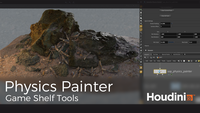
Game Tools | Physics Painter
Physics Painter は、あるオブジェクト上に物理オブジェクトをペイント配置して重力をシミュレーションすることを可能にする HDA (Houdini Digital Asset) です。前のフレームのシミュレーション結果は、次のイテレーションで何度でも利用可能で、パラメータをコントロールすることで、求める結果を得ることが可能になります。
0:11:34
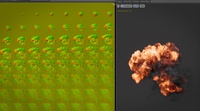
Game Tools | Motion Vectors
This quick video shows you how to generate motion vectors using the Motion Vector ROP. I then show you how to use that texture in UE4 and finally explain how we calculate a useful texture.
0:07:48

Game Tools | Pyro FX Texture Sheets
This video shows one of the ways you could pack multiple pieces of information into a single texture. The idea is to have more control over the look of an explosion in UE4 by separating out normals, emission and opacity.
0:12:13

Exporting Vector Fields to UE4
This is a quick video showing how to export a UE4 compatible vector field. You can use points or a volume as an input and choose the attribute to export.
0:04:11
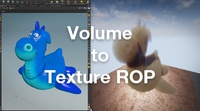
Game Tools | Volume Slices to Texture for UE4
This is a quick video showing how the Volume Texture ROP can write out a texture representation of a volume to be used with Ryan Brucks' Volume plugin for UE4.
0:03:26

Game Tools | Preview Render Settings for Pyro
This video will show you how to setup a preview render for pyro (or other volumes) so you can quickly iterate on your shader settings.
0:05:59

Game Tools | Skinning Converter
Skinning Converterは、トポロジ (topology) 変更の無いメッシュの変形シーケンスをボーンベースのアニメーションに変換するための Houdini Digital Asset (HDA) です。
0:15:13

Game Tools | Flowmap
Initializes the correct attributes on a mesh in order to export a flowmap.
0:04:06

Game Tools | Static Fracture Export
The Static Fracture Houdini Digital Asset (HDA)essentially takes static geometry data from sop level, and separates them into newly generated geometry containers on object level, based on a piece attribute. You can therefore use it to quickly generate static geometry containers for further modifications ob /obj level, or to simply export this as an FBX to be used in The Nvidia Physx lab tool, or any game engine.
0:04:21

Game Tools | 頂点アニメーションテクスチャ (VAT)
シミュレーションデータをテクスチャファイルとして出力することで、頂点シェーダーによる高解像度シミュレーションの非常に効果的な再生が可能になります。
0:19:07
Category: VFX