チュートリアル

Circle from Edges
This quickstart tutorial shows how you can use the Circle from Edges SOP to automate and generate convenient circular geometry - in this case, a panel of rivets. Circle from Edges is different than the Make Circle option in the Edit SOP, as it allows you to make multiple geometry selections from a Group field and convert them all to circles, with specified radii.

Local Transform
This quickstart tutorial shows how you can access and use Local Transform, as well as how to set hotkeys to your most commonly used tools. Using Local Transforms will allow you to make correct geometry edits, which respect connected geometry selections and gives you the ability to properly scale, translate and rotate in their respective spaces.
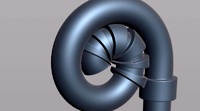
Bend
This quickstart tutorial shows how you can use the Bend SOP, to bend, twist, taper, adjust length scale, and create shapes which would otherwise require significant effort when manually modeled as a starting initial position. This video will show how you can bend a plain tube geometry into a more interesting shape, with little effort.

An Introduction to Vellum Soft Bodies
Houdini 18 introduces some significant new features to Vellum that have been developed with an artist-friendly ease of use in mind. In this tutorial, I will be guiding you through an example for creating a rolling dough using Vellum Soft Bodies and its Plasticity feature.

Vellum Cloth: Tips & Tricks
このチュートリアルでは、Houdini 18 で Vellum Cloth を使用時の良いワークフローを紹介します。初期セットアップ、衝突ジオメトリの準備、シミュレーション後の修正のための有用なヒントを紹介します。

FEM Compression Simulation
A tutorial for FEM compression simulation, together with general FEM tips and tricks, help guiding beginners for their first FEM simulation.