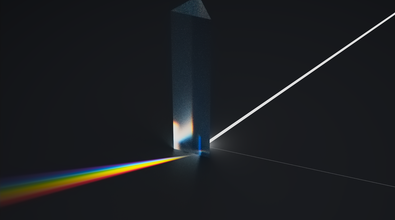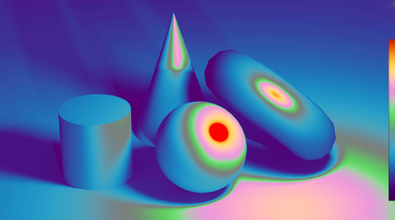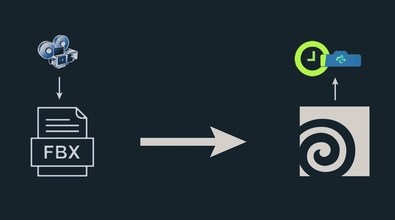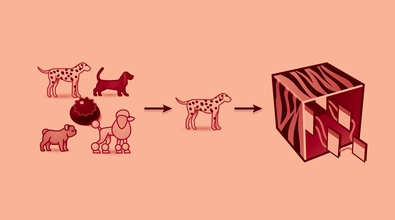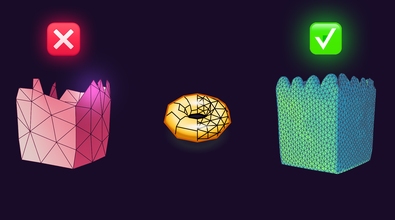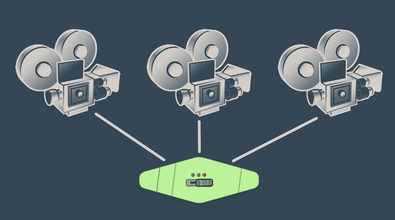Dmitriy Zub
AnimGraphLab
About Me
Generalist. Transforming still images to 3D animation 🔮
Connect
LOCATION
Kiev,
Ukraine
ウェブサイト
Houdini Engine
INTERMEDIATE
プロシージャルワークフロー | Environments | Digital Assets | Cloth | Solaris | Karma | Lighting | Pyro FX | 説明 | PDG | Python
BEGINNER
キャラクタ & アニメーション | Motion Editing | Animation | Hair & Fur | Crowds | Muscles | Fluids | Realtime FX | VEX
Availability
Not Specified
My Gallery
チュートリアル
Recent Forum Posts
Will Karma XPU support mixing more than two MtlX materials? 2025年3月15日11:35
CandieGabri
How you display this performance monitor you are using ?
OpenCL Neighbor Search on Ampere 2024年10月17日2:17
Just for someone from the future googling a similar thing...
If using Vellum Configure Grains:
1. Change "method" param to "regular grid" (will make spheres uniform scale)
2. play around with "particle size" & "packing density" params until spheres closely represent your sim geo.
If using Vellum Configure Grains:
1. Change "method" param to "regular grid" (will make spheres uniform scale)
2. play around with "particle size" & "packing density" params until spheres closely represent your sim geo.
Sweep with expression controlled scale 2024年10月12日7:41
CarloB
i'm tryng to add a pscale on the backbone with a point wrangle, but nothing happend
Try to add backticks
`@pscale`However, you'll get a warning Local variable 'pscale' not found. I guess it's because Sweep SOP doesn't support local variables?
To fix this warning, use
detail(opinputpath('.', 0), 'pscale', 0)or a short version: detail(0, 'pscale', 0). This
detail()expression will access incoming attributes from the upstream node(s).