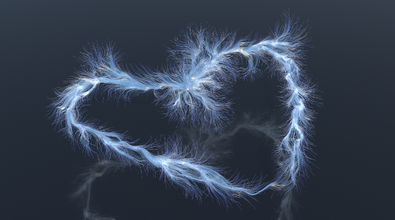Dominic Zhu
BeanGuard
About Me
I like FX all the time.
専門知識
VFX Artist
業界:
Film/TV
Houdini Engine
Availability
Not Specified
My Gallery
Recent Forum Posts
"Could not create OpenCL device" Houdini Console notification 2022年9月5日2:34
I have same issue, but it is because I update my graphic card,
So if you have same problem with me,
Edit > Preferences > Miscellaneous > OpenCL Device
change to your new Card.
So if you have same problem with me,
Edit > Preferences > Miscellaneous > OpenCL Device
change to your new Card.
Bad Parameter reference error 2020年5月5日22:12
Aha,I find why. This is bug for Uniform Volume node.
Default , This channel should be disable if you don't check Enable Displacement Map Channel.
But original node they have a mistake.
What ever you use or not this channel, Displacement Bound always want a value.
So easy to fix it.
1.right click in this material node.
2.find Displacement Bound(Vm_displacebound)
3.Use {enableDispMap==0 enableNoise==0} replace old expression
4.Done.
Default , This channel should be disable if you don't check Enable Displacement Map Channel.
But original node they have a mistake.
What ever you use or not this channel, Displacement Bound always want a value.
So easy to fix it.
1.right click in this material node.
2.find Displacement Bound(Vm_displacebound)
3.Use {enableDispMap==0 enableNoise==0} replace old expression
4.Done.