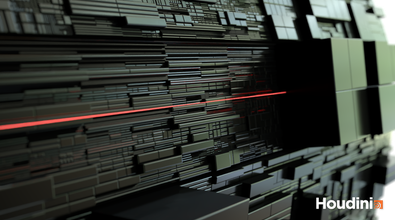EZiniT .
EZiniT
About Me
Connect
LOCATION
London,
United Kingdom
ウェブサイト
Houdini Engine
ADVANCED
プロシージャルワークフロー | Environments | Digital Assets | キャラクタ & アニメーション | Motion Editing | Animation | Hair & Fur | Cloth | Crowds | Muscles | Solaris | Mantra | Karma | Lighting | Pyro FX | Fluids | 説明 | Realtime FX | PDG | VEX
Availability
I am available for Freelance Work
My Gallery
Recent Forum Posts
Removing interior geometry 2024年12月10日19:26
Have you tried breaking into clustered pieces then *separate* the clusters after a "rbd connected faces"
node using an explode node, transform pieces, whatever.
Then use a "rbd disconnected faces" node to remove internal surfaces of pieces/clusters that have *not* separated.
This will leave just the exterior shell of the fractured object and a much lower poly count.
node using an explode node, transform pieces, whatever.
Then use a "rbd disconnected faces" node to remove internal surfaces of pieces/clusters that have *not* separated.
This will leave just the exterior shell of the fractured object and a much lower poly count.
Help on Group by Range Node 2024年12月9日14:07
The range is working with numeric values, it's not a wrapping effect which is what I think
you were expecting, by shifting 1 row by 1 for example and whatever goes off one side appears
on the other.
This is not the case here.
Selecting 1 of 11 will evaluate to 1, 1+11=12, 12+11=23, 23+11=34 etc
Offset by 1 and you get the 2, 13, 24, 35 .... 90+11=101 ,not a value in the bottom row.
For your third image offset by 2.....80+11 = 91
you were expecting, by shifting 1 row by 1 for example and whatever goes off one side appears
on the other.
This is not the case here.
Selecting 1 of 11 will evaluate to 1, 1+11=12, 12+11=23, 23+11=34 etc
Offset by 1 and you get the 2, 13, 24, 35 .... 90+11=101 ,not a value in the bottom row.
For your third image offset by 2.....80+11 = 91
Having troubles with the Channel SOP 2024年11月27日13:22
Updated your example to work with "animated", As far as I am aware and according to the docs animated works
with "point" location or attributes
So how?
Import the "point" values over time into chops using a geometry node set to animated, then adjust the channels inside
chops and pull back using the channel node in sop set to animated.
Lots of fun to be had with chops but it sure is confusing and really lacks docs and good tutorials.
with "point" location or attributes
So how?
Import the "point" values over time into chops using a geometry node set to animated, then adjust the channels inside
chops and pull back using the channel node in sop set to animated.
Lots of fun to be had with chops but it sure is confusing and really lacks docs and good tutorials.