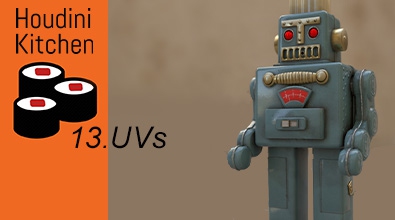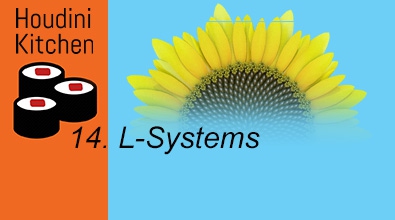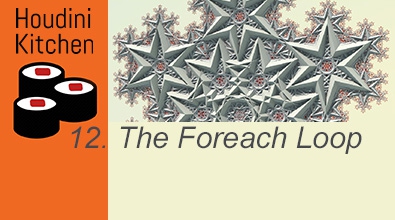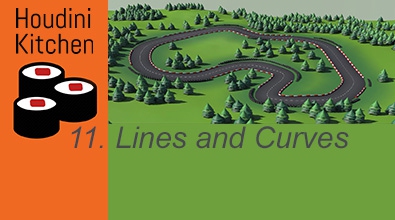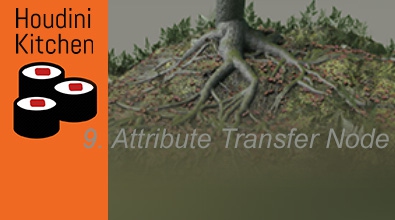Susie Green
HoudiniKitchen
About Me
Houdini Kitchen tutorials are aimed at experienced 3D artists who are new to Houdini, and focus on creating procedural geometry for video games. Each tutorial covers a single node or concept, and will usually finish with a demonstration of how that tool might be used in asset creation. There are eas... more
Houdini Kitchen tutorials are aimed at experienced 3D artists who are new to Houdini, and focus on creating procedural geometry for video games. Each tutorial covers a single node or concept, and will usually finish with a demonstration of how that tool might be used in asset creation. There are easier ways to use Houdini – commonly used nodes can be set up automatically using shelf tools, and useful networks are now embedded in higher level nodes – but I believe that to be able to fully harness the power of Houdini it is important to understand the basics.
I have worked as a Technical Artist in the Video Game industry for 15 years, and my credits include Killzone 2 & 3, The Getaway 1 & 2 and Playstation VR Worlds. I have been learning Houdini since 2005, and have been using it in production for the last 5 years. I also have a degree in Archaeology and have completed several 3D projects for the British Museum. less
専門知識
Freelancer
業界:
Gamedev
Houdini Engine
Availability
Not Specified
チュートリアル
Recent Forum Posts
Materials lost when sending Maya geometry through houdini 2015年4月15日7:03
I like the second option because it could give the opportunity to play about with the material names in the asset.
input a maya mesh and output it as transform instances 2015年4月10日4:54
Thanks, that is equally useful.
I managed to get it working yesterday using scale and orient point attributes in the same way. Would it be fair to say that the supported attributes are the same as for the copy sop as described here?
http://www.sidefx.com/index.php?option=com_forum&Itemid=172&page=viewtopic&t=6679 [sidefx.com]
It is quite an old post so I expect it might be out of date?
thanks
Susie
I managed to get it working yesterday using scale and orient point attributes in the same way. Would it be fair to say that the supported attributes are the same as for the copy sop as described here?
http://www.sidefx.com/index.php?option=com_forum&Itemid=172&page=viewtopic&t=6679 [sidefx.com]
It is quite an old post so I expect it might be out of date?
thanks
Susie
input a maya mesh and output it as transform instances 2015年4月9日6:39
I am having trouble passing attributes to my instances in Maya using the setup above. If I scale the geometry objects in Houdini using fit01(rand(instancepoint()+234.567), 0.2, 1.5)
They behave as expected in Houdini, but the scale is completely ignored in Maya. Is this a bug? (in which case I am happy to report it) or is there a different method I should be using? I have attached the updated Digital Asset.
thanks
Susie
They behave as expected in Houdini, but the scale is completely ignored in Maya. Is this a bug? (in which case I am happy to report it) or is there a different method I should be using? I have attached the updated Digital Asset.
thanks
Susie