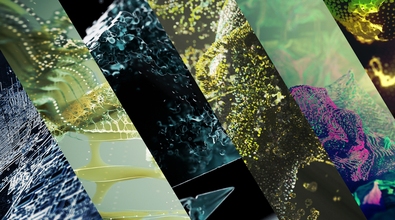Manuel Bonell
Mitzu_Ta
About Me
I am Manuel, an artist and co-founder of Immerea, a startup in Vienna focusing on VR games and interactive installations. In the past years I worked on different CGI projects where I used Houdini.
Houdini Engine
Availability
Not Specified
My Gallery
Recent Forum Posts
Saving HDA's to the job 2023年7月9日12:44
I was looking for a solution for this now for a while.
There is a Python script by Chris Gardner which will allow you to load the otls from your $JOB directory.
https://gist.github.com/chris-gardner/c9daf34a668c5dddda94b9f6276d8cb8 [gist.github.com]
Stumbled upon here: https://www.tokeru.com/cgwiki/HoudiniHDA [www.tokeru.com]
The Script needs to be copy paste in: Windows -> Python Source Editor
The original script will create a error (at least for me).
Here the adaptation of it which worked for me:
NOTE: depending on the license version of your files you need to adapt the filetypes. Also in the $JOB directory there needs to be a "otls" folder containing your assets (no subfolders)
There is a Python script by Chris Gardner which will allow you to load the otls from your $JOB directory.
https://gist.github.com/chris-gardner/c9daf34a668c5dddda94b9f6276d8cb8 [gist.github.com]
Stumbled upon here: https://www.tokeru.com/cgwiki/HoudiniHDA [www.tokeru.com]
The Script needs to be copy paste in: Windows -> Python Source Editor
The original script will create a error (at least for me).
Here the adaptation of it which worked for me:
NOTE: depending on the license version of your files you need to adapt the filetypes. Also in the $JOB directory there needs to be a "otls" folder containing your assets (no subfolders)
import hou import os.path def loadHdaLibrary(libPath): """ Loads all the HDA files in a folder @param libPath: HDA library file path """ if not os.path.isdir(libPath): print(libPath) return loaded_files = hou.hda.loadedFiles() # Get all the .otl files in the directory. filetypes = ['.otllc','.otl','.hdalc','.hda'] otl_files = [f for f in os.listdir(libPath) if os.path.splitext(f)[1] in filetypes] for otl_path in otl_files: # backslashes are the devils work full_path = os.path.join(libPath, otl_path).replace('\\', '/') # If the file isn't already loaded, install it. if full_path not in loaded_files: #print 'installing', full_path hou.hda.installFile(full_path) loadHdaLibrary(hou.getenv('JOB')+'/otls')