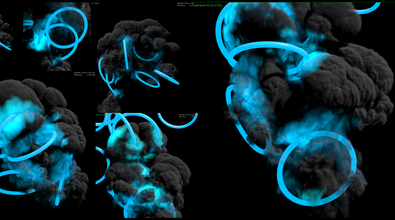Jiri Miratsky
ikoon
About Me
専門知識
Generalist
業界:
Film/TV
Houdini Engine
Availability
Not Specified
My Gallery
Recent Forum Posts
Motion Blur LOP samples from USD filecache 2024年11月30日7:50
Hello, please I have fast camera movement (and particles) and I am using the Motion Blur LOP. I attached a simplified node graph.
If I use only the File Cache node, the Motion Blur is corrupted in the render. If I disable the filecache and let Karma get its samples directly from the SOP Import LOP, the Motion Blur is fine.
Is it technically correct to use the Cache LOP node and reference the camera shutter times manually (because the Camera Primitive is not present when caching the particles?)
If I use only the File Cache node, the Motion Blur is corrupted in the render. If I disable the filecache and let Karma get its samples directly from the SOP Import LOP, the Motion Blur is fine.
Is it technically correct to use the Cache LOP node and reference the camera shutter times manually (because the Camera Primitive is not present when caching the particles?)
Viewport playback STEP frames (preview 25 FPS, render 50 FPS 2024年11月28日4:13
It is also unfortunate, that these settings snap the Time Bar (the Playhead) to the frames in steps (1,3,5,...)
- Integer Frame Values: ON
- Step: 2
- Integer Frame Values: ON
- Step: 2
Viewport playback STEP frames (preview 25 FPS, render 50 FPS 2024年11月21日3:12
What would seem logical to me would be this:
- Project FPS set to 50
- Integer Frame Values: ON
- Step: 2
- Viewport playing in realtime would report green 25, as in this image

- Project FPS set to 50
- Integer Frame Values: ON
- Step: 2
- Viewport playing in realtime would report green 25, as in this image