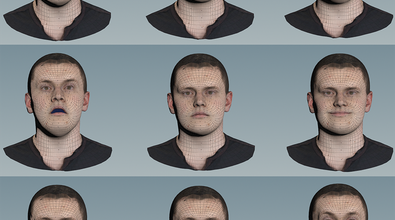Justin Bisceglio
justin_bisceglio
About Me
Connect
LOCATION
Not Specified
ウェブサイト
Houdini Engine
Availability
Not Specified
My Badges

SideFX Staff
Since 5月 2021
Recent Forum Posts
Help with Topo Transfer and UV Transfer 2024年11月19日9:10
Hi! Glad to hear this helped.
Increasing the polycount is one way of improving the accuracy of Topo Transfer, but it might make the node take a little longer to compute. Other ways of improving accuracy include adding more landmarks and/or increasing the "Iterations" and "Reduced Levels" parameters. However, in this case the wiggly UV squares exist in the template mesh before doing the Topo Transfer. One way to adjust the UVs in Houdini is a combination of using the UV Layout node followed by a UV Edit node. It might be easier to fix the UVs in whichever application originally generated them, though. Another option might be create new UVs on the template geometry using the UV Autoseam node and the UV Flatten node.
Having multiple texture maps on the high resolution model should not be an issue for the Labs Maps Baker.
It's easier to trouble shoot if you can provide an example file.
Thanks,
Justin
Increasing the polycount is one way of improving the accuracy of Topo Transfer, but it might make the node take a little longer to compute. Other ways of improving accuracy include adding more landmarks and/or increasing the "Iterations" and "Reduced Levels" parameters. However, in this case the wiggly UV squares exist in the template mesh before doing the Topo Transfer. One way to adjust the UVs in Houdini is a combination of using the UV Layout node followed by a UV Edit node. It might be easier to fix the UVs in whichever application originally generated them, though. Another option might be create new UVs on the template geometry using the UV Autoseam node and the UV Flatten node.
Having multiple texture maps on the high resolution model should not be an issue for the Labs Maps Baker.
It's easier to trouble shoot if you can provide an example file.
Thanks,
Justin
Help with Topo Transfer and UV Transfer 2024年10月21日8:25
Hi! Yes, I'm able to investigate your file now.
I've attached a new version of the failedtopotransfer.hipnc file, called failedtopotransfer_v2.hipnc, with a node setup that shows some the basic and more advanced usage of Topo Transfer.
To get it working, it is necessary that the template geometry is a manifold mesh. I used the Clean SOP with the option "Manifold Only Topology" toggled. This gets the template geometry cleaned up for Topo Transfer. Since the template geometry consists of multiple unconnected meshes, it is necessary to specify to Topo Transfer which mesh should be deformed to the target geometry, and which mesh components should deform but stay relative to the template geometry (like the eyeballs and fingernails). This is done by toggling the "Enable Geometry Constraints" option on the Topo Transfer node. These two step get the Topo Transfer node working without errors. From here it now becomes a matter of directing the result with use of landmarks and optional mask painting which is shown a little in the file.
Since you already have UVs on the template mesh, you will probably get a better result for textures by baking any maps for the target geometry UVs onto the UVs for the template geometry. Currently, this also requires a Labs tool called Labs Maps Baker.
Hope this helps with getting you started.
Thanks
I've attached a new version of the failedtopotransfer.hipnc file, called failedtopotransfer_v2.hipnc, with a node setup that shows some the basic and more advanced usage of Topo Transfer.
To get it working, it is necessary that the template geometry is a manifold mesh. I used the Clean SOP with the option "Manifold Only Topology" toggled. This gets the template geometry cleaned up for Topo Transfer. Since the template geometry consists of multiple unconnected meshes, it is necessary to specify to Topo Transfer which mesh should be deformed to the target geometry, and which mesh components should deform but stay relative to the template geometry (like the eyeballs and fingernails). This is done by toggling the "Enable Geometry Constraints" option on the Topo Transfer node. These two step get the Topo Transfer node working without errors. From here it now becomes a matter of directing the result with use of landmarks and optional mask painting which is shown a little in the file.
Since you already have UVs on the template mesh, you will probably get a better result for textures by baking any maps for the target geometry UVs onto the UVs for the template geometry. Currently, this also requires a Labs tool called Labs Maps Baker.
Hope this helps with getting you started.
Thanks
Image Not Found
Help with Topo Transfer and UV Transfer 2024年10月14日8:08
Hi! Can you please include the mesh data that is read by the file1 and file2 nodes, or embed them in the file by locking the file nodes and attaching a new version of the file? Thanks.