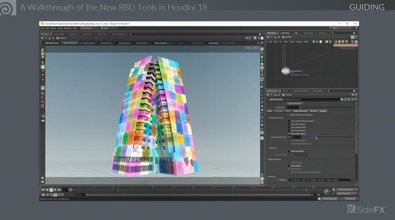Nick Petit
npetit
About Me
Connect
LOCATION
Not Specified
ウェブサイト
Houdini Engine
Availability
Not Specified
My Badges

SideFX Staff
Since 2月 2008
Recent Forum Posts
RBD Car Rig: CarDeform vs RBDFollowPath 2025年5月2日21:08
The RBD Car Follow Path SOP animates the car rig along a path, no driving involved.
The RBD Car Deform is completely separate and has nothing to do with following paths or not, it simply deforms the chassis and tires.
When using the quick setup to dynamic follow path, it creates a RBD Car Follow Path preview and creates its DOP counterpart inside the RBD Bullet Solver, with channel references where applicable, so as to try and have the simulation match the animated preview.
The RBD Car Follow Path DOP uses wheel spin (on the wheels with motors) and target velocities to try and get the car to follow the path, however, as the car deviates from the animated position on the path, due to many factors, i.e insufficient tire friction or contact with the ground, terrain profile, unrealistic animation given the physical properties of the car etc... it has to adjust its intended target accordingly in order to prioritize following the path as opposed to its world space position - too much lag around a bend and the car would then start cutting across to make it to its animated position.
By default, the RBD Car Follow Path DOP is set to respect vehicle & turning maximum speed. This looks at the min/max speed set on the RBD Car Rig, the tire friction, response time, path curvature and current speed to adjust the vehicle's target velocities - this is to ensure the car doesn't end up rolling over in corners and doesn't exceed its user defined capabilities. This can lead to it lagging behind the animation.
The RBD Car Follow Path SOP will show areas on the curve where the car exceeds those limits in red.
Dive inside the RBD Bullet Solver and look at the RBD Car Follow Path DOP.
Lowering the response time will ensure the car reacts faster to changes in the path and its relative position to the animated position - the turns, accelerations and decelerations will be sharper for a more aggressive type of driving.
Increasing air resist and drag will also increase the influence of the calculated target velocities, at the expense of relying less on the effect of the motors on the wheels - it can lead to less plausible results in favor of matching the anim closer.
You can also turn off the respect vehicle & turning max speed option and the car will ignore all that and simply try to stick the the animation more, exceeding the speed limits where needed.
The RBD Car Deform is completely separate and has nothing to do with following paths or not, it simply deforms the chassis and tires.
When using the quick setup to dynamic follow path, it creates a RBD Car Follow Path preview and creates its DOP counterpart inside the RBD Bullet Solver, with channel references where applicable, so as to try and have the simulation match the animated preview.
The RBD Car Follow Path DOP uses wheel spin (on the wheels with motors) and target velocities to try and get the car to follow the path, however, as the car deviates from the animated position on the path, due to many factors, i.e insufficient tire friction or contact with the ground, terrain profile, unrealistic animation given the physical properties of the car etc... it has to adjust its intended target accordingly in order to prioritize following the path as opposed to its world space position - too much lag around a bend and the car would then start cutting across to make it to its animated position.
By default, the RBD Car Follow Path DOP is set to respect vehicle & turning maximum speed. This looks at the min/max speed set on the RBD Car Rig, the tire friction, response time, path curvature and current speed to adjust the vehicle's target velocities - this is to ensure the car doesn't end up rolling over in corners and doesn't exceed its user defined capabilities. This can lead to it lagging behind the animation.
The RBD Car Follow Path SOP will show areas on the curve where the car exceeds those limits in red.
Dive inside the RBD Bullet Solver and look at the RBD Car Follow Path DOP.
Lowering the response time will ensure the car reacts faster to changes in the path and its relative position to the animated position - the turns, accelerations and decelerations will be sharper for a more aggressive type of driving.
Increasing air resist and drag will also increase the influence of the calculated target velocities, at the expense of relying less on the effect of the motors on the wheels - it can lead to less plausible results in favor of matching the anim closer.
You can also turn off the respect vehicle & turning max speed option and the car will ignore all that and simply try to stick the the animation more, exceeding the speed limits where needed.
Is RBD in Sop dosent support spring constraint? 2025年4月29日0:06
In 20.5 the conetwist constraints were updated with position ranges, stiffness etc. This means the conetwist constraints can now do everything the slider constraints can do and more. The RBD Cone Twist Constraint Properties SOP should allow you to interactively tweak them to get the results you're after in a much more intuitive way.
Solaris RBD production workflow 2025年4月25日20:42
That's now fixed in Houdini 20.5.580