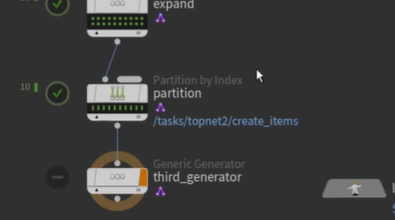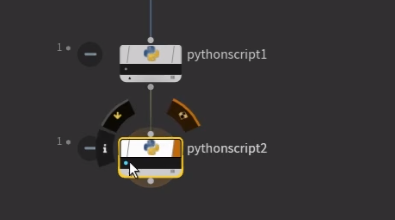Taylor Petrick
tpetrick
About Me
Connect
LOCATION
Canada
ウェブサイト
Houdini Engine
Availability
Not Specified
My Badges

SideFX Staff
Since 5月 2014
Recent Forum Posts
Retrieve detail attributes and display them in overlay text 2024年10月17日15:58
The issue in the new file is that the Geometry Import is wired in after the ROP Fetch doing the render. The Geometry Import will overwrite the output file list, so the downstream Overlay Text doesn't see the input images.
You can set this up with an attribute copy to copy the specific attribute data you need from the Geometry Import, without overwriting anything upstream. Also, from what I can tell, it seems like you only actually only need to run 5 geometry import tasks. The values for the detail attribute seem to be the same for all frames, so they don't need to be imported 100 times.
I've updated the file so that the Geometry Import is wired directly into the wedge, an Attribute Copy is used to copy the attributes onto the renders.
One other thing to note is that you can inspect the inputs/outputs of a given item by Ctrl+MMB-ing on that work item. So for example on one of the Overlay Text work items, the MMB should show some sort of image file in the Inputs section.
You can set this up with an attribute copy to copy the specific attribute data you need from the Geometry Import, without overwriting anything upstream. Also, from what I can tell, it seems like you only actually only need to run 5 geometry import tasks. The values for the detail attribute seem to be the same for all frames, so they don't need to be imported 100 times.
I've updated the file so that the Geometry Import is wired directly into the wedge, an Attribute Copy is used to copy the attributes onto the renders.
One other thing to note is that you can inspect the inputs/outputs of a given item by Ctrl+MMB-ing on that work item. So for example on one of the Overlay Text work items, the MMB should show some sort of image file in the Inputs section.
Retrieve detail attributes and display them in overlay text 2024年10月17日15:26
It's failing because your Overlay Text doesn't have any input images. The Overlay Text TOP expects the incoming work items to have existing image outputs on them, and it overlays text onto those existing images. That's why I added an OpenGL ROP in my version of your .hip file.
Retrieve detail attributes and display them in overlay text 2024年10月17日12:52
Actually, as a followup, I've made some further changes to the file. Rather than trying to use a multi-line Python parameter expression, it's probably easier to just use a Python Script TOP. I also updated the code to use the new attribute API introduced in H18.0 onward.