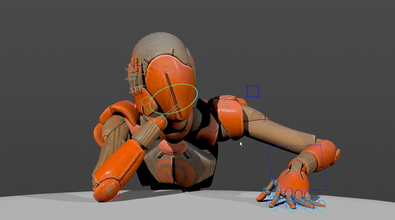Warren Leathem
warrenl
About Me
Senior Animator
専門知識
Animator
Connect
LOCATION
Canada
ウェブサイト
Houdini Engine
Availability
Not Specified
My Badges

SideFX Staff
Since 6月 2021
My Talks
Recent Forum Posts
Onion Skin in APEX Scene Animate? 2024年11月28日8:40
Not currently in h20.5, but it is on our list
Exporting APEX animations into fbx, gltf etc. 2024年11月21日9:43
What you can do is copy the anim from one sceneanimate to another using selection sets. Part 6 of the animation workshop goes over this. In it, you can see I have different names (Electra and electra), but if it's the same character then it will have the same controls, so you can just copy all the channels from the one with the bad name, to a new chain with the correct name.
Part 6 is what you want to look at
https://www.sidefx.com/tutorials/animation-workshop/ [www.sidefx.com]
Part 6 is what you want to look at
https://www.sidefx.com/tutorials/animation-workshop/ [www.sidefx.com]
How to FK/IK switch 2024年11月19日7:20
Currently, in h20.5, there is no ik/fk matching tool yet for animation, but it is on our list.