QUADRUPEDS. DYNAMICS.
AND HOW TO WORK WITH PROBLEMATIC ASSETS.
"The Unfortunate Horses" -- or work with what you got and also throw some horses down a hole
MPC Lead Crowd Technical Director Mikael Pettersén will show how to address and resolve common issues an artist would encounter when creating a more dynamic crowd simulation. These common issues include bipedal vs. quadrapedagents, agent prep tips, applying secondary effects on agents, fixing clips, steering and arching clips, agent configurejoints (collision layers+joint limits), ragdolls, motors, and caching.
Chapter 1: Adding Hair
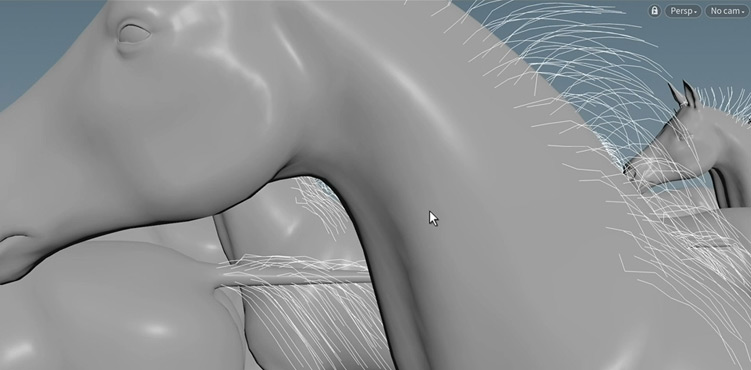 Using the horse HDA to set up the agent, looking quickly at the rig and comparing it to mocpaBiped3. We will also add some groom to the horse agent.
Using the horse HDA to set up the agent, looking quickly at the rig and comparing it to mocpaBiped3. We will also add some groom to the horse agent.Chapter 2: Leg IK
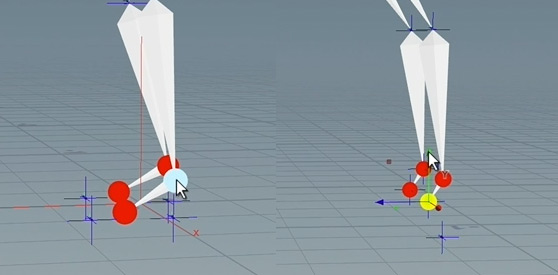
Setting up leg IK with the agent prep and explaining why you need it.
Chapter 3: Arcing Clips
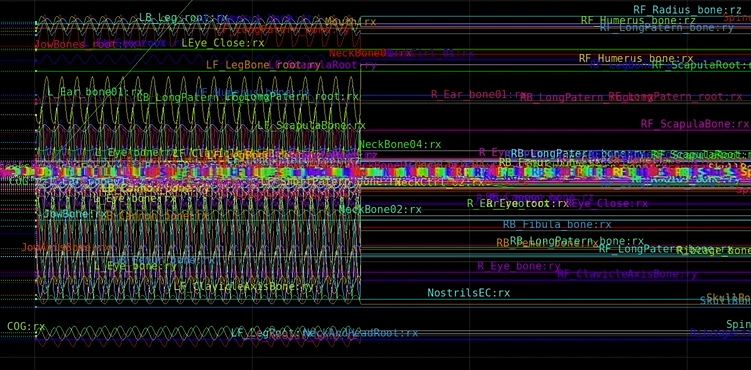 Working with bclips and apply arcing on our horse agents, for more realistic movement. Will also look at the bclips and explain why they won’t work in their current state. Then show how to fix the clips in CHOPs.
Working with bclips and apply arcing on our horse agents, for more realistic movement. Will also look at the bclips and explain why they won’t work in their current state. Then show how to fix the clips in CHOPs.Chapter 4: Tweaking the Run Clip
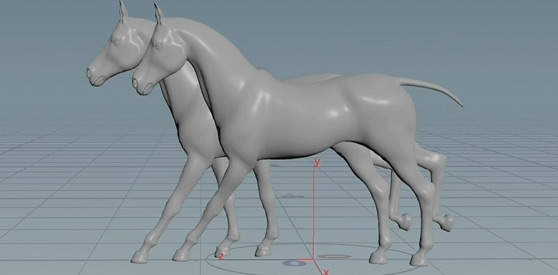 Blending the run, left/right clips together and all the steps necessary to adjust for correct position and length of clips, so we have nice smooth clip instead of madness.
Blending the run, left/right clips together and all the steps necessary to adjust for correct position and length of clips, so we have nice smooth clip instead of madness. Chapter 5: Adding Collision Shapes
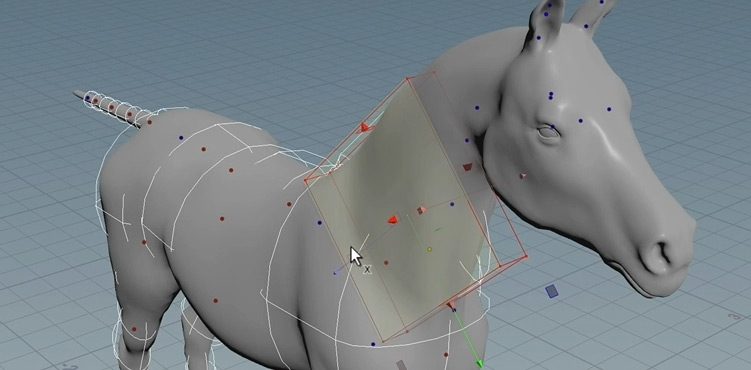
Creating collision geometry and rotational limits can be tricky because we have a lot of transforms and you don't want collision shape on each one. Additionally, there are prebaked orientations on the horse, which will make the rotational limits a bit weird.
Chapter 6: Agent Configure Joints
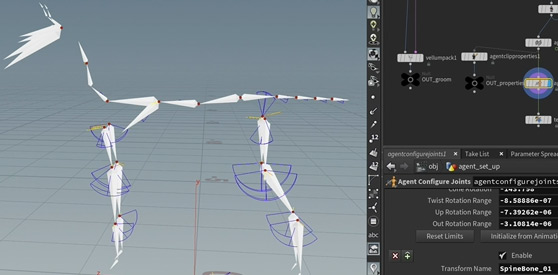 Now we take care of configuring joint limits and how to get around our prebaked orientations. Otherwise, we will have some very sad horsey agents.
Now we take care of configuring joint limits and how to get around our prebaked orientations. Otherwise, we will have some very sad horsey agents. Chapter 7: Simple Python Script
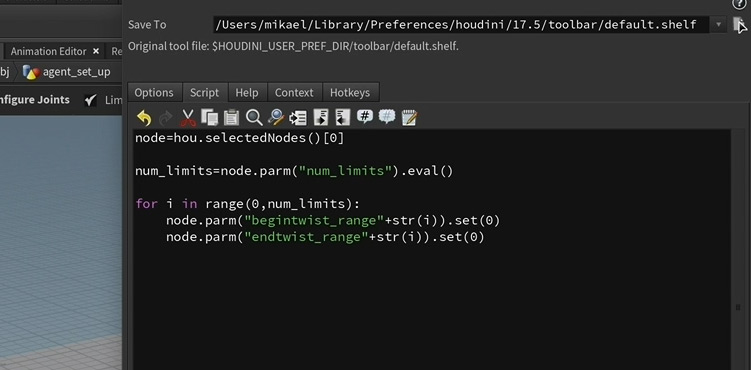 Because we can run the script through each parameter instead of having to click on each one. Script is in the zipped download file below.
Because we can run the script through each parameter instead of having to click on each one. Script is in the zipped download file below. Chapter 8: Tweaking the Joint Limits
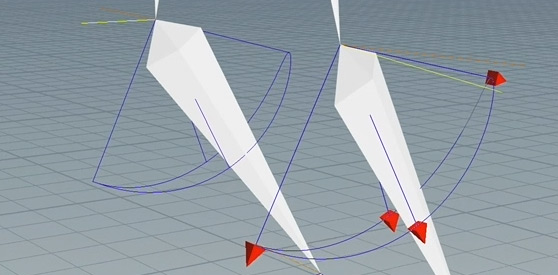
Now we take care of configuring joint limits and how to get around our prebaked orientations.
Chapter 9: Simulating the Crowd
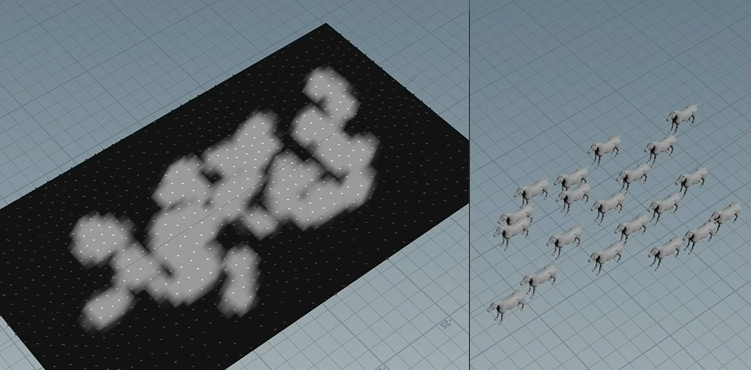 We have a cached simulation where the ground collapses and our horses fall into the abyss, because we will make a path for them to enable this.
We have a cached simulation where the ground collapses and our horses fall into the abyss, because we will make a path for them to enable this.Chapter 10: Ragdoll Simulation
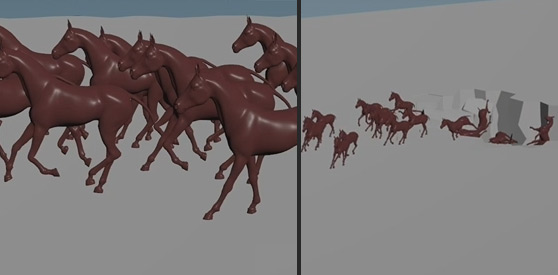 Now we bring the collision geometry into simulation and look at how to trigger them. Trigger them straight into an abyss.
Now we bring the collision geometry into simulation and look at how to trigger them. Trigger them straight into an abyss. Chapter 11: Hair Simulation
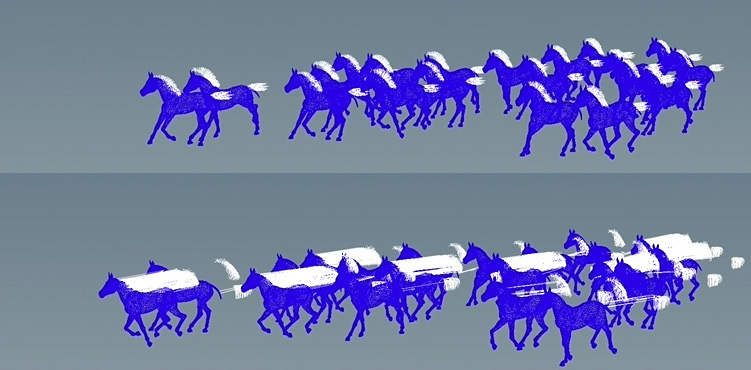
Simulating and caching out the hair, and dealing with a few more problems you will surely encounter. See the beautiful groom action happening there?
In the *.zip, you will find scene files for each chapter, so you can follow along.
You will also find the python script, the cached simulation and a few bclips to use on our horsies.
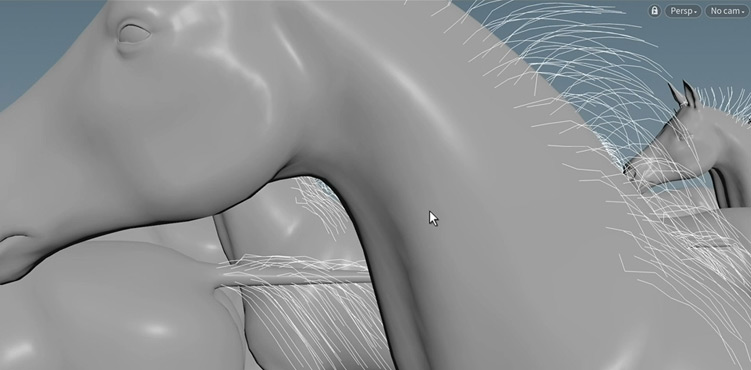
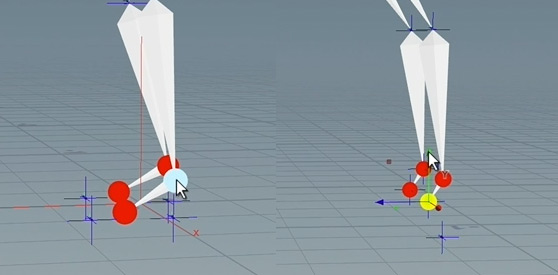
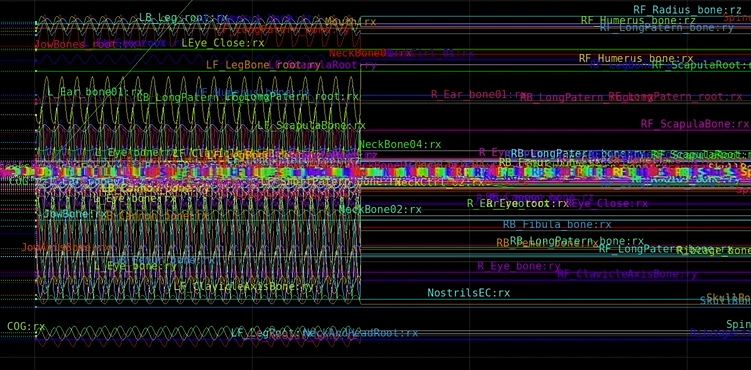
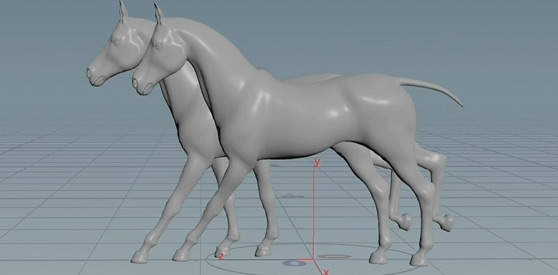
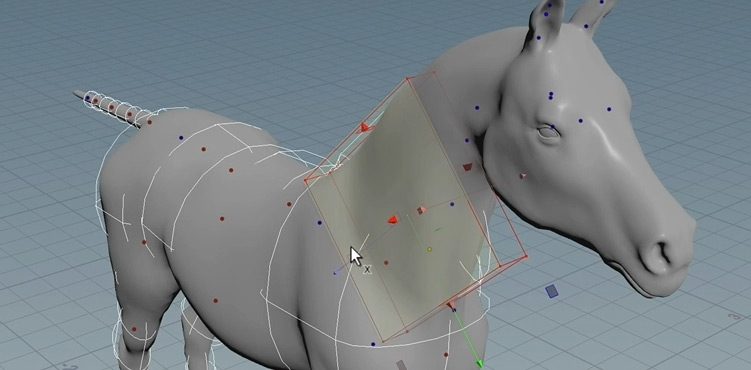
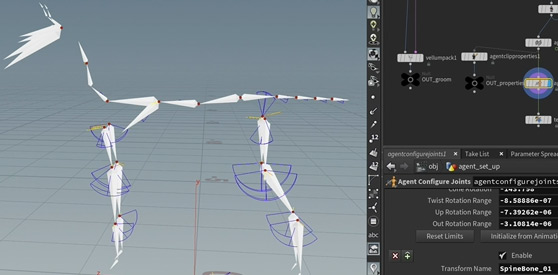
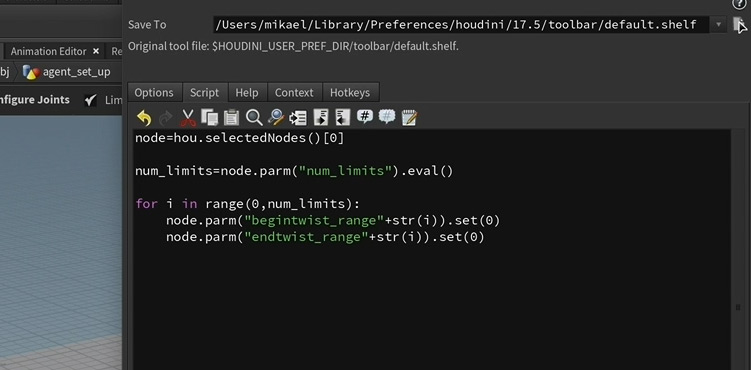
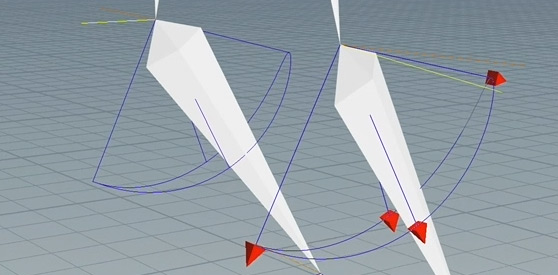
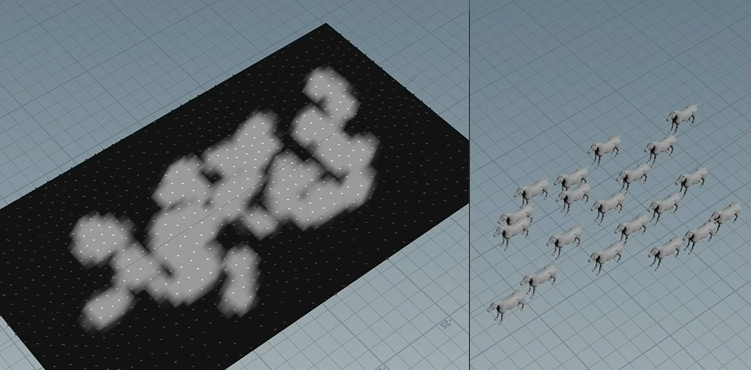
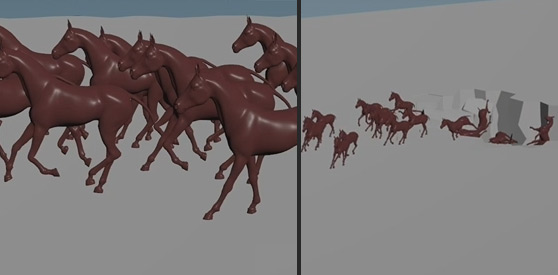
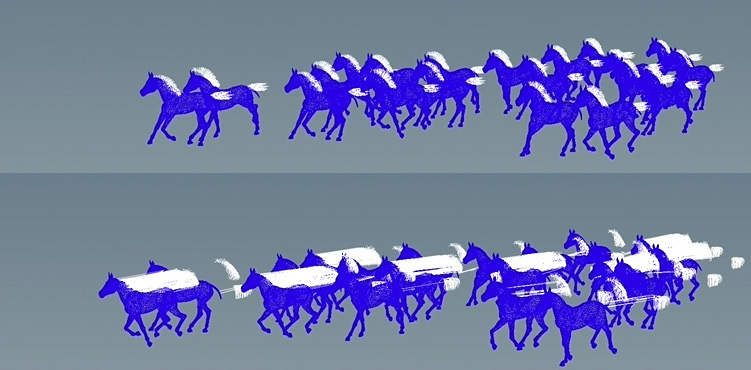
コメント
mdsanima 5 年, 1 ヶ月 前 |
very nice tutorial here, but video 2 its didn't work - the same video no 1
fianna 5 年, 1 ヶ月 前 |
whoops :) link has been updated
mdsanima 5 年, 1 ヶ月 前 |
thank you
geordiemartinez 5 年, 1 ヶ月 前 |
as always, excellent work, Mikael.
mixepix 4 年, 11 ヶ月 前 |
Thanks Geordie!
panuche 5 年, 1 ヶ月 前 |
Muchas gracias
Lenscowboy 5 年 前 |
Great tutorial, but where do I find the horse rig itself?
mixepix 5 年 前 |
Cheers, the rig comes with the scene files.
neshamota 4 年, 11 ヶ月 前 |
Mikael, you're amazing teacher, all these tutorials are extremely helpful!
It will be so great to have in future more detailed tutorial about dynamic IK that you talked in 2nd video, as well as some advanced ragdoll stuff. Like I've seen in your work in Nutcracker, where agents get hit, and it influes all the body, but agent doesn't fall and recovers. And other ways of mixing ragdoll physics with the animation clips, like blending of 50% ragdoll and 50% animation, so for example agent will walk like drunk, but will continue walking with locomotion.
Cheers and thank you for all your work!
mixepix 4 年, 11 ヶ月 前 |
Cheers! I'm happy that you like it. I will definitely revisit ragdolls in the future.
patar 4 年, 8 ヶ月 前 |
is it possible to mirror it to youtube? vimeo is blocked in my country
thanx in advance
lihui03275934cca253744f54 3 年, 3 ヶ月 前 |
Thank you so much for the tutorial! I just have one question about the hair, Can I still generate the hair after the simulation by using hairgen node?
Francisco Manuel Loarces 1 年, 9 ヶ月 前 |
Hi Mikael, than you much for this tutorial, it is amazing!.
Maybe you could answer me a question?. I have a problem with the horses front legs, some legs are broken like a chicken and other are right. Do yoou have an idea which is the problem?.
Best
Frank
Please log in to leave a comment.