Open Street Map [OSM] から取得したデータを使った街区の作成方法を紹介します。この情報は、SideFX Labs の3つのツールで処理され、Houdiniデジタルアセットとして結合され、Houdini Engine プラグインを使用してUE4にロードします。このアセットは、ジオメトリインスタンスに使用可能なポイントをプロシージャルに生成します。このアセットはダウンロード可能な UE4プロジェクトに含まれています。これらのポイントは、アトリビュート経由で OSMデータからの情報に基づいた建物の外観にバリエーションを追加するのに使用します。
注: このレッスンは SideFX Labs ツールを使用します。開始前に、最新のリリースがインストールされていることを確認してください。
このレッスンのプロジェクトファイルは、 Unreal 4.24 を使って作られています。
概要
レッスン開始前に、UE4で完成した都市ブロックを見て、OSMデータから建物の構築のための手順を確認してください。OSM 情報を使って、道路、建物、木やゴミ箱などのプロップの作成方法を学びます。
再生時間: 3分3秒
PART 1 | Open Street Map データの準備
まず Web サイトから OSM データを取得します。これは SideFX Labs の OSM ツールと連動するフォーマットでダウンロード可能です。どのような情報があるのか、どのようにして街を作るのに必要なジオメトリだけにトリミングするのかを学びます。
再生時間: 4分38秒
PART 2 | 建物の構築
街区を高解像度のメッシュで肉付けするには、SideFX Labs の Building Generator ツールを使用します。このツールを使用すると、外部ジオメトリをビルのディテールとしてポイントアトリビュートに定義、UE4内で使用するインスタンスジオメトリとして出力可能です。デジタルアセットにノードをまとめ、UE4用の Houdini Engine プラグインを使い、アセットに新機能を追加するたびにテストできるようにします。
再生時間: 18分11秒
PART 3 | 道路システムの作成
OSM ファイルのデータから始まり、新しい SideFX Labs Road Generator ツールを使用して道路システムを構築します。アトリビュートとして幅を設定し、道路ジオメトリを作成する方法を学びます。これらに適切なUVを設定し、UE4 でインスタンス化する道路を設定します。
再生時間: 14分59秒
PART 4 | プロップとディテール追加
最後のステップは、柱や木、ゴミ箱などのプロップを追加することです。道路システムとプロシージャルに動作するように設定する方法と、各ピースのサイズと位置にランダム性を追加する方法を学びます。このアプローチは簡単に繰り返すことができ、今後もこのゲーム環境に詳細をさらに加えることができます。
再生時間: 09分41秒
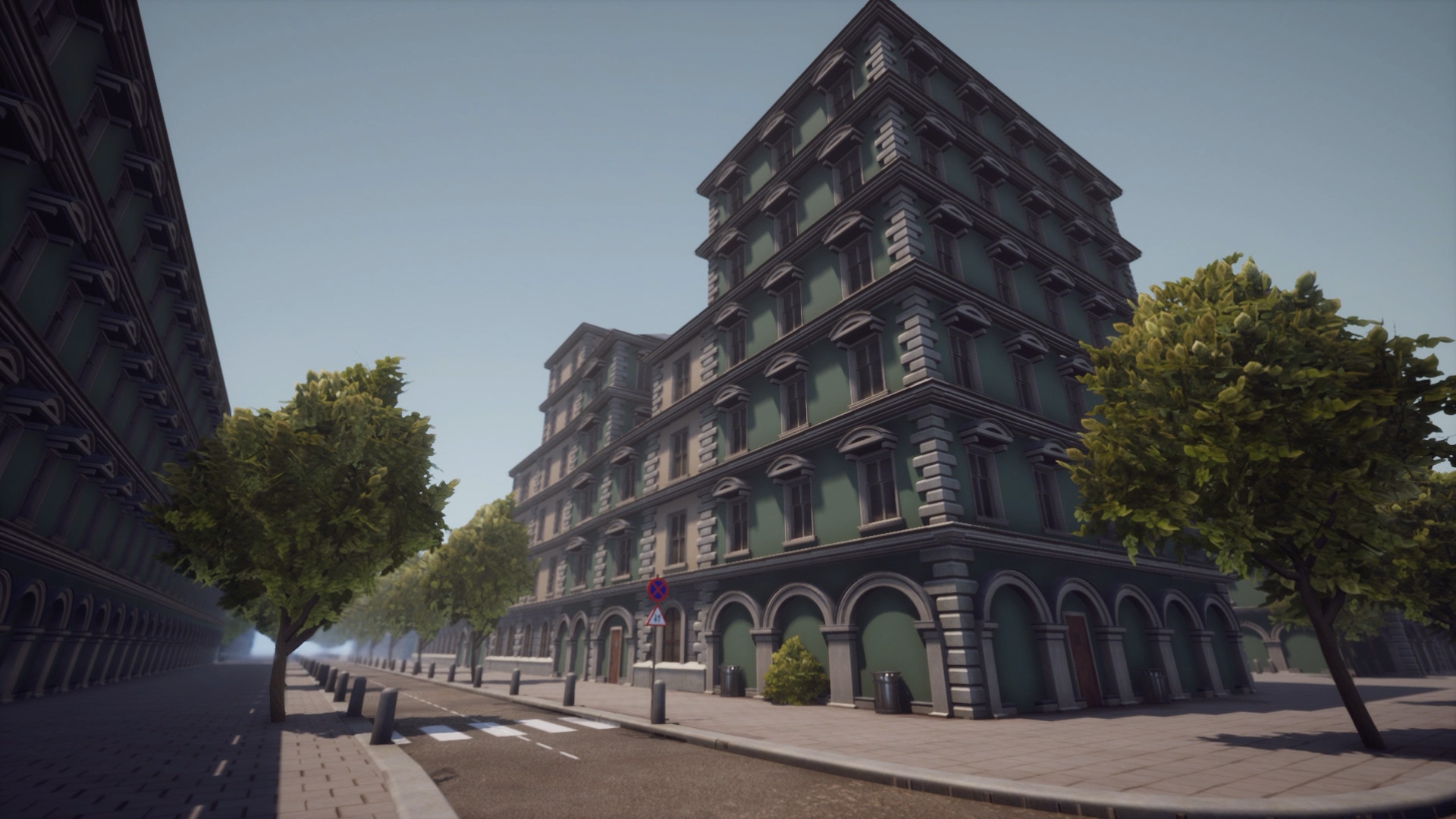
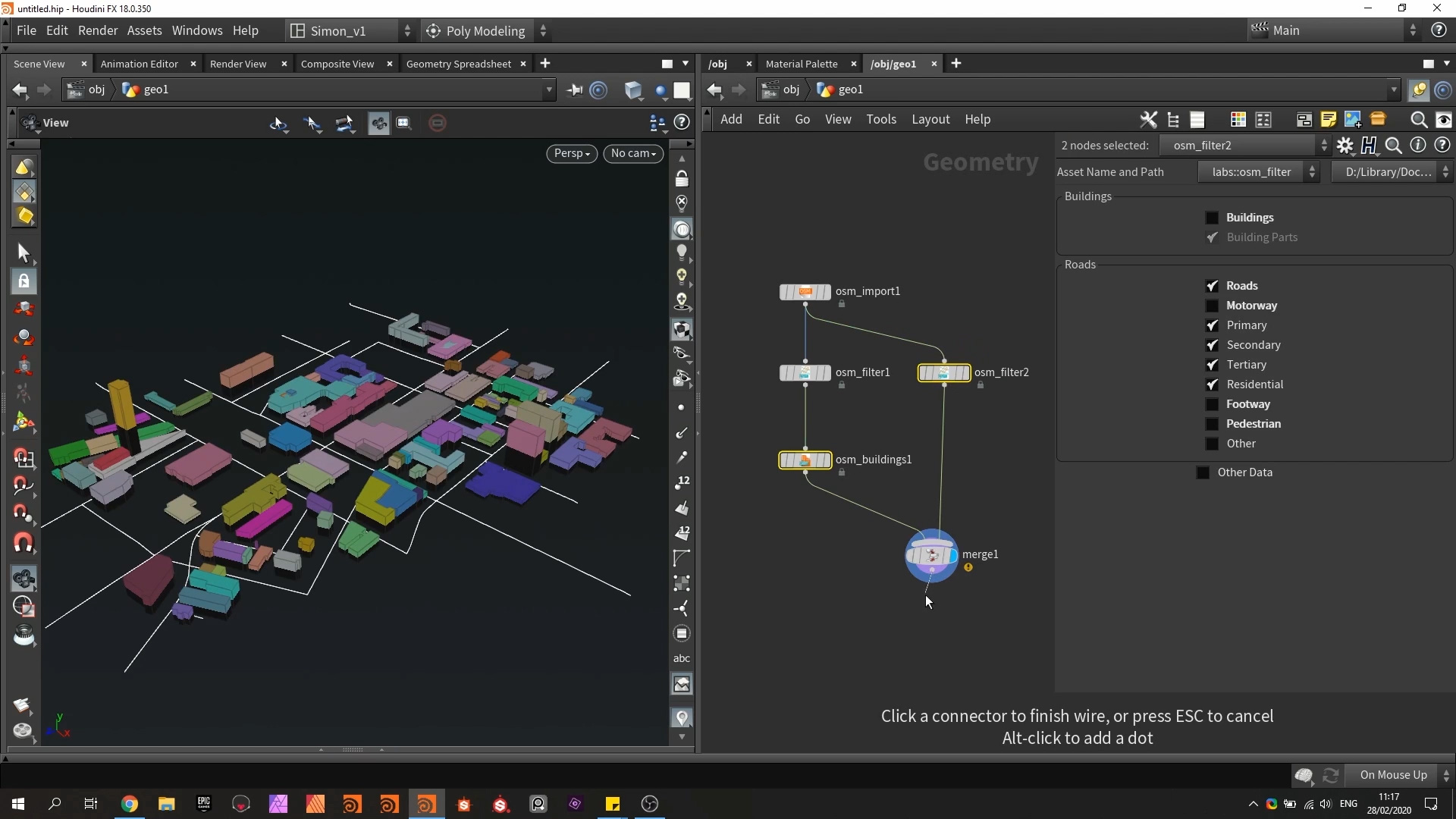
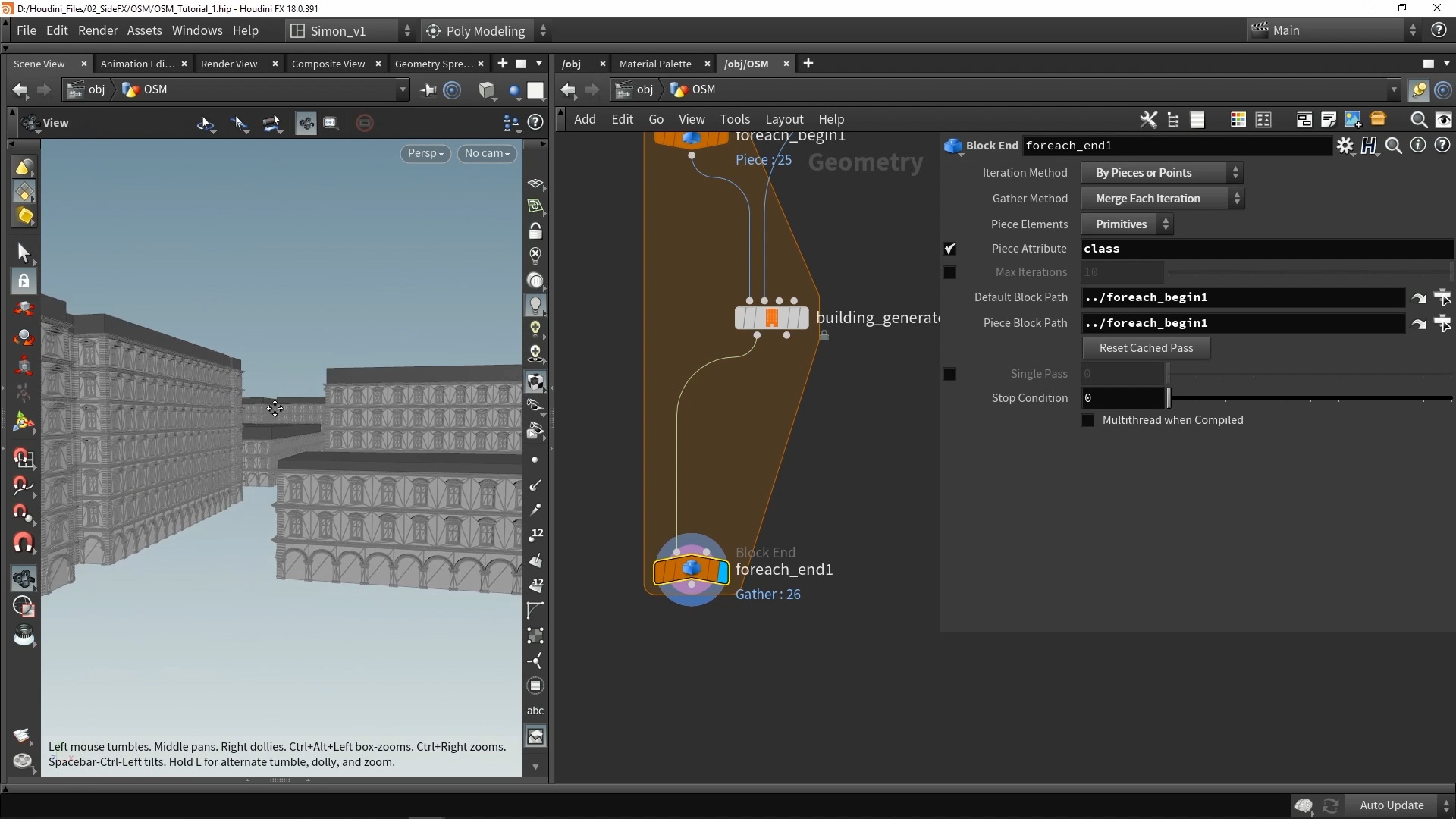
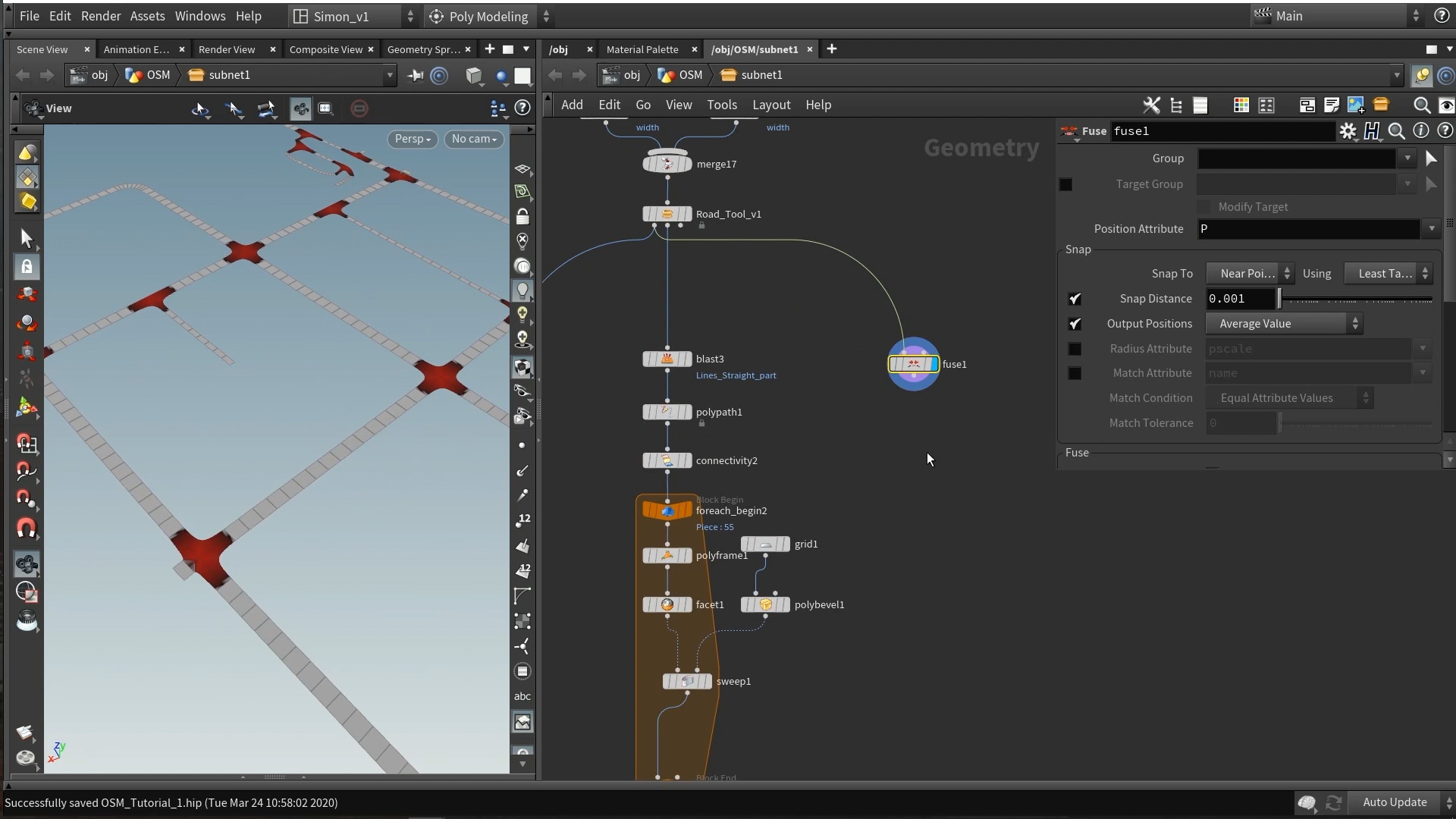
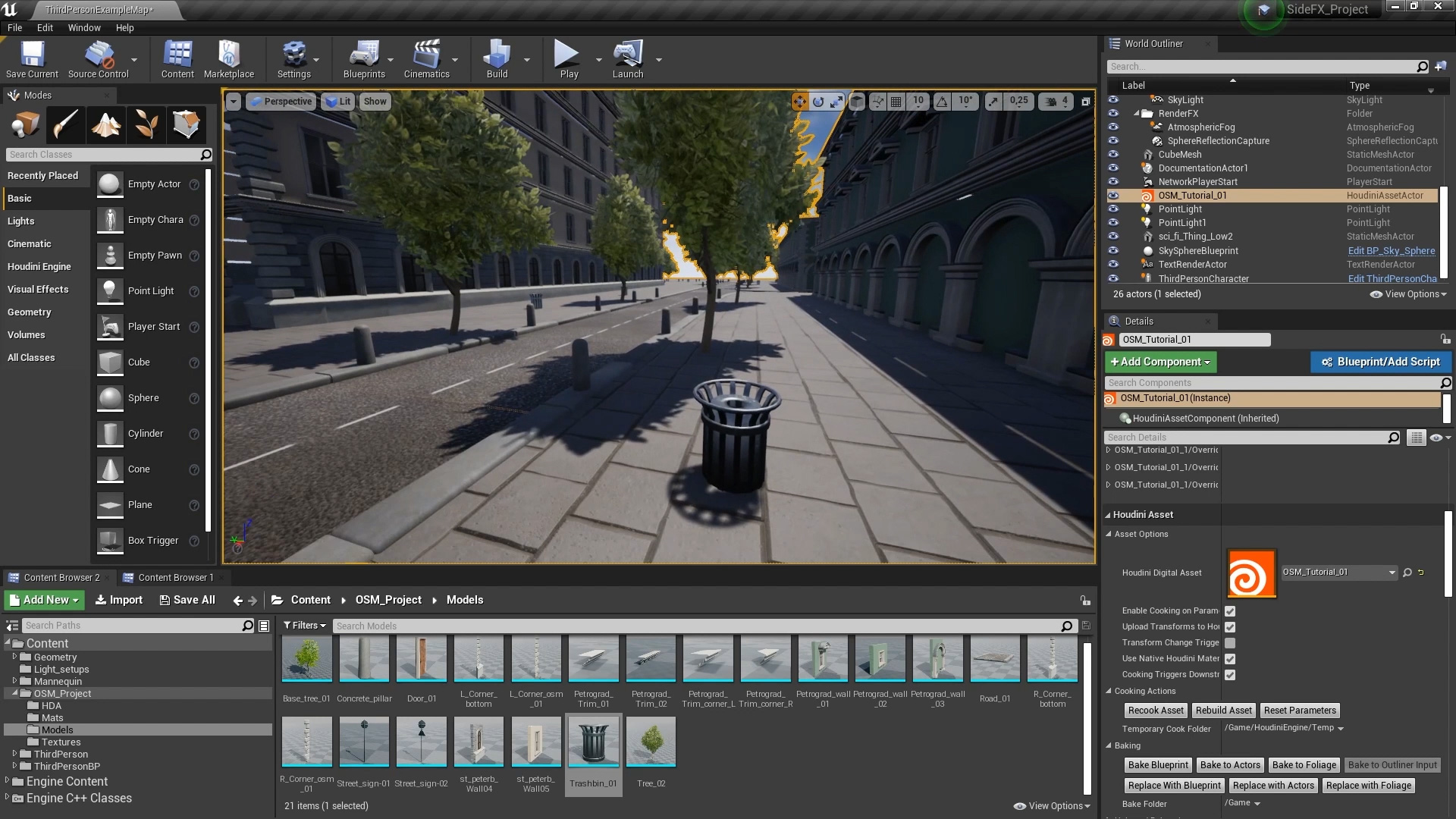
コメント
bazuka 5 年 前 |
Omg, mate amazing tutorial, hope to see more interesting stuff soon ;)
cheers
arsenepaul 5 年 前 |
Man, I'm an Architect, and honestly this blew my mind. Already using parametric software like grasshopper, but you just showed how to rapidly play with facades and attributes on another level. Can't wait to give it a try
Strygwyr 5 年 前 |
I'm trying to follow the tutorial but, in tutorial 2 node "File", I can't load the files .usasset that you provided with the download link. How can I do?
archound 4 年, 11 ヶ月 前 |
It's under citybuilding_osm_project_files\city_building_osm_project_files\OSM_Unreal_project\House_Models
uasset format is unreal only
virtualex 5 年 前 |
I have the exact same problem as Strygwyr, there are no valid formats like .fbx or .bgeo to load the corresponding geometry.
virtualex 5 年 前 |
SOLVED
I opened the hip file and found out that the geo is cached in a stash node. So I simply used that node.
In order to follow the tutorial as it is, I used a blast node after the stash node, then in Group, I selected the element I wanted, in this case "Wall_01" and checked delete non selected. This allows to isolate each element.
With a file node or with a simple right click on the blast node the geo can be saved in a file.
jonahtobias 4 年, 11 ヶ月 前 |
When I load the project "Road Tool V1" HDA is an incomplete asset and load in as an empty subnet. Anyone else having this problem? I am using a mac.
Simon_V 4 年, 11 ヶ月 前 |
The most recent version of the Road tool is found in the Labs tools. I recommend installing the Labs tools and look if the road tool there works
mixasty 4 年, 11 ヶ月 前 |
does not work :( the crosshair appears, but there is no road
Simon_V 4 年, 11 ヶ月 前 |
Are you using the latest version of the road tool in the Labs tools?
mixasty 4 年, 11 ヶ月 前 |
use 297 Lab tools :( An intersection is created, but everything goes to a point. no highway
Simon_V 4 年, 11 ヶ月 前 |
The latest version of the Labs tool is 451 (non production), try taking a look at the road tool in the latest version.
What the current issue can cause is that there is no road width attribute which says how width the roads are.
tmaeda777 4 年, 9 ヶ月 前 |
Hi, Simon
I've download SideFX labs tools today and installed..
When I road the "road_generator" ( I think this is the rood tool you are talking about ), I still don't see road, just cross section.. no road
can you please take a look?
Simon_V 4 年, 9 ヶ月 前 |
Strange, Just tried out the Labs road generator and it seems to work. Make sure to use a decent scale because on very small scale it will not work well.
tmaeda777 4 年, 9 ヶ月 前 |
Hi, Simon.
Thanks for quick replying.. As you said older post in terms of issue which is no road width attribute.. I could fixed it so now it's all good! Thanks for checking this out.
and Thank you so much for sharing your great houdini knowledge.
Scara 4 年, 11 ヶ月 前 |
Great set of tutorials. Thanks for sharing.
AeroAstroArts 4 年, 10 ヶ月 前 |
Great tutorial, would there be any way of using the position data to string multiple chunks you bring in for larger environments?
DespSalp 4 年, 10 ヶ月 前 |
Hi! I have also tried this tutorial out, but I am using Unity instead of Unreal. Unfortunately, after two days of trial and error I am still getting errors after importing even only the part with the osm import, filter and buildings nodes ("cooking finished with some errors") and I can't see the geometry in Unity after the import. I would be very thankful for any ideas!
Simon_V 4 年, 10 ヶ月 前 |
Hey, I have not tried this fully in Unity. What could work is making sure you are using the latest version of Houdini and the Houdini plugin for Unity.
If the issue is still there then it might be possible that OSM node are not fully working with Unity. This bug should then be reported to SideFX so they can look into it.
https://www.sidefx.com/bugs/submit/
Maybe locking nodes will work as they are locked and don't have to calculate.
DespSalp 4 年, 10 ヶ月 前 |
Hi! Regarding my previous post: Houdini defined automatically some paths as $JOB or $HIP and I chose them for importing the geometries for the wall etc in the file nodes. That created the problem. It only worked when I chose the normal windows path without $JOB or $HIP or anything else.
Unfortunately, I have another problem. I have done all the steps in the tutorial with some changes for unity instancing and then I imported only the buildings part in unity. In unity, I could see the same things I could see in houdini (GENERATEDSLOP together with points). The same happened when I imported the same asset (but for unreal instancing) in unreal. That would mean that it is not a unity problem. Probably I am doing something wrong. It would be awesome, if somebody could help me. Thank you in advance!
cjonesy20 4 年, 9 ヶ月 前 |
Brand new to Houdini. I'm following the first video. I create a geometry node and then add Labs OSM Import to it, select my .OSM file but nothing shows up. In your video it jumps from selecting the file to it just showing up. Is there some step I'm missing in between? I'm going to be using this in Unity but haven't gotten to that step yet.
Simon_V 4 年, 9 ヶ月 前 |
With this website you can get the osm files https://www.openstreetmap.org/export#map=14/25.6014/-103.4037 . You might need to add the .osm add the end of the file. Opening that file in Houdini should work with OSM import node.
Devero 4 年, 9 ヶ月 前 |
Thanks for the great toolset. I've been using this workflow for a project and I'm having the 2 following problems:
Using Houdini build 18.0.460 and Unreal Engine 4.25.1:
1) When making the curbs and assigning the unreal material, inside of unreal, the texture does not work and/or uv mapping is missing. On the sample version, the curbs just work even though the code is the same as I'm using. I've tried doing uv projections and just comes out wonky.
2) When doing the instanced road pieces, they are not orientated in the correct direction. I have tried doing the suggested "orient' attribute in the videos, but it doesn't not align correctly.
Any help on these two issues would be great. Thanks again!
Devero 4 年, 9 ヶ月 前 |
On #1) for the curb uvs I actually just figured out a fix for it, under the sweep node, you can "Compute UVs" and that worked nicely.
Still having issues with #2
Simon_V 4 年, 9 ヶ月 前 |
For #2 ,Tried outputting the instance points only to see if they work separated. If they work when separated that means there might be conflicting attributes when merge all instance or other nodes together. Often you need to double check if all (other) instances and outputs have a Normal or orient (if you use orient).
Burgess 4 年, 9 ヶ月 前 |
Amazing tutorial, and... how to build the roof of a house?
JIn_ 4 年, 8 ヶ月 前 |
so....doest the points normal affect the instance rotation at all?
the orient trcik seems not working for me
thatjmax 4 年, 7 ヶ月 前 |
Nothing happens when I pull the houdini file into Unreal, just the transform cross hairs appear in the black 3d houdini logo. This happens with both my own attempt and the files provided. Any thoughts?
thatjmax 4 年, 7 ヶ月 前 |
Nothing happens when I pull the houdini file into Unreal, just the transform cross hairs appear in the black 3d houdini logo. This happens with both my own attempt and the files provided. Any thoughts?
thatjmax 4 年, 7 ヶ月 前 |
Ignore this! I was on Apprentice not Indie but UE wasn't giving me the error.
interpegasus 4 年, 7 ヶ月 前 |
Hi Thanks for the tutorial. I would like to know if would it be possible to generate the city in real time inside the game with data from OSM? Or if currently it only supports importing selected areas from OSM as an Unity asset?
Simon_V 4 年, 7 ヶ月 前 |
With the plugin you can get OSM data in Unity in realtime in Editor mode only. The idea here is that you bake the OSM data/city.
Kdunique1 4 年, 7 ヶ月 前 |
Hey what's up guys I was wondering just in the first video lol 1min 30seconds in after putting sidefx turning it on I have no icons listed after update tools nor could I add a node to continue to the next step Do I need to upgrade from aprentice to houdini indie?? or is there something else wrong here hope you guys can help this is kinda frustrating hahahaha
Simon_V 4 年, 7 ヶ月 前 |
If the OSM nodes are not available that means they are not installed correctly, re-install the Labs or get them from github. The Labs nodes will work in Houdini Apprentice but if you want to try out the plugin with game engines then you will need the Houdini Indie version. https://www.sidefx.com/tutorials/sidefx-labs-installation/
thatjmax 4 年, 7 ヶ月 前 |
Anyone have issues when they export their HDA from part 2? My wall orientation is all over the place, but I also have incomplete geometry when I load the HDA from the files provided -- https://imgur.com/a/1luzcOS
Simon_V 4 年, 7 ヶ月 前 |
What you can do is only output the instances (point cloud) of the building, this way you can know if the orientation get broken when merging with other geometry.
Kdunique1 4 年, 7 ヶ月 前 |
hey thanks for the info I updated it but after restarting the tools are now there but still no Labs OSM importer must need the Houdini indie version or better cause still not working thanks much
Simon_V 4 年, 7 ヶ月 前 |
Did you also try to install the non-production tools, by disabling the toggle in the Labs menu. If the issue keeps happening you can contact support https://www.sidefx.com/bugs/submit/
Kdunique1 4 年, 7 ヶ月 前 |
Can i ask you guys something is anyone having problems pulling up anything during the part 1 video I done have osm building filter etc also when I type in osm nothing pops up
Hammertale 4 年, 7 ヶ月 前 |
Hey I want to use "copy to points" with "pack and instance" so i can replace the buildings with a whole model in Unreal, but the points appears on every corners of the building. How can I change them into only one point in the center?
Simon_V 4 年, 7 ヶ月 前 |
I can recommend the approach from the video to use the points and assign an attribute in them with the instance. If you use the copy to points then you need to create a copy to points node for each model of the house.
zedman 4 年, 7 ヶ月 前 |
Hi Simon,
I'm sorry, but I cannot find this road building tool. I am using the Houdini 18.0566 version, downloaded SideFX labs tools, tried to install it automatically and manually, changed the SideFXLabs.json...
No way to get it running. Do you have any idea what to do?
Best Regards,
Zoran
Simon_V 4 年, 7 ヶ月 前 |
Hey Zoran,
Have you tried installing the Non-production builds (this will give access to beta tools). In the Houdini in the Labs update/install menu disable the Production Builds only.
zedman 4 年, 7 ヶ月 前 |
Hi Simon,
Thank you for the fast reply.
Yes, I did especially that. Running Lab Tools version 570. The tools does not appear within the SideFX Labs.
Although I have all the Game Development Toolset. On the SideFX Lab website there is no Road Generator.
marae 4 年, 7 ヶ月 前 |
Hi! Thank you for sharing this amazing tutorial!
I'm new to houdini ! In the second part, the one related to the buildings, you created an attribute "Building ID" for later changing the aspect of one, or more specific buildings,
I wonder how do I achive that?
Thank you in advance !
Mara
Simon_V 4 年, 7 ヶ月 前 |
Hey Mara,
Thanks! In the second part I show at 9:30 how to create the Building ID attribute but I did not fully use it afterwards. It can however be useful to get more variation in buildings. Like you can randomly select Building ID's or call specif numbers, example @Building_ID==1 in a split node with points.
marae 4 年, 7 ヶ月 前 |
Thank you for your reply !
I was able to isolate the building , but how do I manage to get more variation ? I tried to do what you did in the second video at 15:15 with the attribute wrangle, and to change for the selected buildings the windows but it didn't work , I guess that I did some mistake ...is right to use the attribute wrangle to apply the changes? or is there another way? And the geometry that I want to sobstitute should also be loaded in the building generator at the beginning ?
Thank you very much for your help!
Simon_V 4 年, 7 ヶ月 前 |
You can use the Attribute replace value and assign any piece you want. So first you split buildings for variation, either us the building names or Buiding_ID. Then for each variation/split you add an Attribute replace value and assign to piece to that variation.
No need to use a wrangle but can be useful, Attribute replace value can do a lot.
For the geometry they will also have attribute of the Building or Building_ID and you can do the same filtering here.
If you are more familar with Houdini then you could for example do a for-each loop and loop over Building_ID. Then for each loop you could assign random models. You could even go with PDG for building bigger worlds.
kelvincai 4 年, 6 ヶ月 前 |
Thank you for these amazing tutorials, especially the Road Generator HDA. These save me a lot of time!
However, I was not able to generate bug-free intersection mesh from the Road Generator HDA. I have been using H18.0.567 build of the SideFx Labs tools.
https://drive.google.com/file/d/1pT41QDWmjDqr6hp2haByMb8UEebQbbh5/view?usp=sharing
Here is hip file if you are so pleased to take a look. Thank you!
Simon_V 4 年, 6 ヶ月 前 |
If you find issues in with Houdini or Labs tools please submit them here https://www.sidefx.com/bugs/submit/ . This make is more manageable for the Labs team to keep track of issues in Labs tools.
zedman 4 年, 6 ヶ月 前 |
Hi Simon,
Now I am using the SideFX Lab Tools 576 but still no Road Tool at all. And there is still no such tool in the SideFX tool list:
https://www.sidefx.com/products/sidefx-labs/sidefx-labs-tools/
Could you please tell me where do you have this tool from?
Thank you!
Simon_V 4 年, 6 ヶ月 前 |
I will check with the Labs team. As far as I can see the Labs 576 has the Road tool.
Make sure you are on geometry (sop) level when creating the Road generator node.
Kdunique1 4 年, 6 ヶ月 前 |
Hello you guys so I've been trying to work on this now for the past 3 weeks now and just can't get it right. I'm a very busy person and just don't have the time soooooooooooooo I'm willing to buy it off anyone who can zip it up and send it to me already completed like copy your nodes lol etc of course knowing you have done this correctly and it works properly in ue4 thanks much guys!!
rmagee 4 年, 6 ヶ月 前 |
The project files are available at the top of the lesson - they contain a final version of the asset.
Kdunique1 4 年, 6 ヶ月 前 |
still having issues with trying to load the files into Houdini I will have someone else take a look thanks much
Kdunique1 4 年, 6 ヶ月 前 |
ok thanks much I was able to figure it out
Hammertale 4 年, 4 ヶ月 前 |
How to make the building's color vary? I followed the instructions but all of my buildings are green......
RobertWienk 4 年, 4 ヶ月 前 |
Hey! I have been trying to figure out how to get only 1 door per bottom floor in a procedural way.
In the cover of this tutorial you only have one door on the bottom floor, but I could not find anything about it in any of the videos, so I got stuck here. Do you have any ideas for this?
Simon_V 4 年, 4 ヶ月 前 |
You can use an override option with the building tool. You can find an example here https://www.sidefx.com/tutorials/building-generator/
The link will show you more detail about the building tool and has an example as well you can look into.
RobertWienk 4 年, 4 ヶ月 前 |
Oh I noticed that one. Wouldn't that have to be placed per building? The osm map will be exposed and changed in different ways, might be that the override option gives some weird results in that case.
Simon_V 4 年, 4 ヶ月 前 |
You can build a setup that is selecting a random point (or like a middle point) at the bottom floor and override this as a Door. You can also override the unreal_instance value from wall to door model but they need to be the same size of course.
RobertWienk 4 年, 4 ヶ月 前 |
Thank you a lot. I will give that a try!
Hammertale 4 年, 3 ヶ月 前 |
Hello, I still can't figure out correct module dimensions when using custom modules... Can you make an exact description? Thanks!
Simon_V 4 年, 3 ヶ月 前 |
When using custom models you will need to set the correct width and height in the building generator utility node. For more details on the Labs building tool here is everything you need to know about the tool https://www.sidefx.com/tutorials/building-generator/
interpegasus 4 年, 3 ヶ月 前 |
Hi,
I would like to know if there is a version of the source code at Github? When opening the project on Houdini 18.5 it returns:
Warning
This node is using an incomplete asset definition. It will not
function properly until the asset library containing the full
definition is installed.
Thank you
Simon_V 4 年, 3 ヶ月 前 |
Hey, This warning is saying that certain nodes are missing. I opened the file in 18.5 and works fine.
Check if you have installed the SideFX Labs and make sure you install the HDA's from the project. Or try opening the main HDA OSM_Tutorial_01 instead of the hip.
interpegasus 4 年, 3 ヶ月 前 |
Thank you very much! : ) It works.
I have another question when I import the digital asset into unity I get the following error:
I would like to know if it is possible to import into unity with the Houdini Apprentice Version? Or if there is an Indie trial? Thank you again!
ERROR
Loading Asset Library From File : HAPI Error: No Valid Licenses Found
- HAPI_LICENSE_MODE unset or is set to 'default' meaning Houdini Engine will first try to acquire a Houdini Engine license and if one is not found it will try to acquire an interactive Houdini license (Houdini Core then Houdini FX).
- No Houdini Engine license found.
- No Houdini license.
- Found a Houdini FX (Houdini Master) license but it is not the required commercial variant.
- No Houdini Engine Indie license found.
- No Houdini Indie license.
Simon_V 4 年, 3 ヶ月 前 |
To use Houdini Engine with Unity or Unreal, you will need an Indie license or higher.
interpegasus 4 年, 3 ヶ月 前 |
Perfect Thank you!
interpegasus 4 年, 3 ヶ月 前 |
Hi, I have a couple of questions:
1. I would like to know if there is a tool or recommended procedure for adding a park in the city with trees?
2. In general the tutorials have some steps related to converting the city, to a resource that can be used in a game engine, on Unreal. I would like to know if the steps are also required for Unity 3D or if all or some of them can be skipped?
Thank you again!
Simon_V 4 年, 3 ヶ月 前 |
1. Not sure if there is a tool for that out there. You need to define an area to create a park and then scatter trees. You can use the new Labs tree tools.
2. The process to open it in Unity is very similar mainly the unreal_instance will be unity_instance.
hetareba 4 年, 2 ヶ月 前 |
Thank you for the wonderful video.
I have a question about the contents of PART2.
I want to generate a 3d model of Asset in Unity by "attribute_value_replace". When using Unreal Engine, the path of "Static Mesh / .." was specified, but when using Unity, which data path should be specified?
interpegasus 4 年, 1 ヶ月 前 |
Thank you for the reply! I am also in the process of implementing the project on Unity via Houdini Indie. And I have some questions:
1. On part 2 I have exported the assets from Unreal .uasset. Including models to .FBX format, textures to .BMP and materials to .T3D
Please let me know in case there is a more appropiate format I should use.
2. Also on part 2 I have the same question as @hatareba. I would like to know how to reference the assets on unity via "attribute_value_replace"
Thank you again!
Simon_V 4 年, 1 ヶ月 前 |
1. Most common used file are for models: FBX , for textures : PNG and materials use the Unity materials/shaders
2. Example Unity Instance: "Assets/MyProject/MyModels/Test.fbx" . So "Assets" is the base folder every unity project has (You can take a look at your local files).
interpegasus 4 年, 1 ヶ月 前 |
Perfect! Thank you very much! : )
dothanhphongla 4 年, 2 ヶ月 前 |
Thanks. Please make videos . You can post on patron, I will follow...
ni_and_ka 4 年 前 |
I have a problem with a 2nd step. The window does not apply to the building. It just looks the same way as it was generated
ni_and_ka 4 年 前 |
I fixed it. Nevermind! Your tutorial is amazing, it is just me who is sometimes too slow
3dkeshaw 4 年 前 |
i am going to do this now :D, Simon big hug :D
Kuttenfreak 4 年 前 |
I get and 504 Error, when I try to download the project files.
Kuttenfreak 4 年 前 |
Server are up an running again. Thx
Fenolis 3 年, 12 ヶ月 前 |
Hi Simon, I fixed some issues with road intersections using raycasting:
https://imgur.com/a/yhZKdoW
Simon_V 3 年, 12 ヶ月 前 |
That awesome. Could you submit it here as RFE (Requests for Enhancement) , so we can implement it in SideFX Labs. https://www.sidefx.com/bugs/submit/
tylertofu 3 年, 11 ヶ月 前 |
I'm getting this error:
Warning: "/obj/OSM/subnet1/Road_Tool_v1" using incomplete asset definition (full definition not found).
"/obj/OSM/subnet1" using incomplete asset definition (full definition not found).
The following node types are using incomplete asset definitions:
Sop/Road_Tool_v1
Sop/OSM_Tutorial_01
I've tried importing the asset libraries you included the scanned asset library directory, then exiting and relaunching the file, but to no avail. What do I need to do to get this to work?
Thanks very much for the incredible tutorials and effort put into this!
tylertofu 3 年, 11 ヶ月 前 |
I'm also getting a permission denied error whenever I try to work with any nodes in the node graph...
tylertofu 3 年, 11 ヶ月 前 |
Nevermind, I got it working by updating to the latest version of SideFX Labs and then replacing the road tools v1 node with the road generator node that's part of the latest labs update. Thanks again! I'm excited to get this working for my game!
Fenolis 3 年, 11 ヶ月 前 |
Simon, do you have any idea how I would go about instancing the road crossings in Unreal? I've tried creating points with the unreal_instance attribute linked to the crossing's Material Instance object in Unreal Engine, and these points also have scale and orient attributes. However, they don't necessarily follow the same rotations as my proxy objects show in Houdini. I'm not sure if it's because the crossings are decals and therefore use a different attribute to handle rotations.
izcho 3 年, 10 ヶ月 前 |
Hello first of all thanks for this series of tutorials, looking into using it on a project and looks like it will save us heaps of work...
My main issue early on is that I seem to have a handful of buildings that are missing a roof, any idea why this might happen or commonly used tips to remedy?
sfb174 3 年, 7 ヶ月 前 |
I tried to download the SideFX tools using both the manual method and the built in method but both ways give me this error:
Traceback (most recent call last):
File "update_toolset", line 121, in on_updatebtn_press
File "update_toolset", line 283, in on_dialog_close
File "update_toolset", line 236, in unzip_file
File "E:\PROGRA~1\SIDEEF~1\HOUDIN~1.348\python27\lib\zipfile.py", line 1040, in extractall
self.extract(zipinfo, path, pwd)
File "E:\PROGRA~1\SIDEEF~1\HOUDIN~1.348\python27\lib\zipfile.py", line 1028, in extract
return self._extract_member(member, path, pwd)
File "E:\PROGRA~1\SIDEEF~1\HOUDIN~1.348\python27\lib\zipfile.py", line 1084, in _extract_member
shutil.copyfileobj(source, target)
File "E:\PROGRA~1\SIDEEF~1\HOUDIN~1.348\python27\lib\shutil.py", line 66, in copyfileobj
fdst.write(buf)
IOError: [Errno 12] Not enough space
Any idea how to get past it?
Simon_V 3 年, 7 ヶ月 前 |
What Houdini version are you using? And also there is an error not enough space, any chance you don't have storage space left?
sfb174 3 年, 7 ヶ月 前 |
I am using version 18.0.348. The disk I am trying to install it on has over 1 T of available space so I don't think that is the problem.
zakattack321 3 年, 3 ヶ月 前 |
How do we add roofs ? Awesome series! If I can add roofs, I'd be very happy
zakattack321 3 年, 2 ヶ月 前 |
I'm having some trouble with the transforms of the instances going into houdini through houdini engine. I've also doin the same thing with your project files but the geo wont even show in houdini with yours. I have no idea what i could be doing wrong. thoughts? Video below shows the issues i am having
https://www.youtube.com/watch?v=k0BAioZEugg
zakattack321 3 年, 1 ヶ月 前 |
Still stuck on same issue :(
Luckysito 3 年 前 |
Hi Simon,
I started working with Houdini a few months ago and I'm trying to create an unreal map based on OSM data for a driving simulator. Your tutorial "City building with OSM data" helped me a lot, thanks!
However, I have a question about the Labs route generator. I don't know if I can ask you directly this kind of questions, please let me know. The road tool works pretty well for most intersections, but when it comes to roundabouts, the results are not very good. I would like to improve it and I started digging into the tool but I don't really know where to start. I was wondering if you could give me a lead on what you think might be a problem to help me.
Thank you for taking the time to read :)
ornodi.gabor 2 年, 7 ヶ月 前 |
Hi!
I have this little problem at the house corners.:
https://drive.google.com/file/d/1XvLR1VkYh6h8aCBRvOSguXykU1z-rSAo/view?usp=sharing
I tried everything, but it wasn't better. What could be the problem? What should I do?
Thanks if you can help!
ChenFasc 2 年, 5 ヶ月 前 |
Hi, I installed Labs 18.5.759, and can see labs road generator, but still have errors:
Skipping unrecognized parameter "piecemode". [/obj/OSM/subnet/building_generator/enumerator4]
"/obj/OSM/subnet1/Road_Tool_v1" using incomplete asset definition (full definition not found).
"/obj/OSM/subnet1" using incomplete asset definition (full definition not found).
Thank you
Akshmahesh 1 年 前 |
Can you anyone tell me how can I import my osm data from houdini to Unreal Engine
Pro_Giciel 1 ヶ月, 3 週間 前 |
Hello, buildings do not seems to be recognized bv Houdini but they are well referenced in the OSM file
Please log in to leave a comment.