このコースは、群衆に初めて触れる人、初心者レベルのクラスで、典型的な群衆のワークフローを包括的に見て、深く掘り下げていきます。インプレースアニメーションクリップやロコモーションクリップを群衆システムに供給する方法を学び、トランジション、相互操作性、トリガー、シミュレーション前後の調整により、群衆をアートディレクトするテクニックを探ります。最終的には、Houdiniの群衆ツールの理解が深まり、プロジェクトへの導入にが容易になります。
これらのビデオチュートリアルは、様々なトピックをカバーする小さな章で構成されていて、各章はタイムコードでハイライト表示されています。

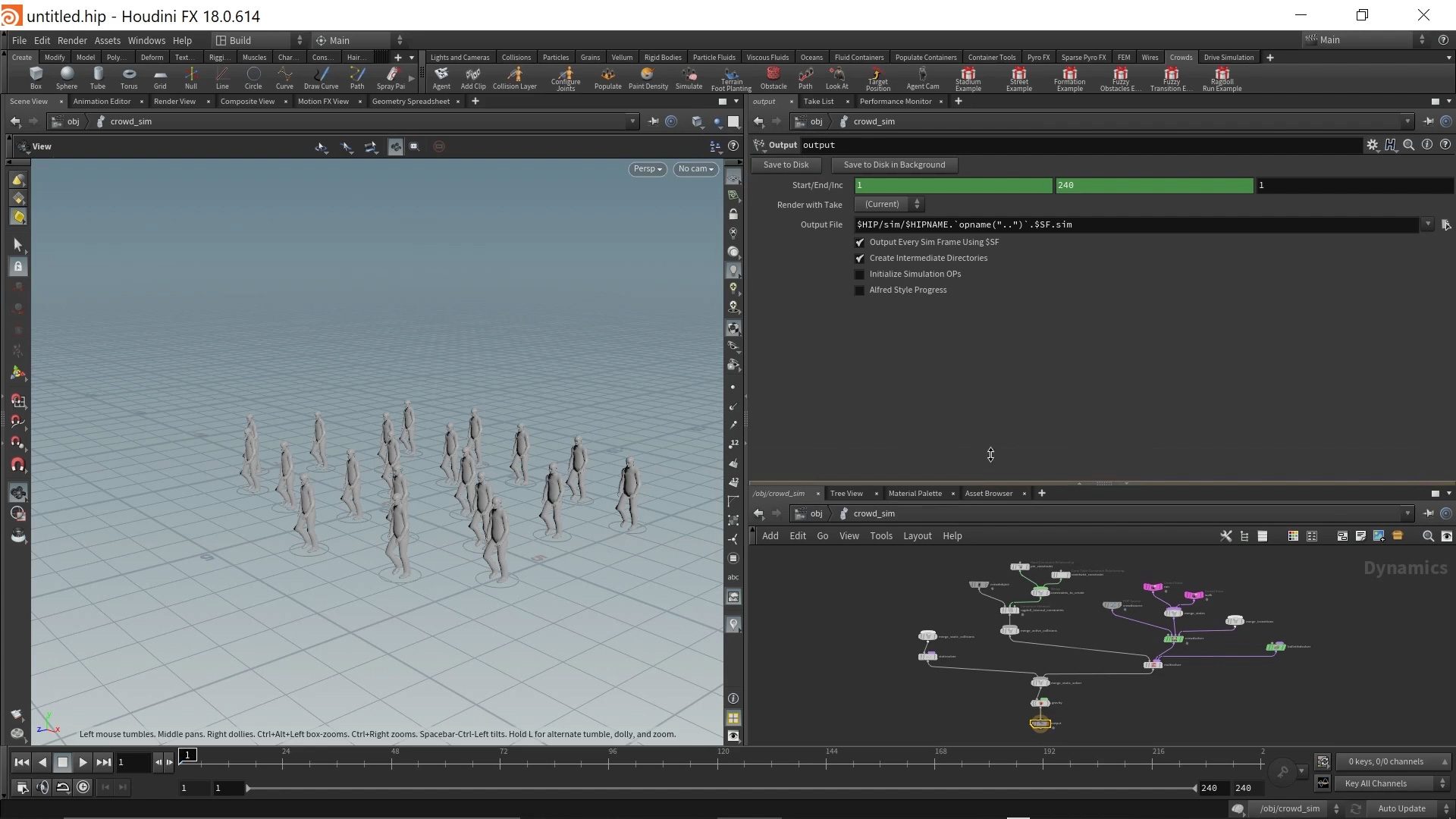
3 | インプレースアニメーション (日英字幕付き)
Chapter 3.1 | インプレースアニメーションクリップの探求 (14分47秒)
Chapter 3.2 | インプレースアニメーションの初期速度の調整 (20分26秒)
Chapter 3.3 | "run" 状態の速度の調整 (14分48秒)
Length: 50:01
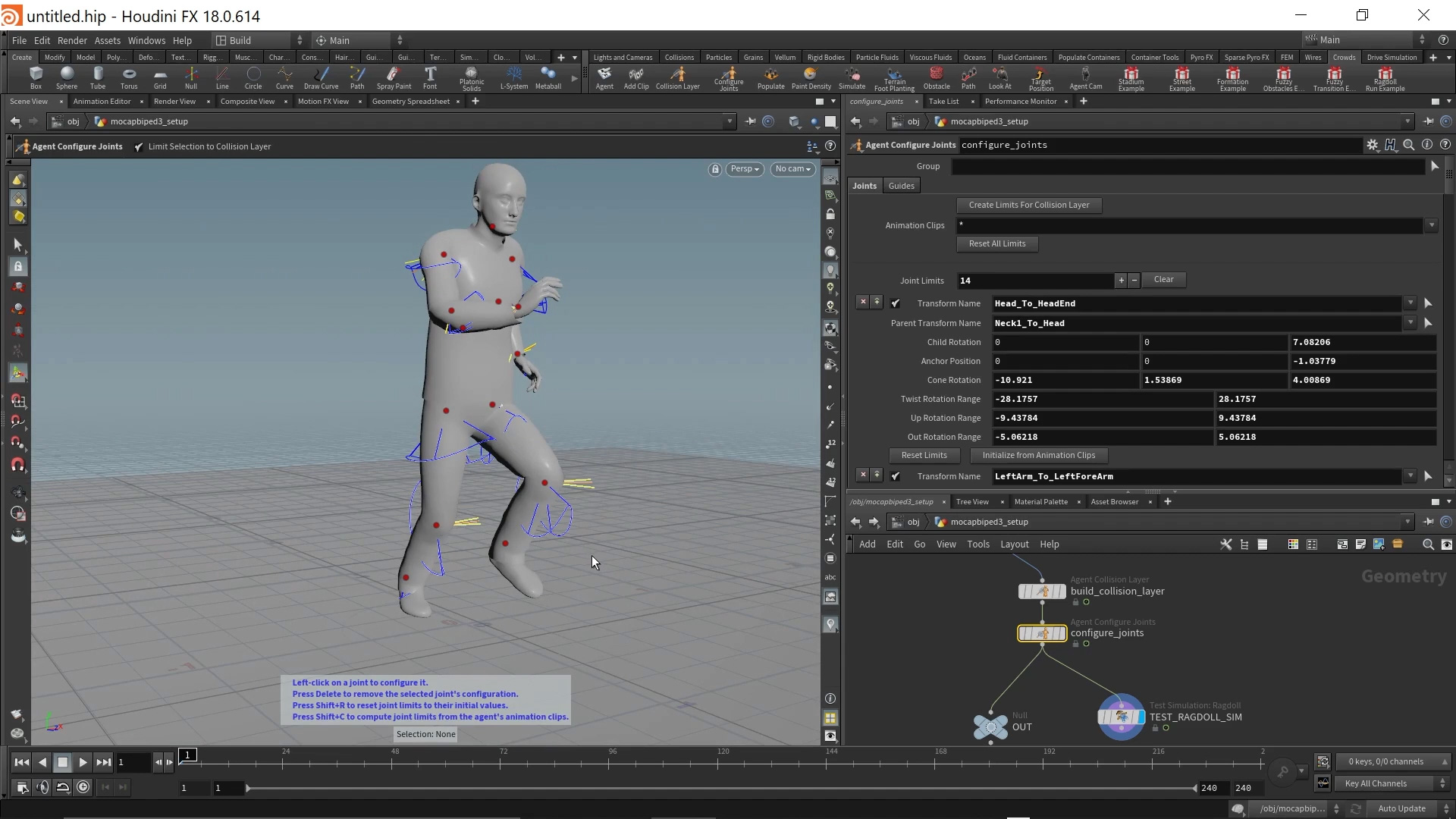
4a | Locomotion (ロコモーション) 日英字幕付き
Chapter 4.1 | ロコモーション向けのエージェント設定 (14分59秒)
Chapter 4.2 | CHOPs の概要紹介 (5分55秒)
Chapter 4.4 | ロコモーションを使ったシミュレーション (11分15秒)
Length: 45:46
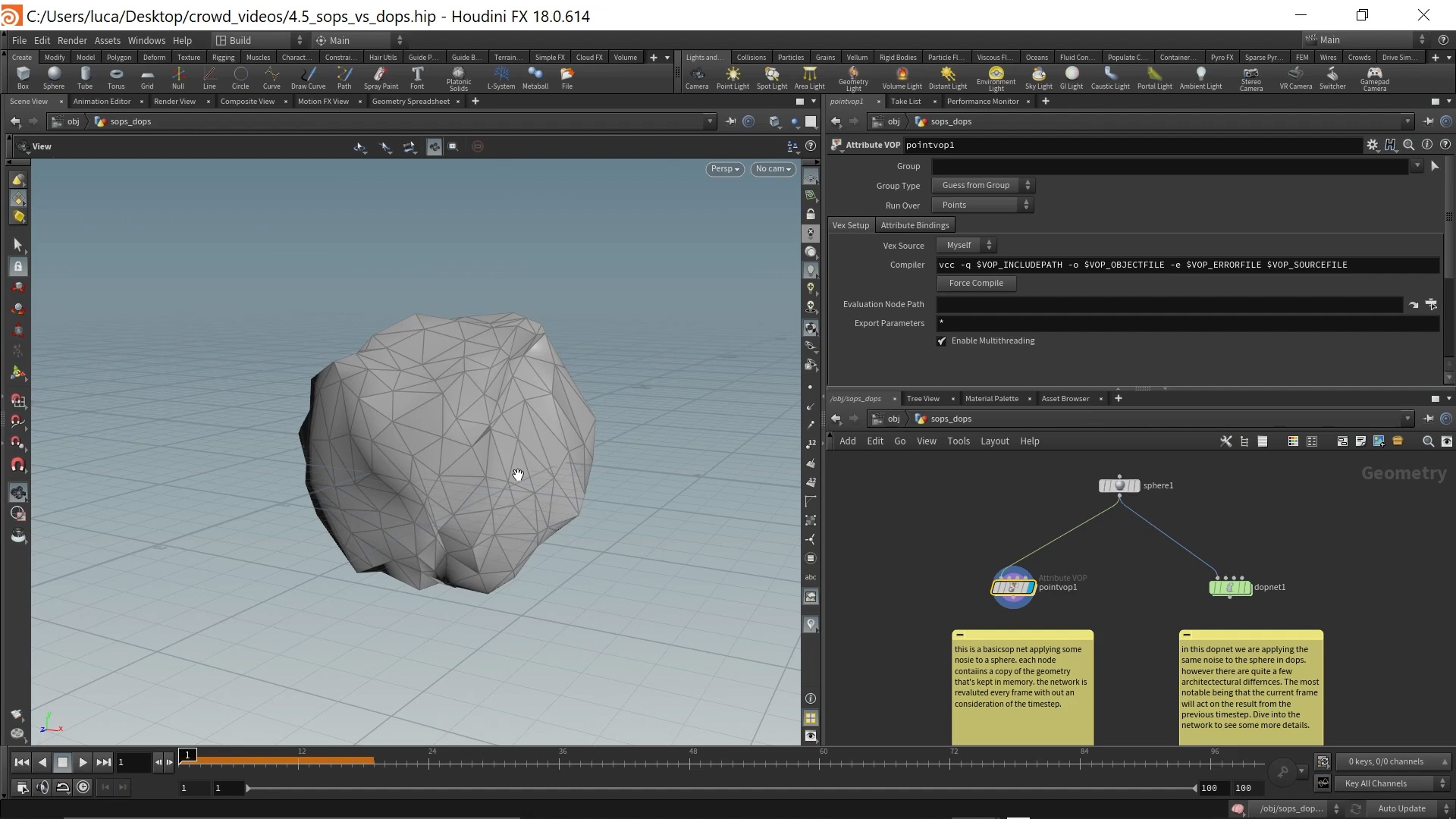
4b | Locomotion: DOPS vs SOPS (日英字幕付き)
Chapter 4.5 | SOPS vs DOPS (15分32秒)
Chapter 4.6 | DOP ネットワークの探求 (10分40秒)
Chapter 4.7 | クリッププロパティ (7分2秒)
Length: 33:13
4c | Locomotion : Transition Graph (日英字幕付き)
Chapter 4.8 | トランジショングラフを使う (23分37秒)
Chapter 4.9 | Ragdoll FX (6分35秒)
Chapter 4.9.5 | ディスクへのキャッシュ (15分35秒)
Chapter 4.9.8 | ロコモーションスピードの調整 (5分31秒)
Length: 51:18
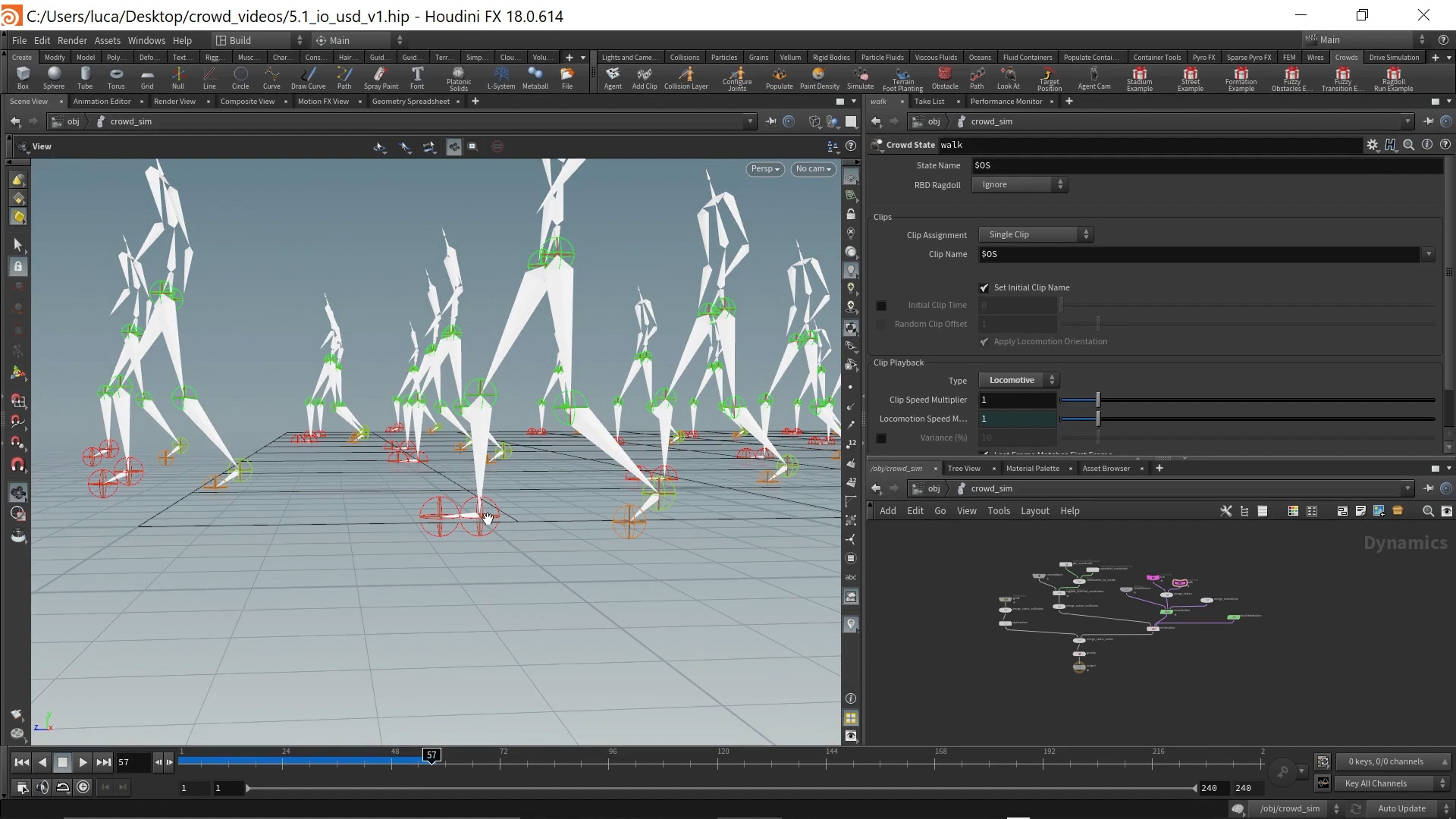
5 | Interoperability: USD
Chapter 5.1 | USD セットアップ (20分37秒) 日本語字幕付き
Chapter 5.2 | USD シミュレーションの設定 (35分14秒)
Length: 55:51
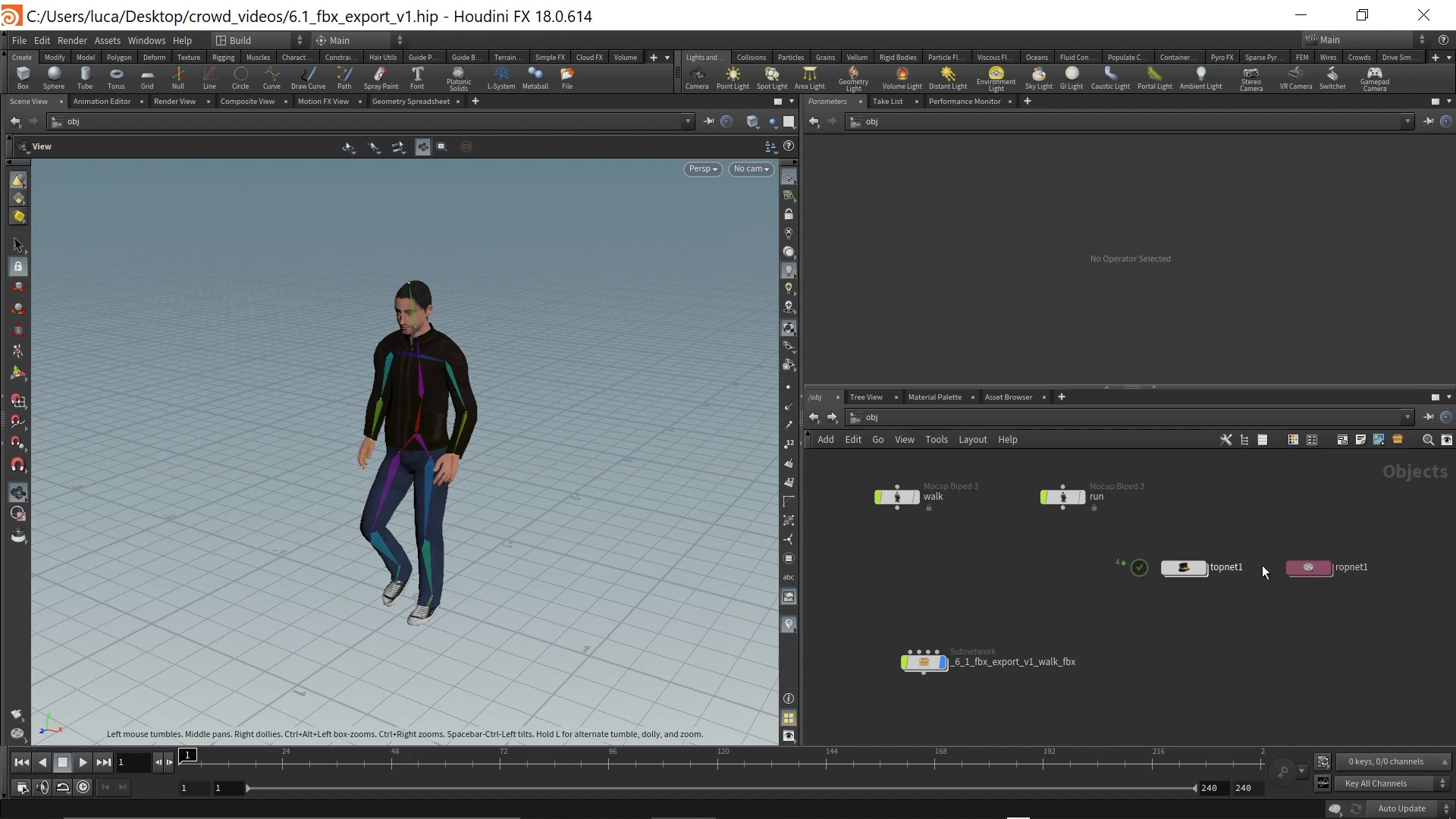
6 | Interoperability: FBX (日本語字幕付き)
Chapter 6.1 | FBX の読み込み (14分4秒)
Chapter 6.2 | FBX による群衆のセットアップ (11分5秒)
Length: 25:09
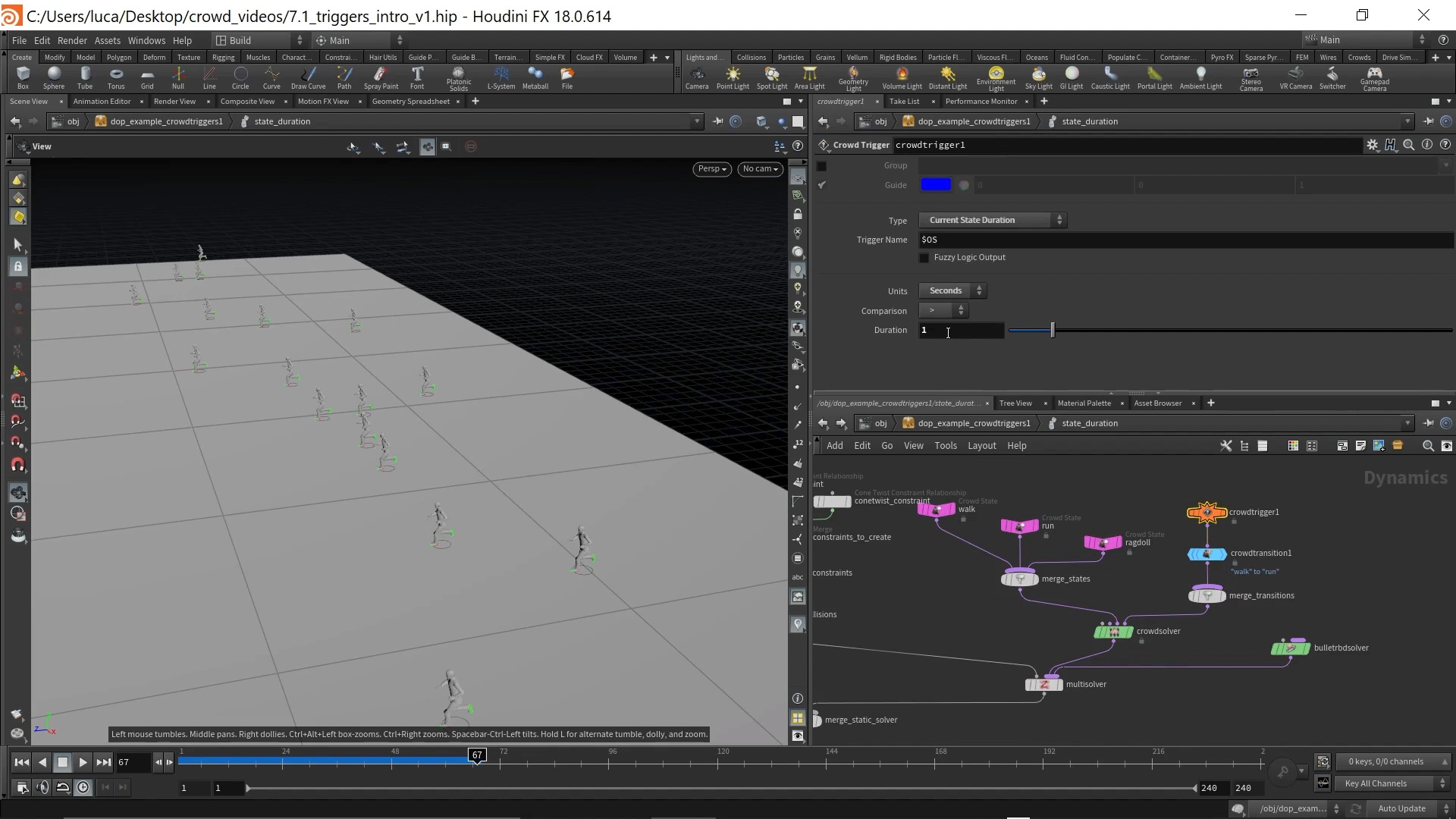
7 | Triggers (トリガー) (日英字幕付き)
Chapter 7.2 - 7.6 (12分55秒)
Chapter 7.7 - 7.10 (16分25秒)
Chapter 7.11 - 7.13 (6分35秒)
Chapter 7.14 | VEXpressions (20分11秒)
Length: 56:05
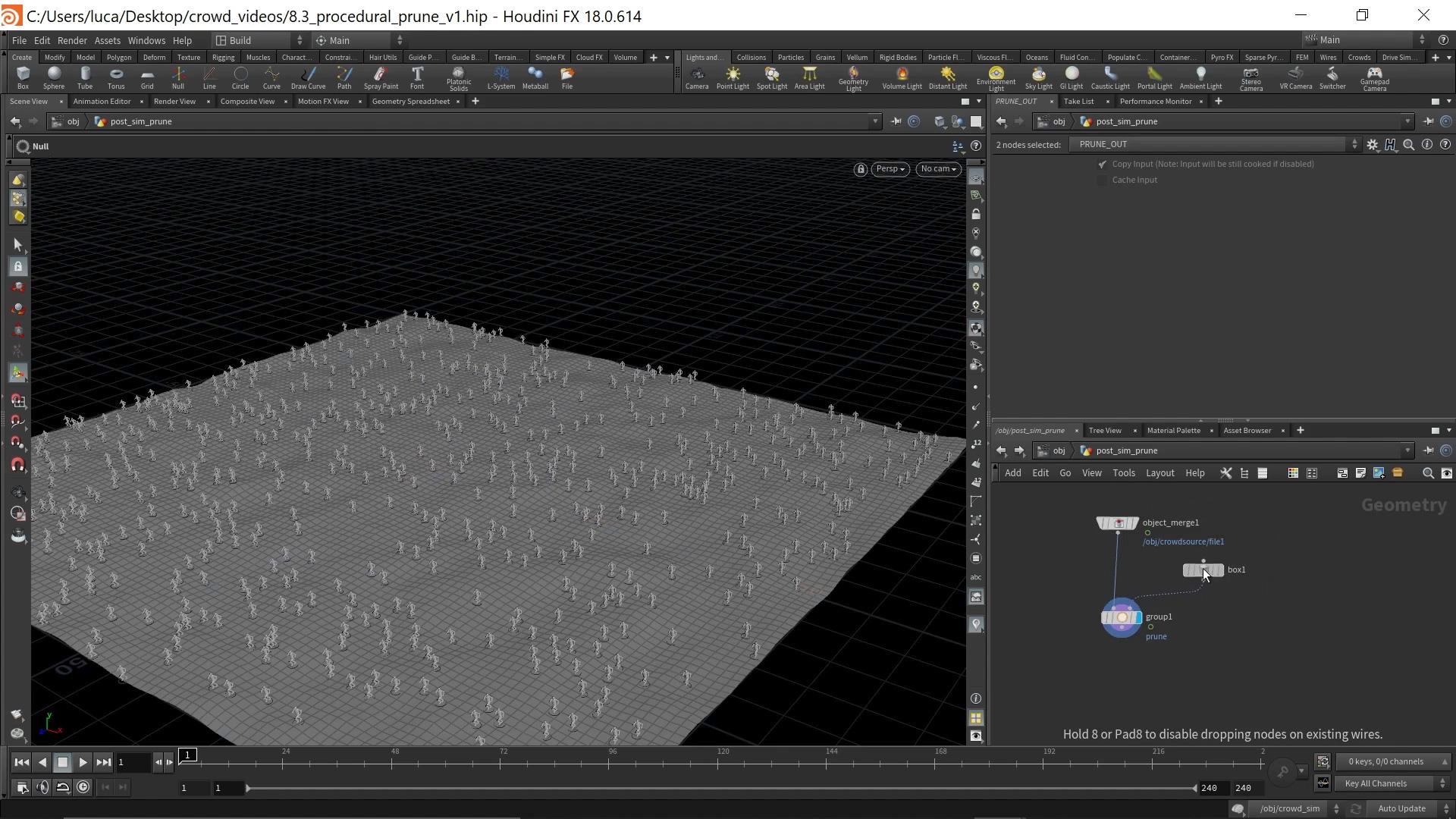
8a | Pre-Post Sim Adjustments: Art Direction
Chapter 8.1 - 8.3 (21分22秒)
Chapter 8.4 | プロシージャル刈り取り その2 (15分50秒)
Chapter 8.5 | シミュレーションの組み合わせ (7分55秒)
Length: 56:44
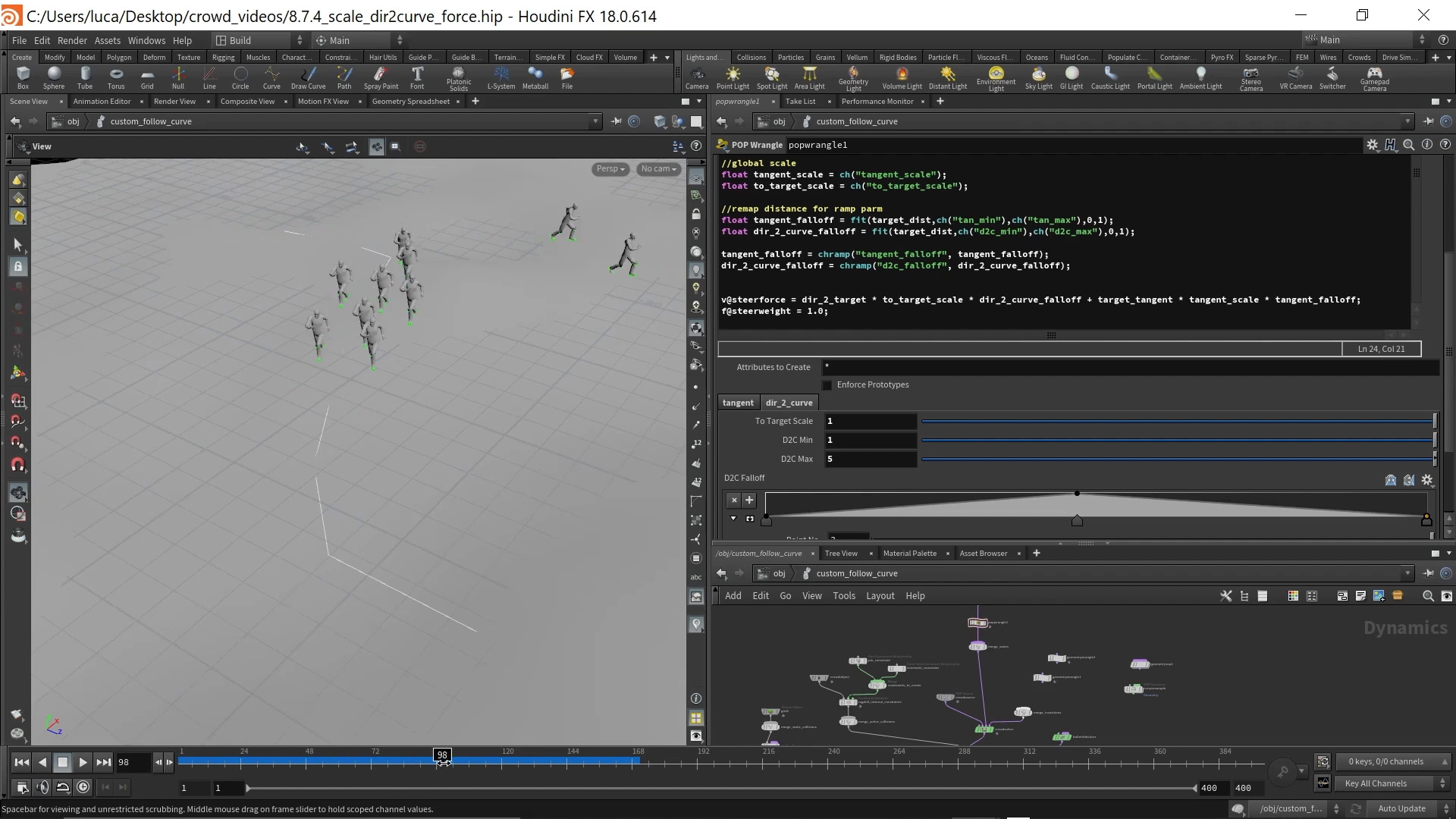
8b | Follow Path
Chapter 8.7.2 | Prim UV (21分11秒)
Chapter 8.7.3 | Scale Tangent Force (15分48秒)
Chapter 8.7.5 | Move VEX to DOPS (10分6秒)
Length: 1:14:18
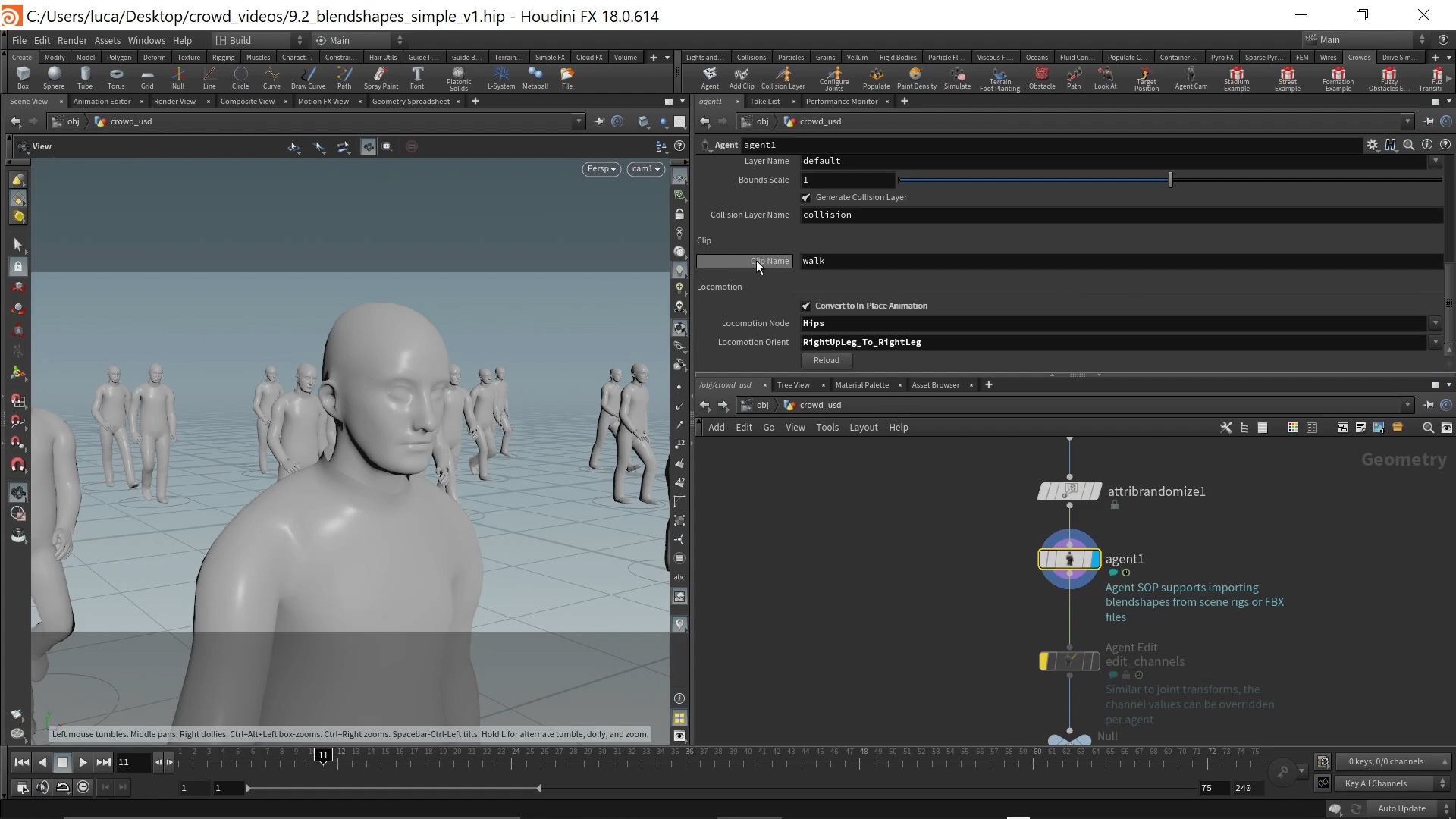
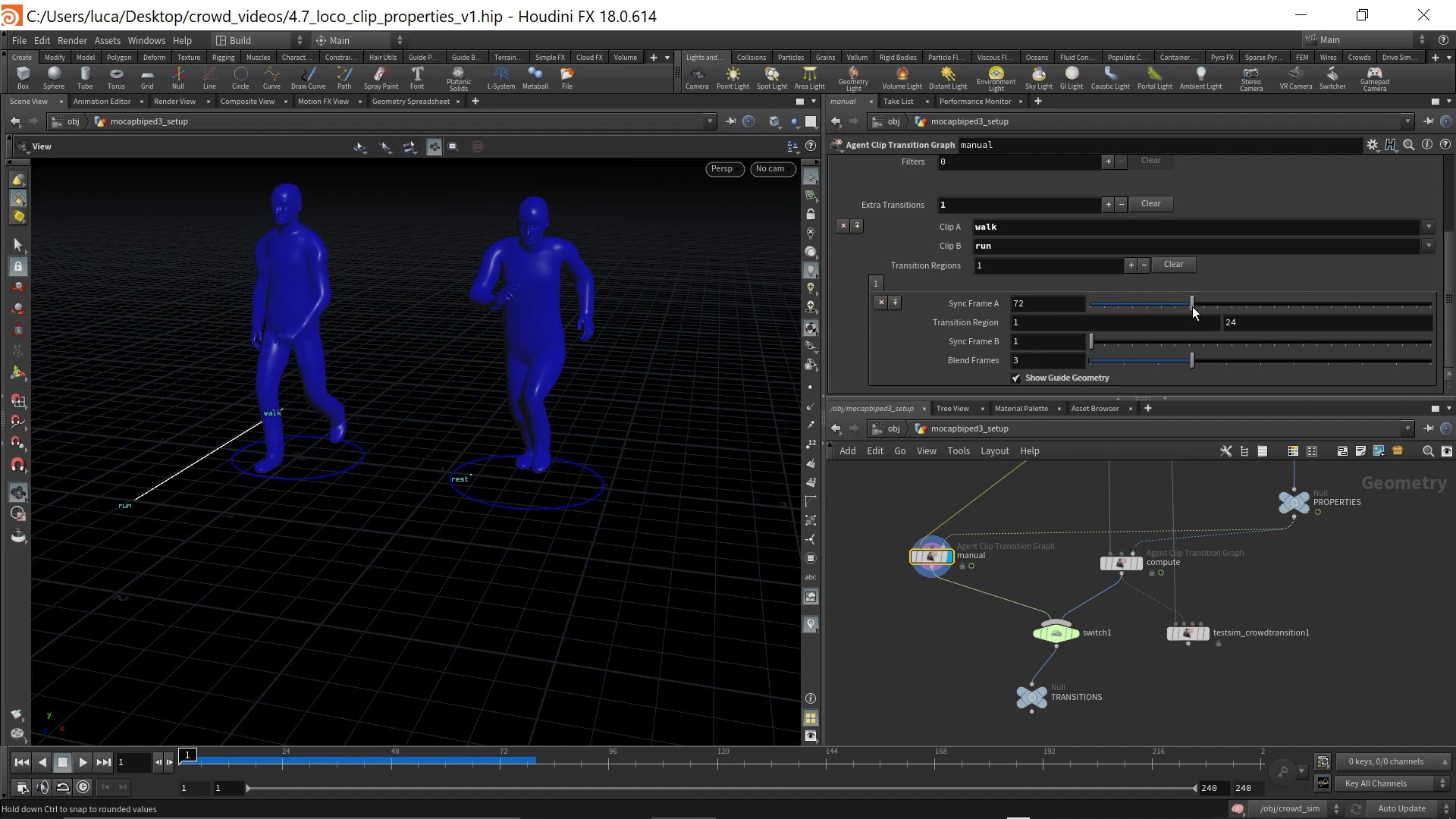
コメント
Kvale 4 年, 2 ヶ月 前 |
Yeeeess!! Crowd classes! Thank you so much!
hound2003 4 年, 2 ヶ月 前 |
YEEEEEEEE!!!!!!!
aymanmossad 4 年, 2 ヶ月 前 |
thanks
TwinSnakes007 4 年, 2 ヶ月 前 |
Thank you SideFX!
Andre3DFreak 4 年, 2 ヶ月 前 |
Thanks so much for this
GregMassieVFX 4 年, 2 ヶ月 前 |
Great set of tutorials, thanks!
NicTanghe 2 年, 4 ヶ月 前 |
Awsome,
to bad i can`t figure out why my usd files only capture the first frame of the agent standing stil.
its movien in the sop create and Its only when i render them out as with the USD rop that they stand stil.
NicTanghe 2 年, 4 ヶ月 前 |
im on 19.5 it also happens in the file provided in the project files.
pstuart 2 年, 4 ヶ月 前 |
@NicTanghe I noticed one issue in the provided project files, probably due to changes with newer Houdini versions. Toggle on "Cook Frames as Single Work Item" on the ROP USD Output TOP (for example /stage/topnet1/agent_walk in 9.2_blendshapes_simple_v1.hip). This will ensure all frames of animation go into a single USD file.
NicTanghe 2 年, 4 ヶ月 前 |
Thank you that is indeed what sulves the problem.
Now i run into the problem that turning on convert to in place animation throws me the error does not exist.
Perhaps this is not the best place to discuss such issues as we are unable to edit comments.
forum post here. https://www.sidefx.com/forum/topic/87224/?page=1#post-376478
Please log in to leave a comment.