これは Houdini でのグルーミングの入門レッスンです。
レッスンの最初は、ジオメトリを処理と、最適なグルーミング結果を得るための準備についてのヒントをいくつか説明します。 Houdini でグルーミングを行うのが初めての場合、こちらを前提条件として見てください。 完全なプロジェクトシリーズへスキップする場合、下のリンクをたどって下さい。
Part 1: シーンの下準備
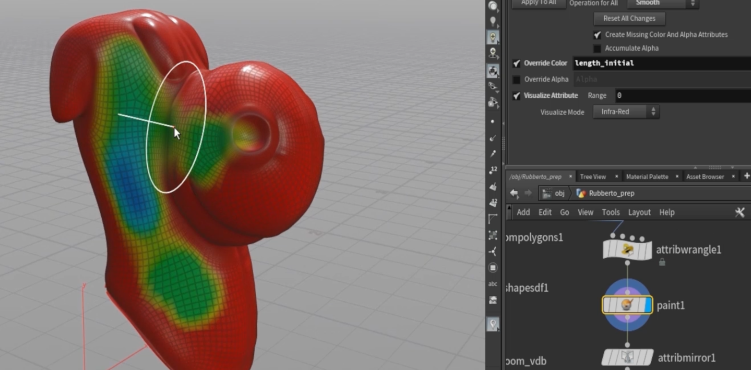 こちらのビデオでは、シーンにジオメトリをインポートする一般的なワークフロー、アレンビックキャッシかどうかに関わらず、について説明します。 Houdiniでグルーミングを行う際のシーンの構造について見ていきます。これには、ジオメトリに加えて、GuideGroom とHairGen ノードで構成されています。 また、グルーミングのためのジオメトリの最適化についても見ていきます。
こちらのビデオでは、シーンにジオメトリをインポートする一般的なワークフロー、アレンビックキャッシかどうかに関わらず、について説明します。 Houdiniでグルーミングを行う際のシーンの構造について見ていきます。これには、ジオメトリに加えて、GuideGroom とHairGen ノードで構成されています。 また、グルーミングのためのジオメトリの最適化についても見ていきます。
Part 2: Combing
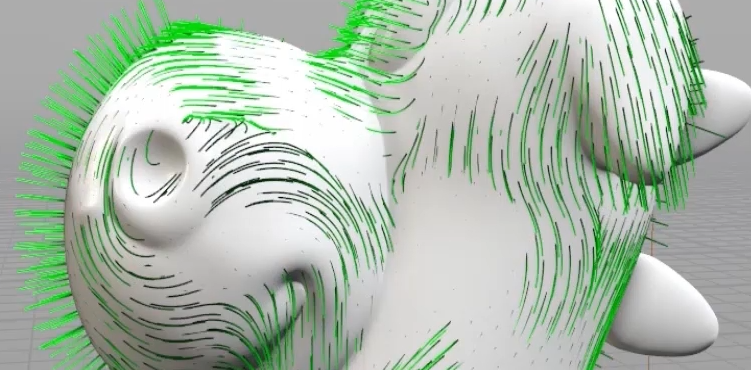 ここでは、ガイドのスタイル方法について説明します。 コーミングにはさまざまな方法があり、オプションすべてを理解するのは良いことです。 ガイドの初期化 (Guide Initialize) から始め、ガイドの移流 (Guide Advect)、法線のコーミング、そしてガイドのグルーミング (Guide Groom) へと移っていきます。
ここでは、ガイドのスタイル方法について説明します。 コーミングにはさまざまな方法があり、オプションすべてを理解するのは良いことです。 ガイドの初期化 (Guide Initialize) から始め、ガイドの移流 (Guide Advect)、法線のコーミング、そしてガイドのグルーミング (Guide Groom) へと移っていきます。
Part 3: Setting Hotkeys
 効率的に作業することは非常に重要なので、ホットキーを使用し効率を上げることを見ていきいます。 ラディアルメニューのオプションがありますが、私はホットキーを好むので、それらの設定方法を説明します。 「ホットキー対応」オプションのないマスク/プリミティブグループオプションにホットキーを割り当てる方法も紹介します。
効率的に作業することは非常に重要なので、ホットキーを使用し効率を上げることを見ていきいます。 ラディアルメニューのオプションがありますが、私はホットキーを好むので、それらの設定方法を説明します。 「ホットキー対応」オプションのないマスク/プリミティブグループオプションにホットキーを割り当てる方法も紹介します。
グルーミング動画の紹介を終えたら、Grooming Barry Bacon Courseのシリーズもご覧ください。
これらの画像は、グルーミングを行い、Mantraでレンダリングした Barry Bacon のプレビューです。


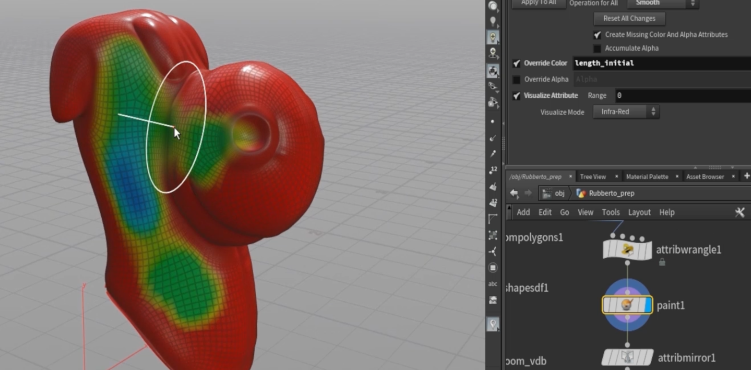
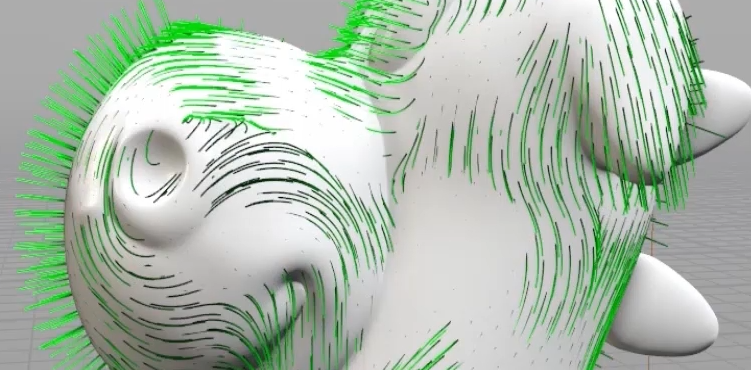

コメント
Harold1007 4 年, 8 ヶ月 前 |
Thanks for showing such a nice introduction about grooming in Houdini. I really like your works.
melMass 4 年, 8 ヶ月 前 |
This is a great series!!
I would love to know what are Gabriela's shortcuts for the brushes, I'm more of a shortcut guy myself.
anon_user_84009112 4 年, 8 ヶ月 前 |
Wow, thank you so much for these grooming tutorials Gabriela. This is excellent content.
peepo 4 年, 8 ヶ月 前 |
Thank you Gabriela! I've been looking for a tutorial like this for a long time. You make things very easy to understand and your work in outstanding!
Wren 4 年, 8 ヶ月 前 |
Thank you for the selection/mask script!
I hope Sidefx takes a page from that and makes it faster/easier to select, interact and isolate grooming curves like yeti.
Sanman 4 年, 8 ヶ月 前 |
Thankyou So much !
ResilientPictureCompany 4 年, 6 ヶ月 前 |
Fantastic. Thank you so much.
13freyr 4 年, 2 ヶ月 前 |
thank you
NATTnachi 3 年, 2 ヶ月 前 |
alguien sabe si este tutorial existe con subtitulos en español
sschoellhammer 1 年, 11 ヶ月 前 |
This is such a nice set of tutorials but sadly the grooming workflow seems to have changed considerably with houdini 19.
It would be really great to have an update of how one could adapt this style of working to the new node. I tried to use the previous version of it and copying code from the 17.5 shelves but I wasn't really succesful :/
584911559 1 年, 7 ヶ月 前 |
thank you
Athokeb 1 年, 3 ヶ月 前 |
I do have a problem trying to use the brush tools with the "c-menu" , when selecting a Guidebrush (doesn't matter which one) i get the notification "cannot find the tool"
stefanodubay 9 ヶ月, 2 週間 前 |
Love the tutorial!!
Only thing is that I cannot figure out how to replicate the hotkey part on Houdini 20.
Please log in to leave a comment.