1 | 導入
草木や分布は、特にインディゲーム開発において、常に挑戦でした。 PDG と Houdiniは、これを簡単に処理する力を与えてくれます。 このセクションを通して、Unity 内にある草木プレハブへのパスを含むポイントを分布する HDA の設定方法を見ていきます。それをTOP ネットワークに接続し、草木の分布が生成されるようにします。
2 | 草木プレハブのファイル処理
このセクションの開始にあたり、Unity プロジェクト内で Foliage タイプのプレハブをすべて見つける方法を作成する必要があります。 また、TOPネットワークは、どの Unity プロジェクトでも使用でき、また新しいプレハブが追加されたときも拡張できるように、十分に柔軟にする必要があります。 ここでは、そのタスクから始めます。
3 | Foliage パスを CSV を出力
PDG と TOP は、さまざまな方法でデータを保存を可能にするので、大きな柔軟性を得られます。 プレハブへのパスをすべて CSV ファイルに保存する方法を1つ見てみましょう。
4 | Scatter HDA の作成 – パート1
基本的なツール設定をTOPネットワークに接続して、Scatter HDA をはじめてみましょう。また、HDAの Type Properties に項目をいくつか設定していきます。
5 | Scatter HDA の作成 – パート2
HDA の設定がすべて終了し使用可能になったところで、分布の基本機能の注入していきましょう。 効果的な heightfield マスクの作成方法と、より賢い地形上に点を分布する方法を学習していきます。
6 | Scatter HDA の作成 – パート3
ポイントが配置され、ポイントにインスタンスするプレハブへのパスを含むCSVファイルの準備できたら、各ポイントにパスを一つ配置する方法を見ていきましょう。 これにより、特定の分布点に対し特定の foliage をアサインすることができます。
7 | Scatter HDA の作成 – パート4
Scatter HDAを完成させ、ポイントに関するデータを処理するためのVEXコードを用意し、Unity で foliage をインスタンス化できるようにします。
8 | Unity での Foliage 分布のテスト
Scatter HDAが完成したら、HDA によく使うパラメータをプロモートし、Houdini Engine を使ってUnity 内でテストしてみましょう!
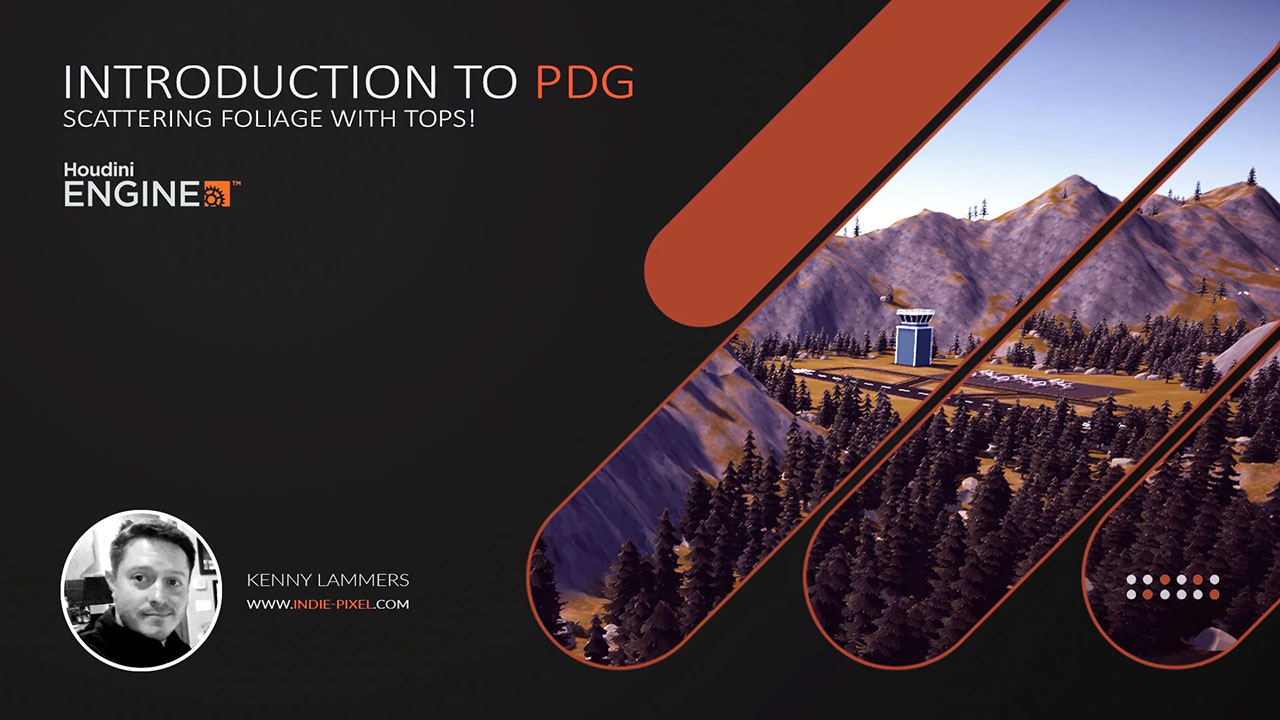
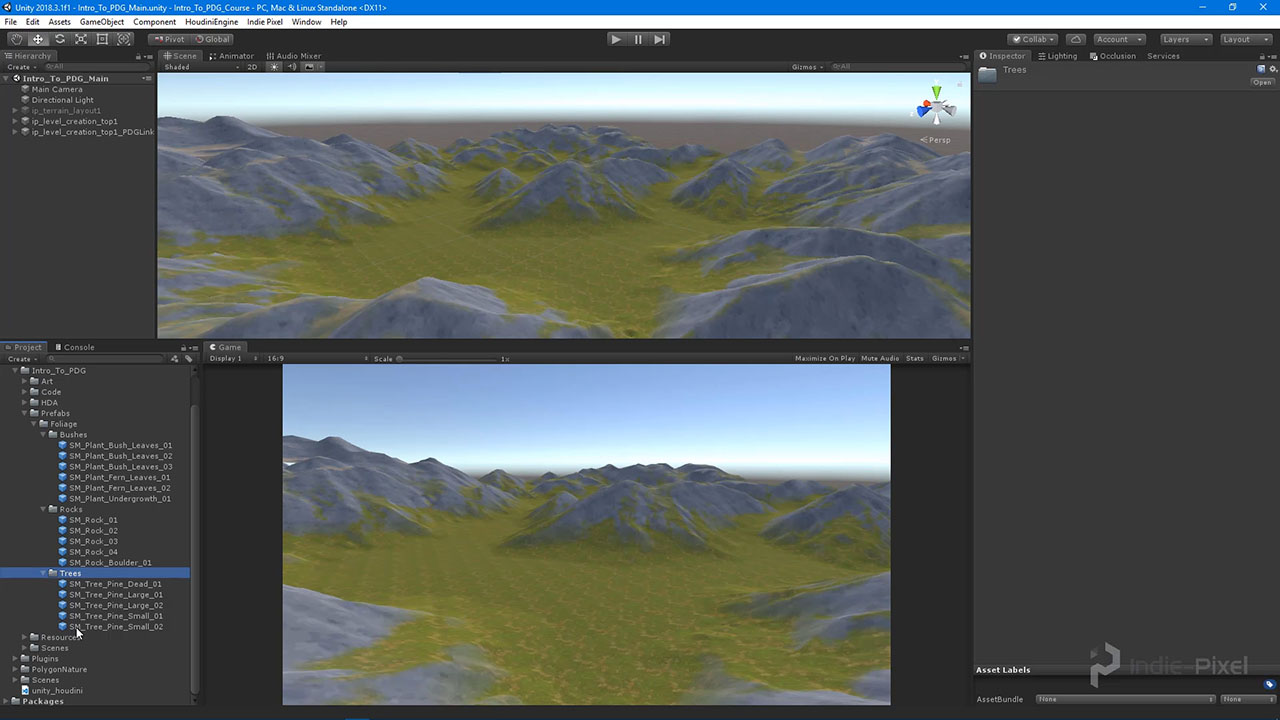
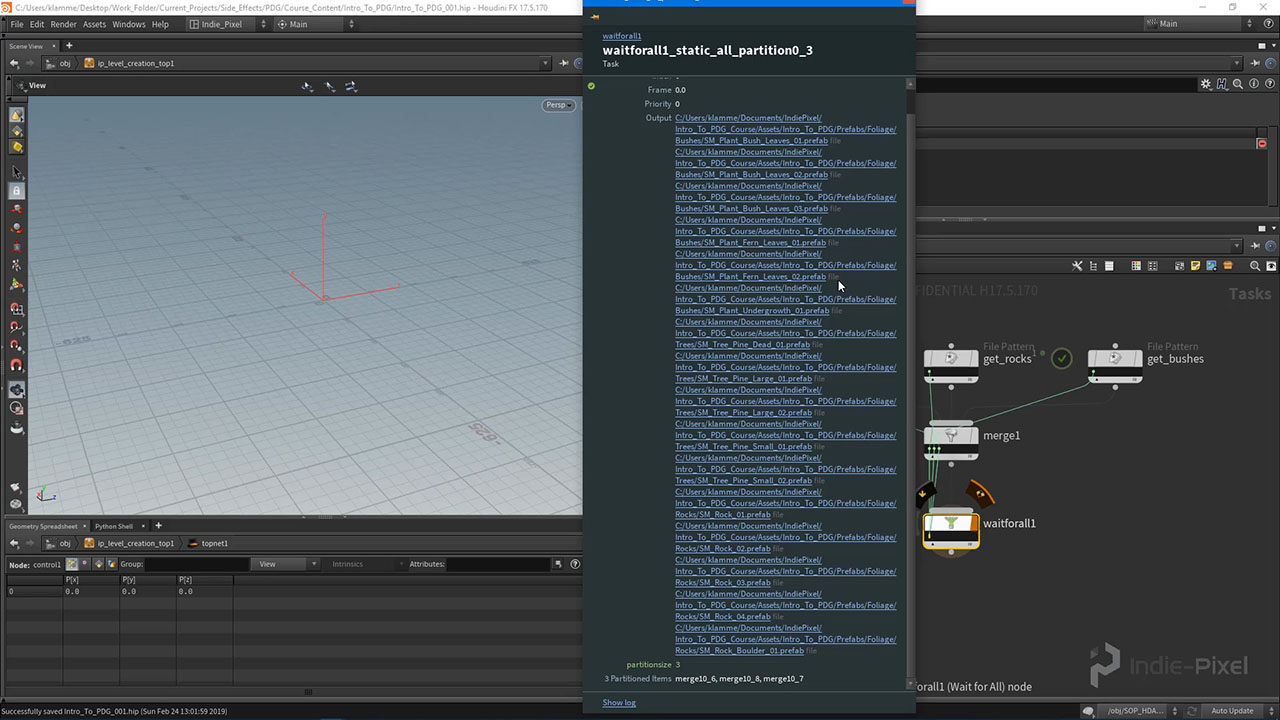
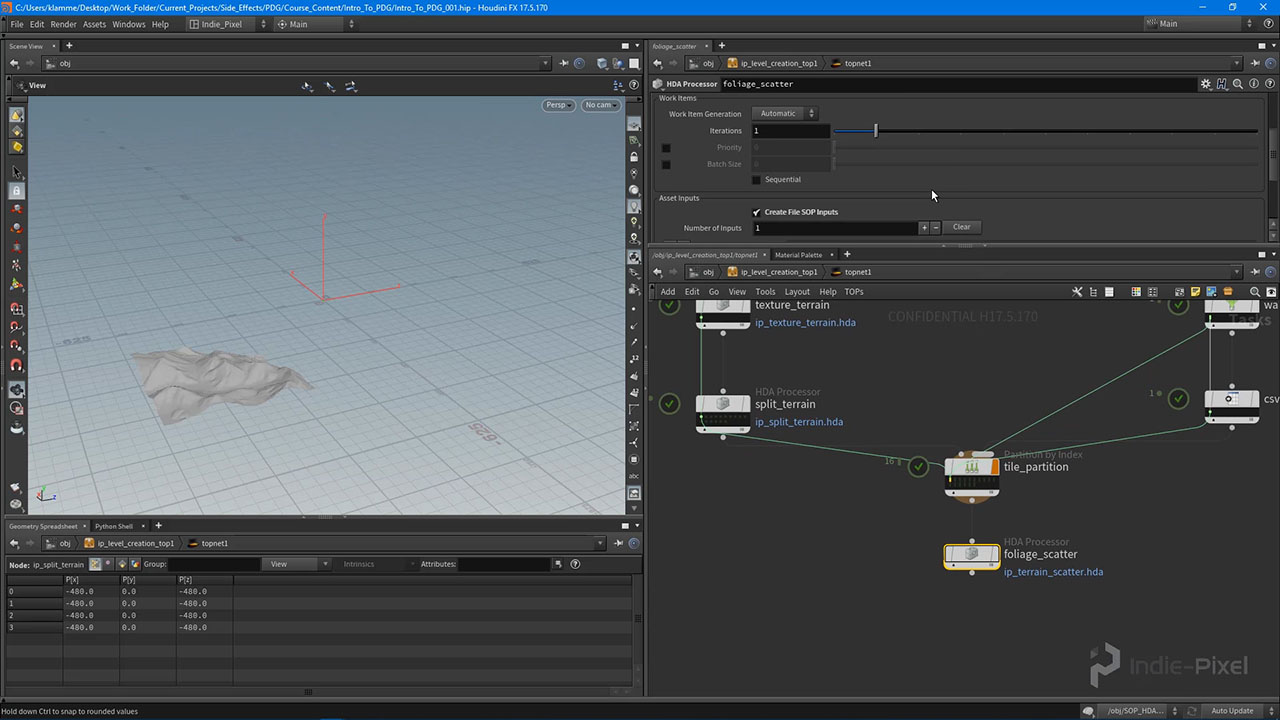
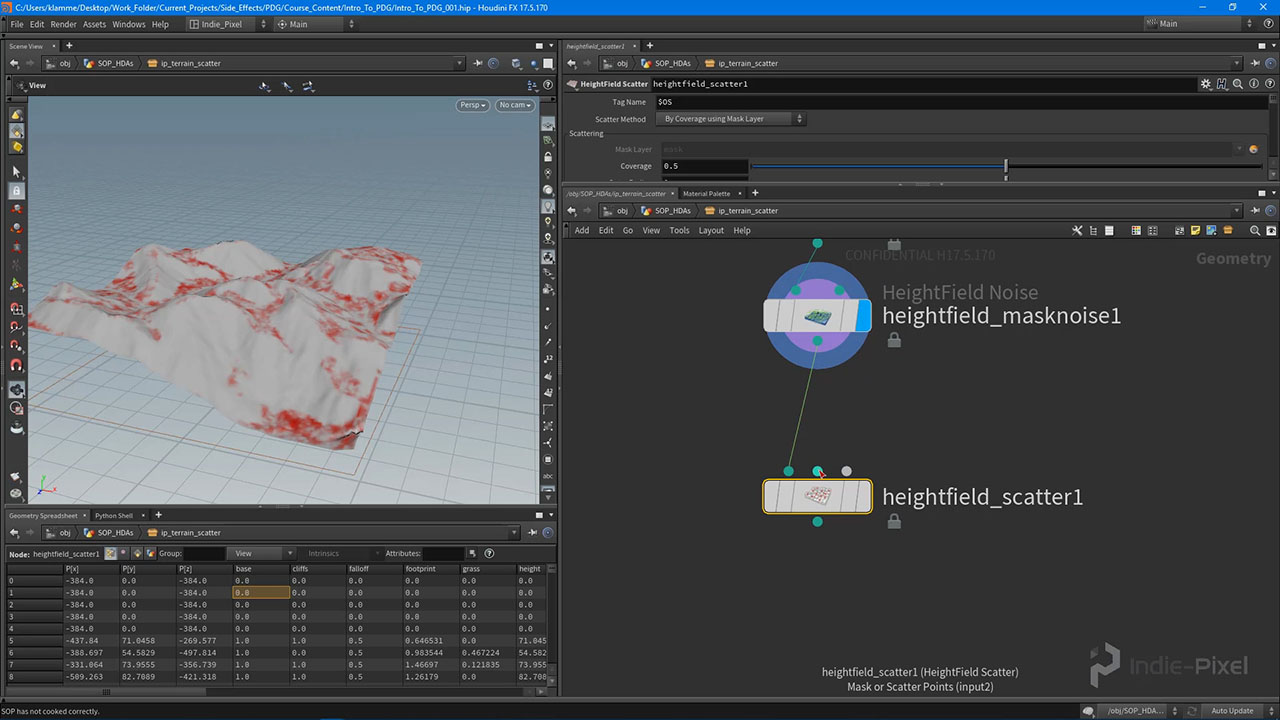
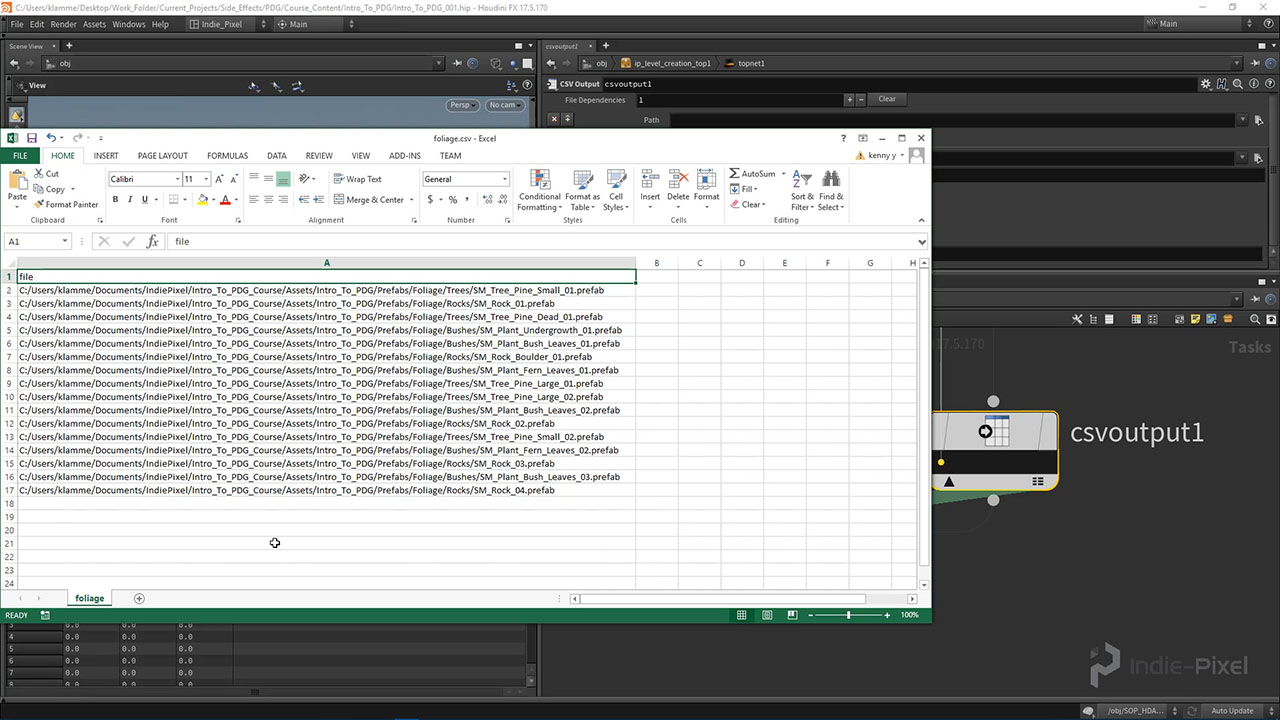
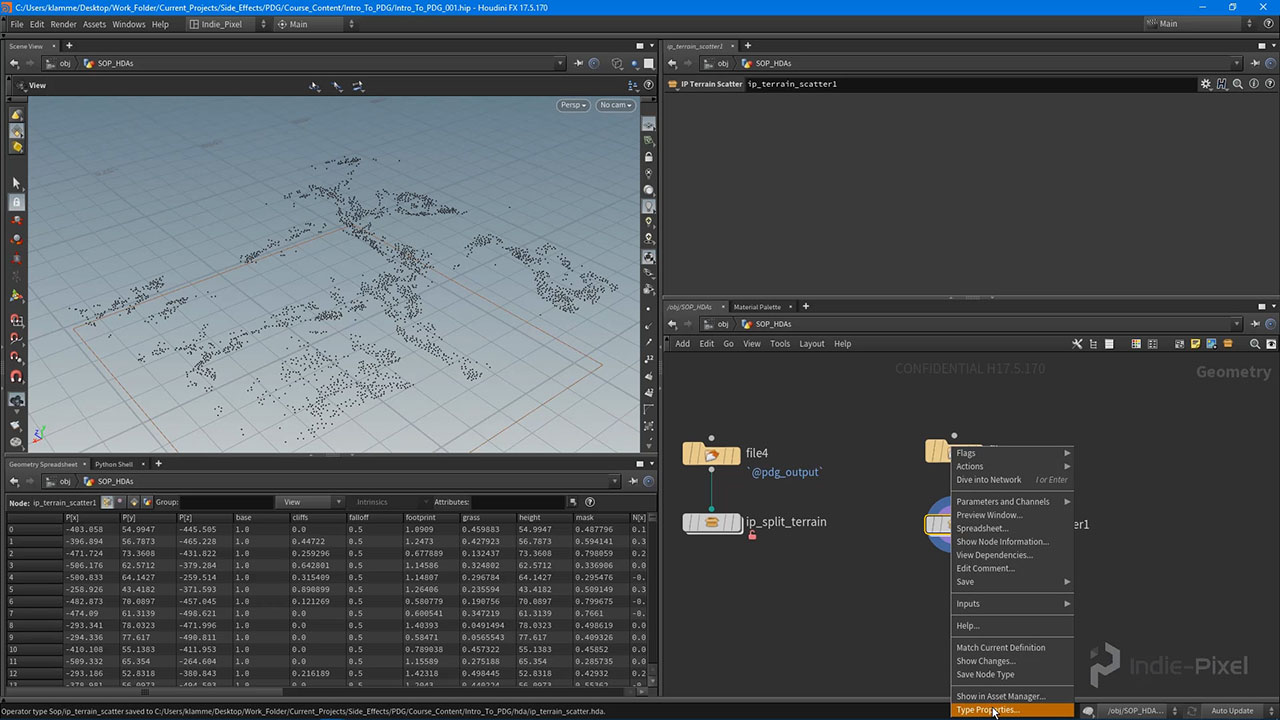
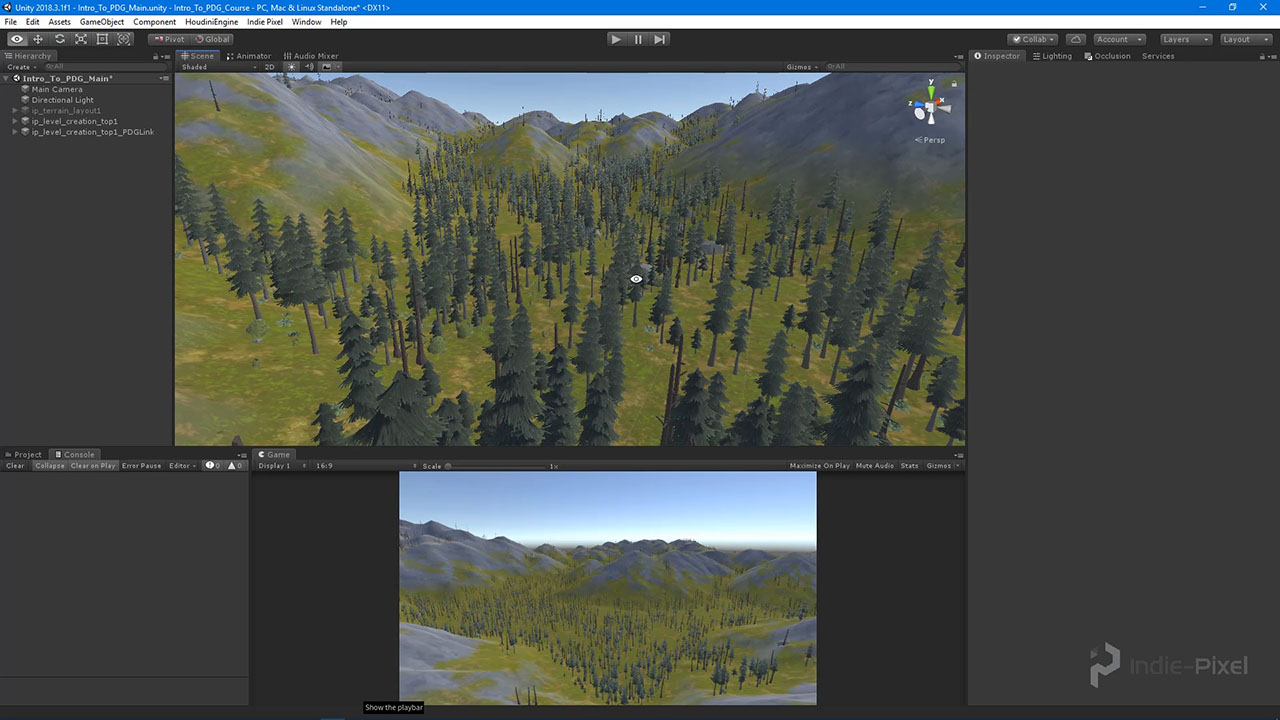
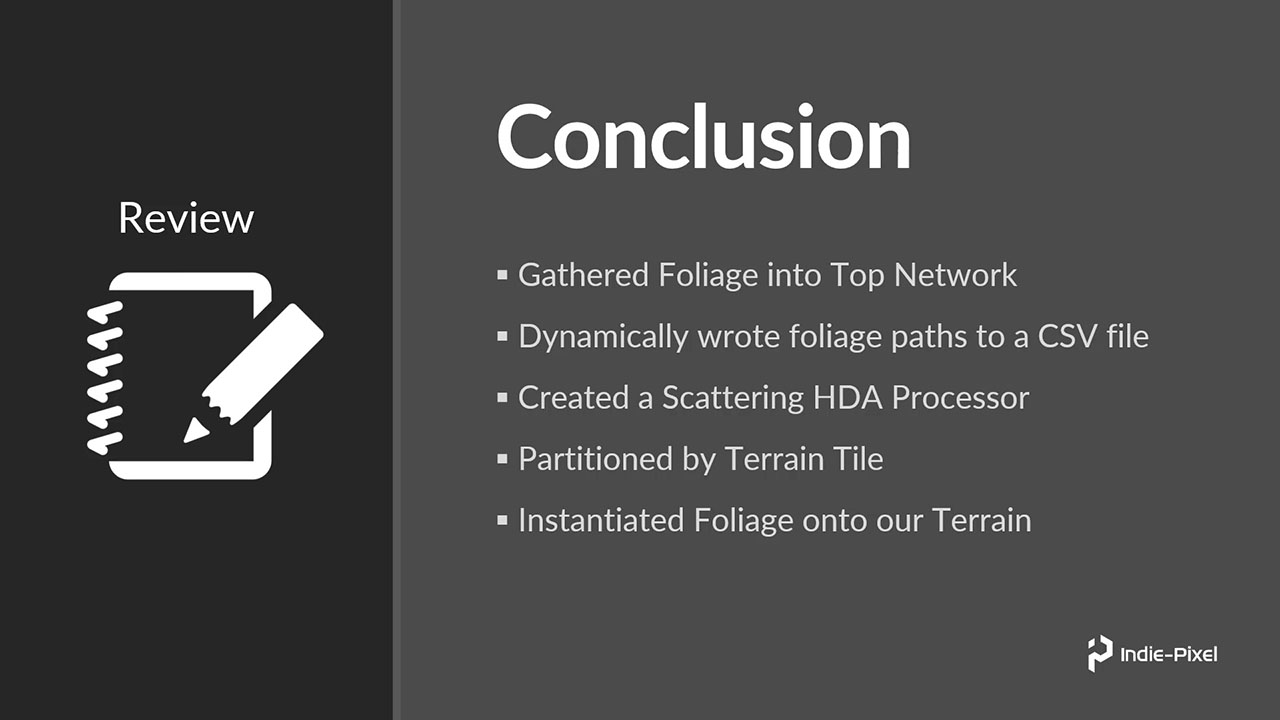
コメント
3clipse 5 年, 7 ヶ月 前 |
Great tutorial... unfortunately cannot get the scatter nodes to cook... tried debuggin and it gave me a cygwin\prism error... not sure where to go from that or why I am getting it as i didn't have Prism installed...
shoria 5 年, 6 ヶ月 前 |
Hi,
How did you fixed the problem because I have the same problem with the cygwin\prism error. Thank you.
shoria 5 年, 6 ヶ月 前 |
failure at c:\cygwin\home\prisms\builder-new\nightly17.5.173cmake\dev\src\houdini\custom\pdg\hdaprocessor\hdaprocessor.c:872
3clipse 5 年, 7 ヶ月 前 |
Oh everything cooks fine in Houdini but fails in Unity
wtrebella 5 年, 7 ヶ月 前 |
Looks like I'm also getting this problem. Everything cooks fine in Houdini but in Unity the terrain_scatter node fails. I've tried debugging it by opening up the version from Unity, but that one fails at project_terrain, which is weird. It seems like it might have something to do with the Table Import node?
wtrebella 5 年, 7 ヶ月 前 |
I figured out the problem. For some reason in Unity the path to the csv file has to be relative to the Assets folder. I'm not sure why, and maybe Kenny could enlighten us, or explain a better way to do this. But for now, I dropped the foliage.csv file into my Assets folder and pointed the file there (instead of the absolute path where the csv was located in the Houdini project folder). It then worked!
2523279049 5 年, 6 ヶ月 前 |
I also have this problem, but it has not been resolved.
Always complaining about such an error:
Getting Instance Transforms : Invalid argument given: Geometry is not an instancer.
If session is invalid, try restarting Unity.
Higashibashi 5 年, 5 ヶ月 前 |
Same issue here. Tried moving the csv to the assets and repointing but still cook failed on the scatter. Not sure where to go.
yanglucaicai 2 年, 8 ヶ月 前 |
Same issue here.
yanglucaicai 2 年, 8 ヶ月 前 |
Do you find way to fix it ? Getting Instance Transforms : Invalid argument given: Geometry is not an instancer.
wtrebella 5 年, 7 ヶ月 前 |
I've been following this tutorial series and they're wonderful. Only problem is that none of the assets are available for download (textures for terrain, prefabs for foliage, etc.) I can't find them in any of the project material zips. Am I missing something?
Thanks!
3clipse 5 年, 7 ヶ月 前 |
They aren't supplied... a simple google search will get you some .tgas and some .prefabs... (there are enough just on the unity store)... they are good enough to get through the tutorials.
deroomaarten 5 年, 6 ヶ月 前 |
When I re-open my project, the whole Geometry file goes wrong and has problems with finding and updating the `@pdg_output`.
Does someone know a fix?
deroomaarten 5 年, 6 ヶ月 前 |
*file node
deroomaarten 5 年, 6 ヶ月 前 |
Found a solution for the people with the same problem.
Delete all the .bgeo files in the geo folder and dirty and cook again
Higashibashi 5 年, 5 ヶ月 前 |
Damn I was looking for days to figure out what this kept happening from Section 3 glad I read Section 4.
Is this the only way to fix it each time? Seems bizarre to keep getting red exclamations every reboot.
seelan 5 年, 5 ヶ月 前 |
Please submit any issues you find to our support so we can properly address them.
https://www.sidefx.com/support-programs/
javadgholami1369 4 年, 4 ヶ月 前 |
I'm really curious about that is how to make seamless terrain for big map environment ( like so we have a map with the size of 48 km * 48 km
I see in one the Houdini showcase ( https://www.youtube.com/watch?v=NfizT369g60&t=707s) for the FarCry game (in the 5:00)
I don't understand what they do so the terrain intersection match together so please tell me ( if anyone know) how I can make this kind of feature
ZReeder 3 年, 5 ヶ月 前 |
I don't know if it was mentioned, or if it was even possible at the time these videos were made, but it might be good to make use of Unity's tree instances. (See: https://www.sidefx.com/docs/unity/_terrain.html#Terrain_Scattering_Tree_Instances)
I found it was fairly simple to add the tree prototypes to the terrain and then basically just use unity_hf_treeinstance_prototypeindex instead of unity_instance for adding the trees to the points.
Some guy posted an example that I thought was helpful: https://www.sidefx.com/forum/topic/66749/#post-336427
yanglucaicai 2 年, 8 ヶ月 前 |
get error when cook foliage scatter in Unity :
Getting Face Counts : Invalid argument given: vertex_list is null!
Please log in to leave a comment.