Procedural Generated Pipes 4: Cleaning up the Interface
Hi! Welcome to this tutorial on how to create procedurally generated pipes in Houdini, and use them as an HDA in Unreal!
1 | Generating Geometry
Hey guys! In this part of our series we'll go over how to create a fast and optimized pipe generator for your designers to use in game! We'll jump right into the generation of geometry, and then create some UV's and small add-ons.
Length: 36:19
2 | HDA and Unreal Materials
In this part of our series we'll jump right into the updating of the User Interface, and then create some UV's and references to Unreal Materials.
Length: 34:08
3 | Valves, Connectors and Corners
In this 3rd part of this series, you will generate some extra geometry on your pipes and learn how to interactively change parameters on a per-object-basis in both Houdini and Unreal!
Length: 38:49
4 | Cleaning up the Parameters
In this 4th part of our Pipegenerator series, we'll be cleaning up our parameters, setting up some material presents with Unreal and have the options to switch out flanges for corner pieces.
Length: 36:54
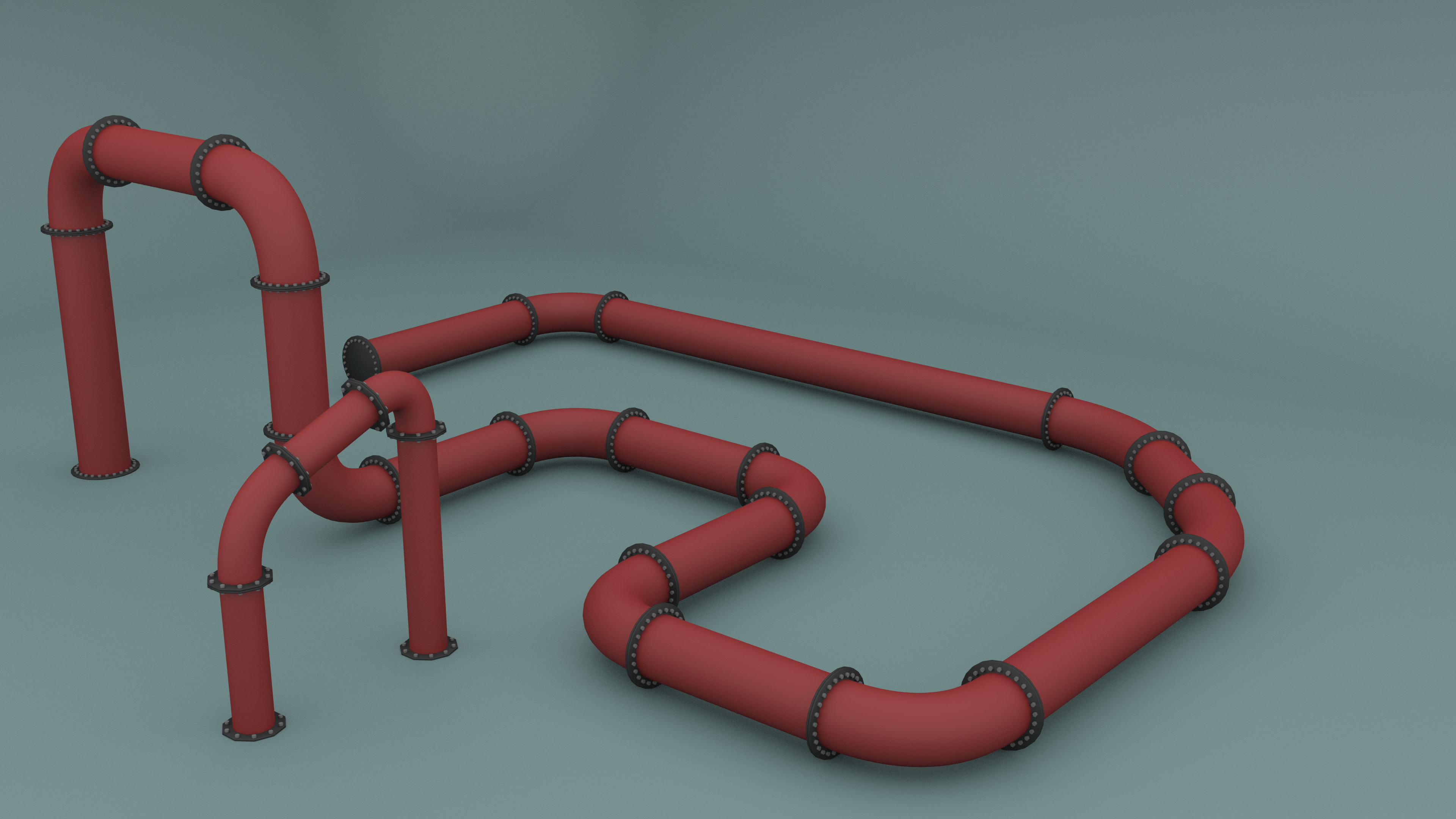

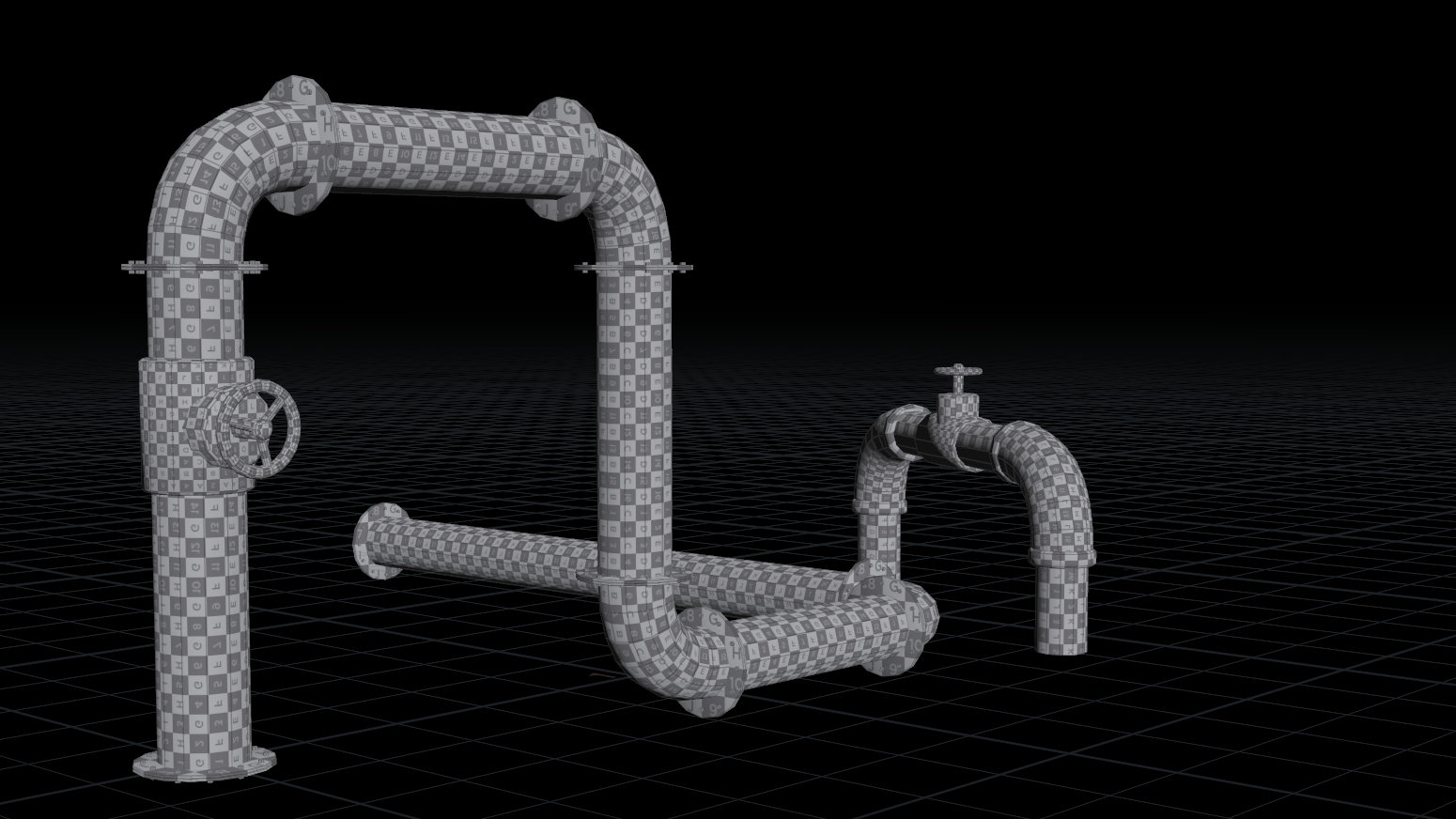
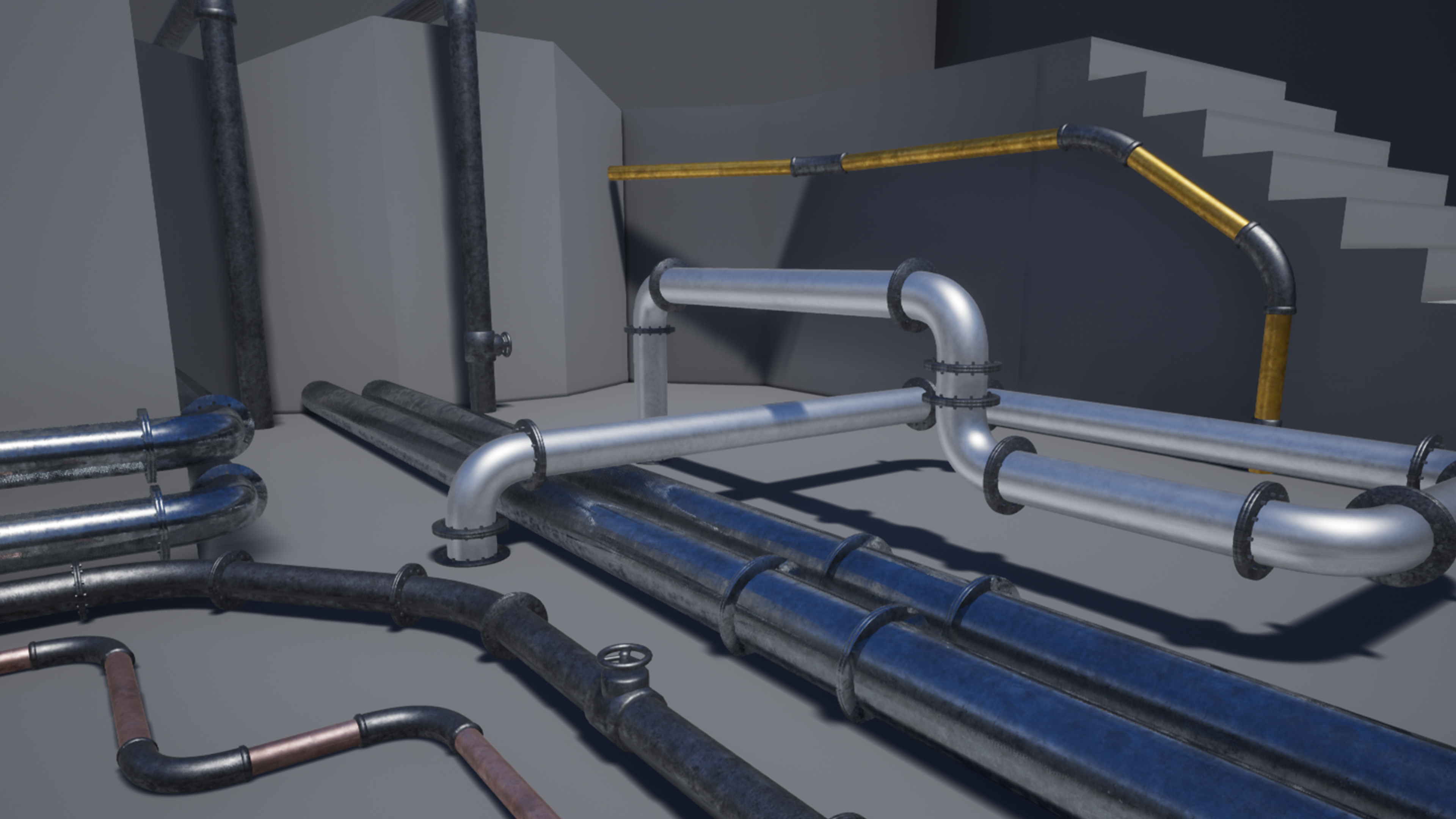
コメント
Please log in to leave a comment.