In this lesson, Mark Spevick explores Houdini’s Pyro FX tools. Starting on the shelf, he dives into the nodes and networks to show you how to refine the look of your simulation to achieve realistic fire. A number of topics are covered including fuel, temperature, microsolvers, opencl, the pyro shader and more.
To follow along, you can download the project files which include the tree geometry and the agent. There are start files for all three parts of this lesson and a final scene file if you want to explore the end results. The lessons get more challenging as you go along but all the information is provided to help you create impactful fire and flames.
Part 1 | Off the Shelf
In the first video, you will learn how to quickly set up and render a burning tree effect. You will set up the Pyro FX flames using shelf tools and then use OpenCL to speed up the simulation. You will also learn how to adjust the fuel source to get a nice look for your simulation. You will then work with the Pyro shader and set up the shot for rendering to disk.
- Flames Shelf Tool: 0:46
- Turn on OpenCL: 3:39
- Adjust the Fuel Source: 4:23
- Rendering the Fire: 9:11
- Tweak the Pyro Shader: 14:18
- Render Sequence: 18:13
Part 2 | Under the Hood
In this video, you will take a deeper look at the nodes that contribute to the burning tree effect and make changes to create a more realistic flame. You will learn how to split fuel and temperature, refine combustion, work with microsolvers, add smoke and customize the emitter. You will then set up a Volume light using the fire and render the sequence to disk.
- Speed up the Flames: 1:15
- Split Fuel and Temperature: 2:33
- Refine Combustion: 13:21
- Shape the Flames: 20:11
- Custom Microsolvers: 24:41
- Add Smoke: 35:32
- Customize the Emitter: 41:49
- Cache the Sim: 45:42
- Volume Slices: 49:35
- Render the Flames: 51:50
- Render Settings: 1:03:25
- Volume Light: 1:15:27
Part 3 | Next Steps
- Save Presets: 1:29
- Setup the Shot: 3:02
- Add Pyro FX to the Agent: 6:15
- Cache out the Sim: 16:15
- Add Pyro FX Clusters to the Trees: 20:39
- Apply Presets to the Trees: 32:44
- Ignite Trees with Agent: 35:03
- Manage Pyro Boxes: 43:43
- Slow Down the Burn: 1:04:54
- Pyro Shaders: 1:10:28
- Volume Light: 1:13:04

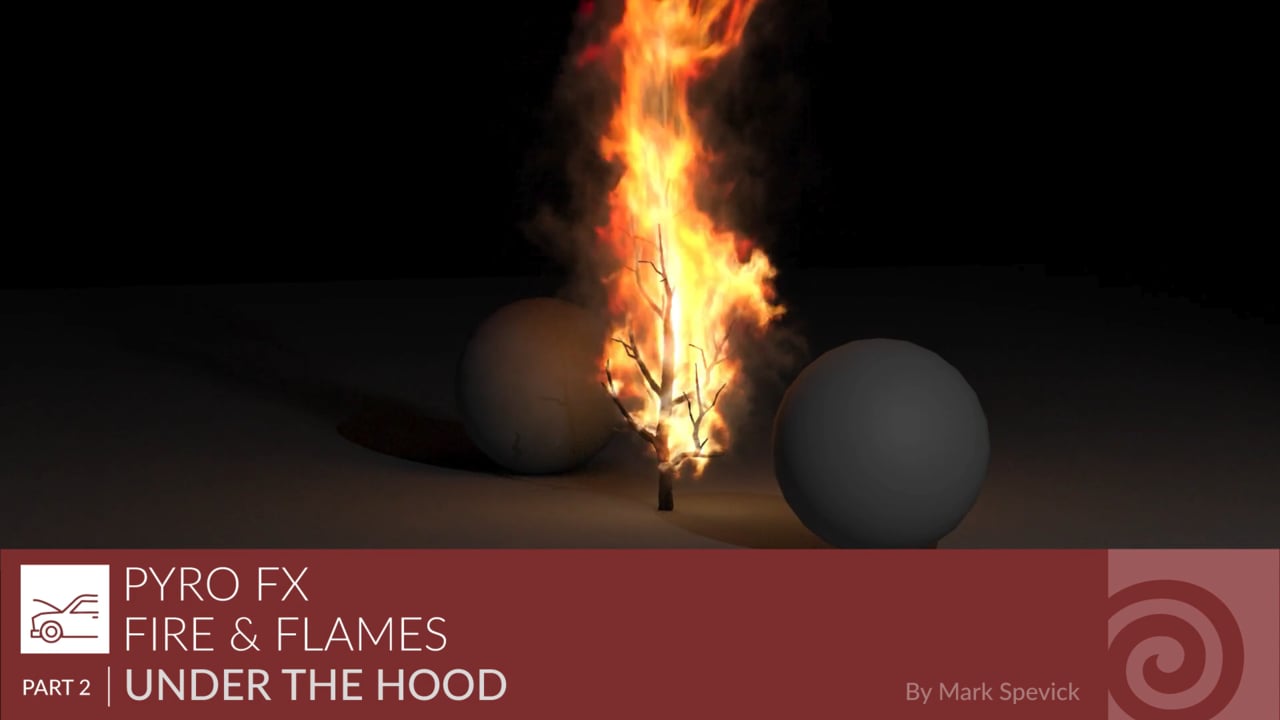

コメント
bao007fei 5 年, 9 ヶ月 前 |
I learn a lot. Thank you for sharing:D
Ronit1996 5 年, 9 ヶ月 前 |
Thanks a lot :)
KiLa 5 年, 9 ヶ月 前 |
Very nice!
spev 5 年, 9 ヶ月 前 |
Thanks for the kind comments
Mark.
BabaJ 5 年, 8 ヶ月 前 |
I'm not a beginner and rarely do sim work...but I like having tuts like these that use the most recent versions of Houdini around..makes for a good view in refreshing ones memory. Thanks.
bao007fei 5 年, 8 ヶ月 前 |
I really like the way you make video into pieces, step by step. Eazy for beginner like me to follow. Hope we can see more from you, sir. Cheers:D
spev 5 年, 8 ヶ月 前 |
Pleased you like the format.. Hopefully there will be more.
What subjects would you like to see?
Best wishes
Mark.
bao007fei 5 年, 8 ヶ月 前 |
I'm really new to Houdini. Any subject is treasure to me.
For now, the most interesting things are particles/fire & smoke /fluid system.
shron 5 年, 3 ヶ月 前 |
Anything related to FX, the simulation, etc. would be great.
Hossein Safaei 5 年, 8 ヶ月 前 |
thank you very much
Arihant 5 年, 8 ヶ月 前 |
Thank you so much for sharing
JacobFX 5 年, 8 ヶ月 前 |
thanks a lot....
pixeltrain 5 年, 8 ヶ月 前 |
Thanks Mark!
ShibbyT3M 5 年, 8 ヶ月 前 |
I'm using Houdini Apprentice 17.5 and can't seem to open the downloaded project files. Houdini immediately crashes upon attempting to open the file. Help?
nran 5 年, 8 ヶ月 前 |
Head of 3D at Escape Studios making fire effect like this?
how about this one? https://vimeo.com/256712491
aadish1234 5 年, 7 ヶ月 前 |
how to practice houdini .sir its tough to remember steps
fgillis 5 年, 6 ヶ月 前 |
Thank you! Very helpful.
Shiv Dholakia 5 年, 2 ヶ月 前 |
This is one of the best tutorials on PyroFX I have come across. Step-by-Step and detailed. Please make more.
ShubhamRai 3 年, 7 ヶ月 前 |
thanks for the tutorial
alexandrmeskin 1 年, 9 ヶ月 前 |
The lesson is outdated. Now it's done differently.
Please log in to leave a comment.