このスターターキットは、Unity ゲームエディタで使用できるプロシージャルゲームアートのツールセットです。 このスターターキットには、ゲーム環境強化のために即使用可能な様々なツールが用意されています。 これらのツールは、Houdini Engine プラグインを介してホストアプリケーション内で使用できます。 Houdini Engine プラグインは Houdini のインストールと同時にインストールされます。 以下は Houdini Engine 使用開始のためのチュートリアルと、コレクション内の各ツールのチュートリアルです。
注: このレッスンには SideFX Labs ツールが必要です。レッスンを行うにあたって、最新のビルド (必ずしもプロダクションビルドではない) のインストールが必要な場合もあります。
OVERVIEW (概要)
このスターターキットが提供し、Unity ゲームエディタ内で探求できる様々なツールの簡単な紹介。各ツールの個別のチュートリアルは以下にあります。
Length: 06:23
GETTING STARTED WITH HOUDINI ENGINE (Houdini Engine で始める)
Houdini Engine の Unity での設定方法、そしてアセットをインポートしエディタで使用する方法を学びます。 アセットをメッシュまたはプレファブのいずれかにベイクして、ゲームで使用できるように準備する方法を学びます。
Length: 03:30
BOOLEAN EDGE DAMAGE (ブーリアンエッジダメージ)
このツールを使用すると、ゲームエンジン内で作成したジオメトリを複数選択、ブーリアンで単一のメッシュに変換してから、エッジ損傷を設定して、生成されるメッシュを古く見せることができます。
Length: 02:48
TREE (樹木)
このツリーツールを使用すると、ゲームで使用可能な様々な種類の単純な樹木を設定できます。 カーブを使用して木の形状を制御し、簡単なキャノピーまたはインスタンスした葉を設定できます。
Length: 02:29
ROCK (岩)
このツールで、ゲームレベルで使用可能な岩層を作成できます。 エディタで元となるジオメトリを作成、それを元に岩層を形成、さらに岩層が地面に接する場所には小さな岩を追加できます。
Length: 01:57
FOLIAGE (植生)
葉は、植物としてゲームレベルの地面に追加したり、ジオメトリに対し蔓として作成したりできます。葉の形、葉の数、葉と他のオブジェクトとの相互作用を制御できます。
Length: 03:21
PIPE (パイプ)
レベルに合ったパイプやケーブルをコントロールカーブを使って形状を制御することで、すばやく作成できます。 レベルに必要なルックに応じて、単一パイプまたは複数のパイプをカーブに沿って描画できます。
Length: 01:59
PLACEMENT (配置)
このツールを使用すると、複数のオブジェクトをカーブに沿って配置したり、オブジェクトに散布したりできます。 オブジェクトの方向とスケーリングを制御して、デザインにランダム性を追加できます。
Length: 02:51
PLATFORM (プラットフォーム)
この万能ツールで、ゲームのプラットフォームを作成できます。 形状やカーブを使用してプラットフォームの配置を制御できます。プラットフォームにエッジを追加したり、その表面に破片など散乱させることもできます。
Length: 02:16
MODULAR WALL (モジュール型ウォール)
このツールにより、窓やドアのある壁の作成ができます。 壁のサイズや要素の配置を制御ができ、壁を曲げたり、境界を元にそのルックを変更、ランプパラメータをで形を整えることもできます。
Length: 03:27
WFC LEVEL (WFC レベル)
このツールは Wave Function Collapse アルゴリズムを使用して、外部画像をドライバとして使用し、ゲームレベルを生成します。 ゲームエディタでシェイプを使用して結果に影響を与えたり、ツールによって生成されたスペース全体に要素を自動的に散布したりすることもできます。
Length: 03:16
LEVEL FROM PSD
このツールを使用すると、Photoshop PSD ファイルを使用したレベル生成が可能です。 これにより、オブジェクトを配置できるスペースと、スペースを分割する壁が作成され、ジオメトリを設定して建物を作成できます。
Length: 03:40
ROAD TOOL (道路ツール) [NEW]
このツールを使用すると、Unity の形状を元に道路システムを生成し、道路の配置の定義が可能です。それから、縁石、道路線、プラットフォームのサイズを制御できます。システムにマテリアル追加のための UV と入力設定も可能です。
Length: 08:59
TERRAIN TOOL (地形ツール) [NEW]
このツールでは、地形の種類、サイズ、解像度などのパラメータから、様々な種類の地形を作成します。次に、入力形状を元に地形に加算または減算で、地形のスカルプトができます。さらに、ノイズ、スランプ、侵食のシミュレーションの追加により、地形にリアリズムを追加できます。最後に、地形のマテリアル生成のためのテクスチャを保存します。
Length: 12:30
TRIM TOOL (トリムツール) [NEW]
このツールにより、ゲームのジオメトリにトリムテクスチャを設定できます。これには、UV をアンラップし、テクスチャ上の領域に揃えるためのツールが含まれます。ジオメトリをベベルするためのオプションがあり、準備されたテクスチャに一致するカスタムトリムシートの追加が可能です。
Length: 08:59
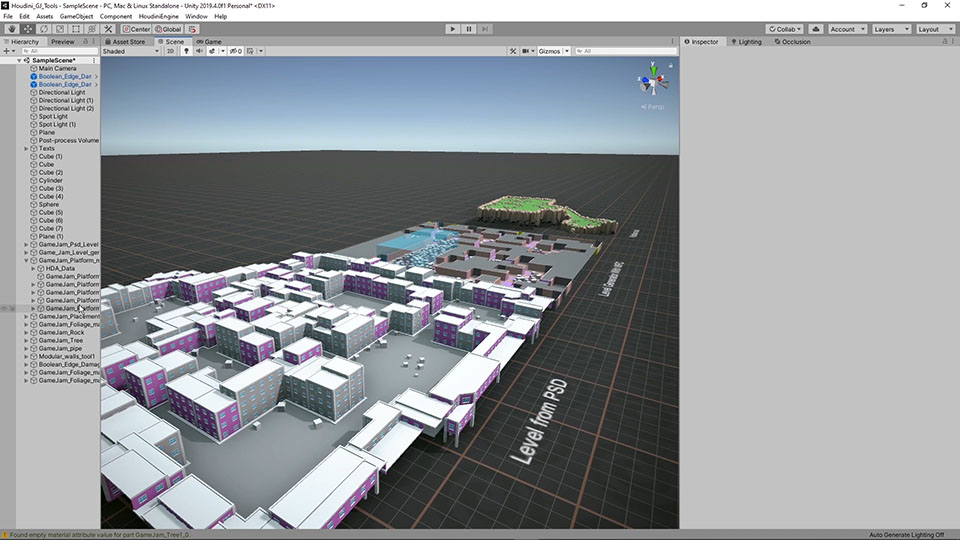
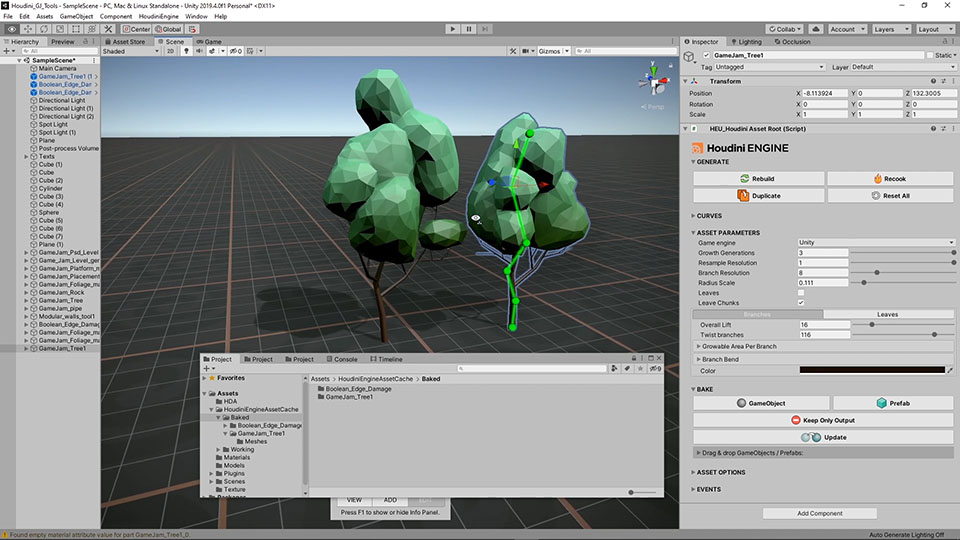
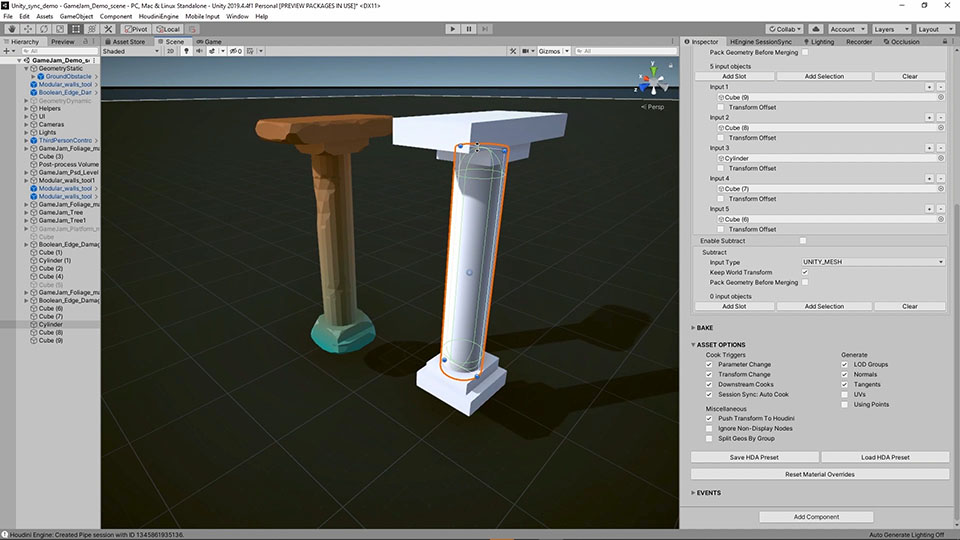
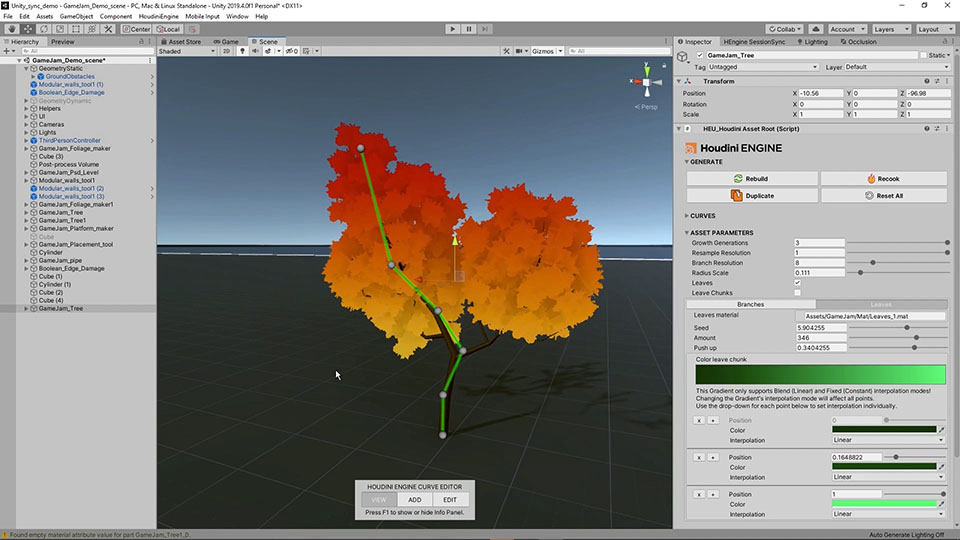
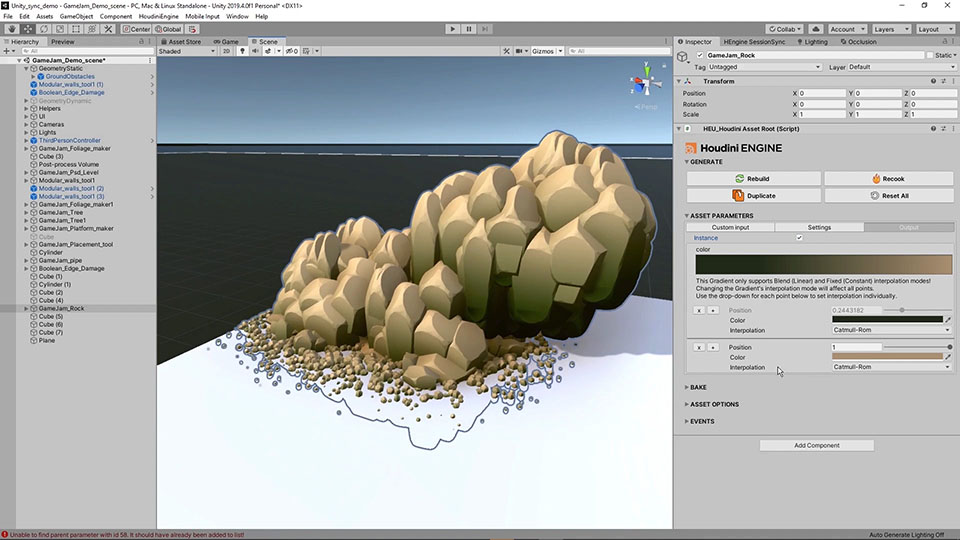
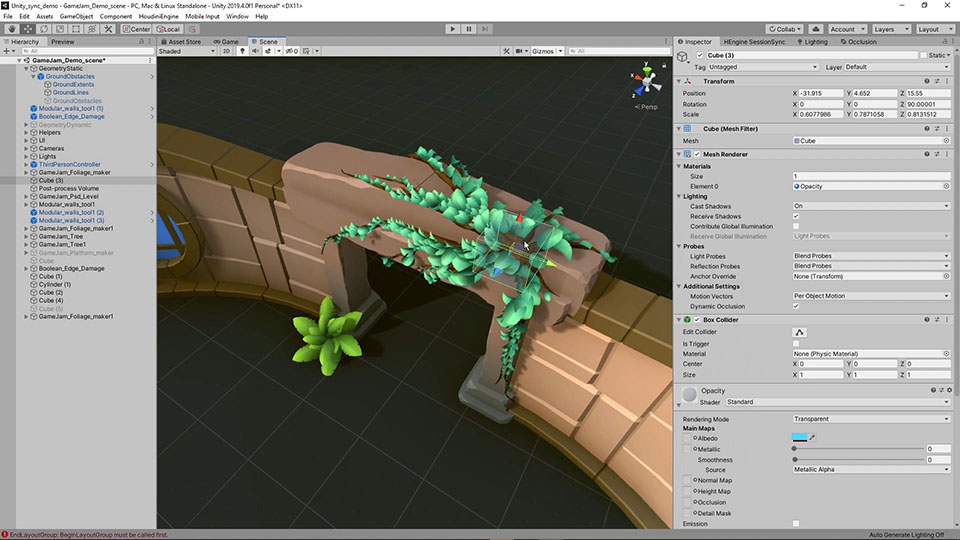
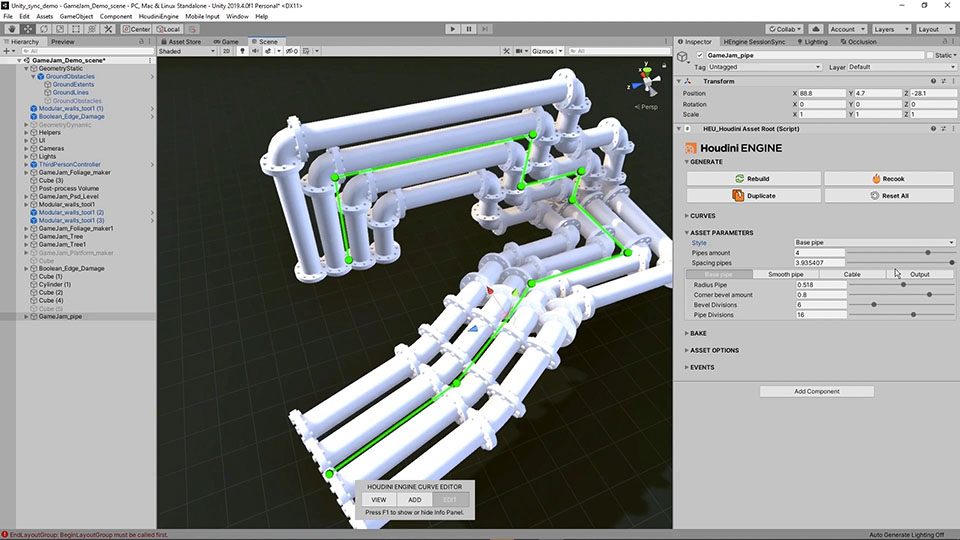
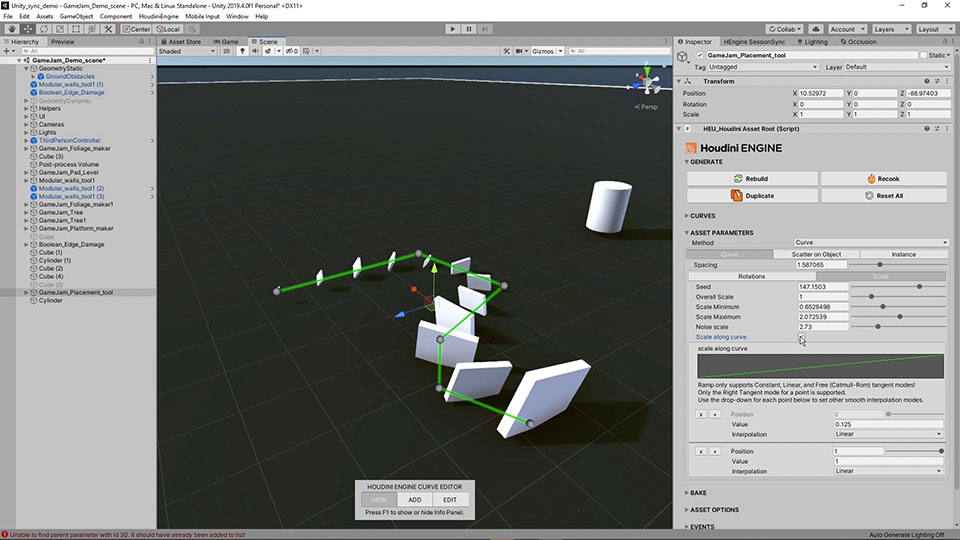
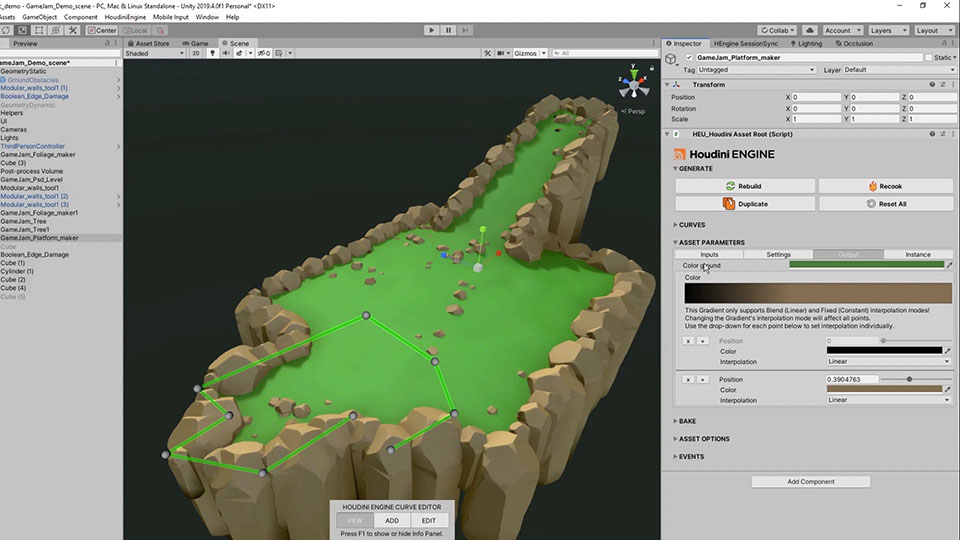
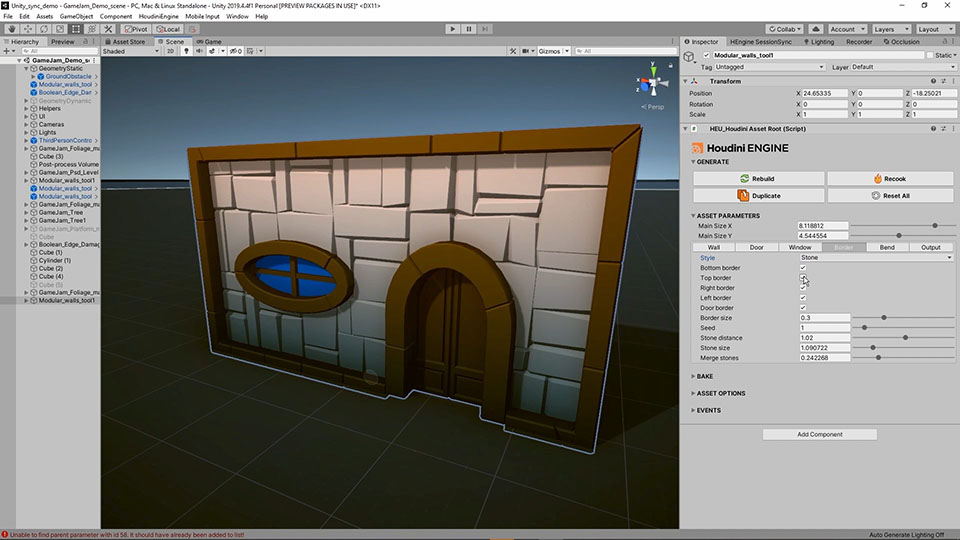
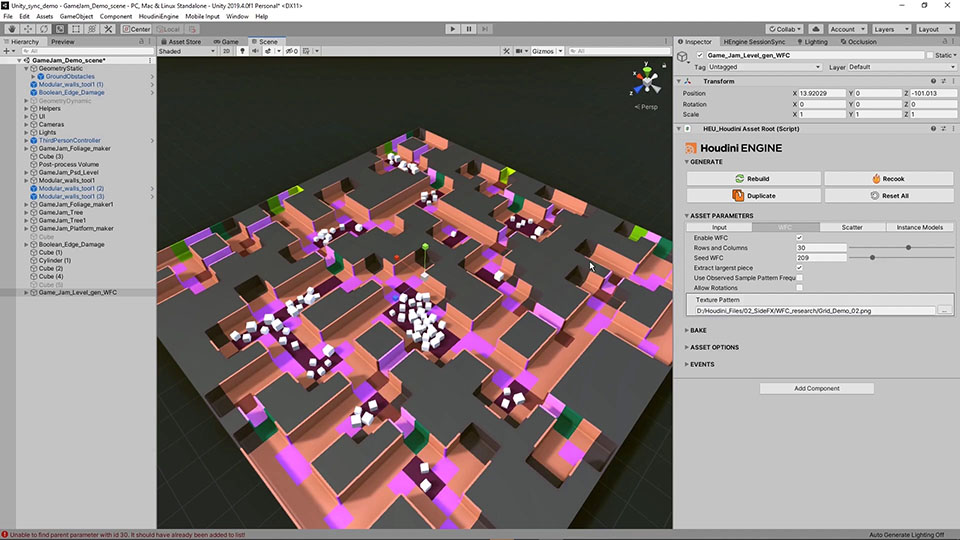
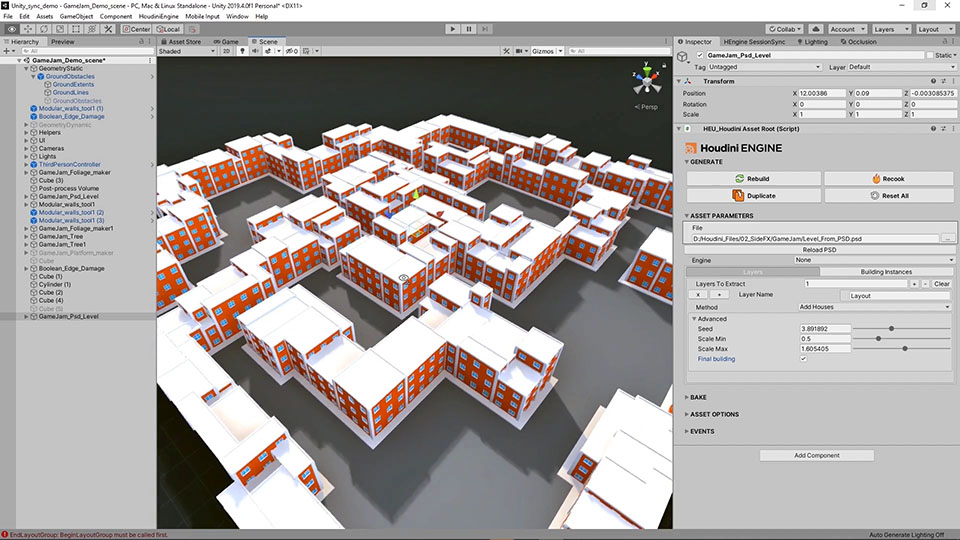
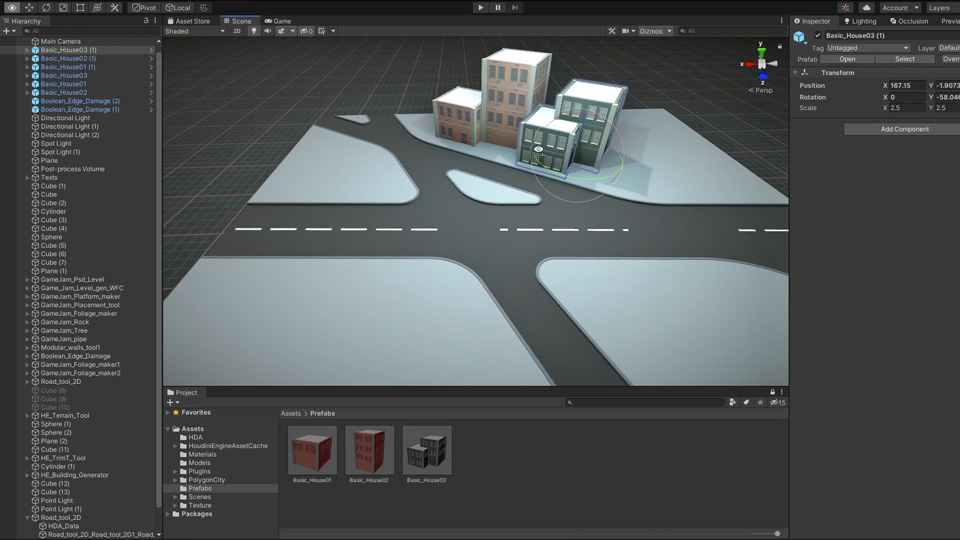
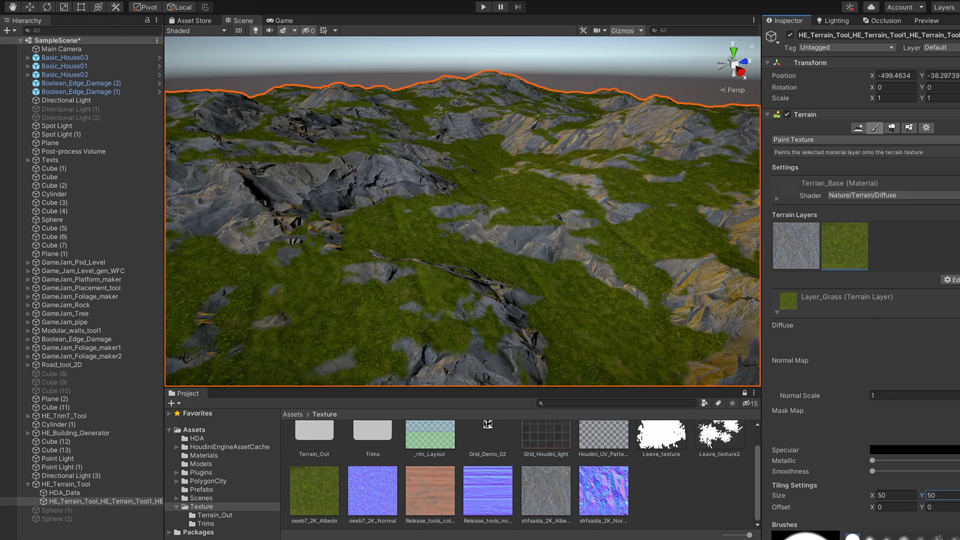
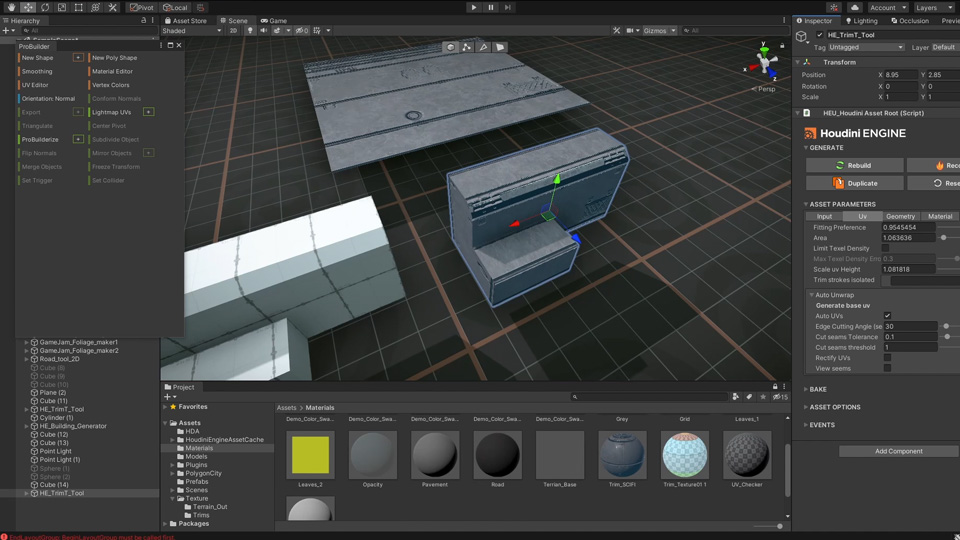
コメント
ThomasSpaceflower 4 年, 2 ヶ月 前 |
This asset would have helped me so much learning Houdini back in 2017.
Glad you made them as a starter pack to help ppl get into the procedural magic!
bnidz 4 年, 2 ヶ月 前 |
Excellent material! Just what I was hoping for :)
Kvale 4 年, 2 ヶ月 前 |
Very good!
smoluck 4 年, 2 ヶ月 前 |
Thanks a lot for sharing those.
This is a friendly introduction to the HDA Pipeline.
Good job Simon.
Andrew Robyn 4 年, 2 ヶ月 前 |
Where can I find tutorials on using a pyro/other particle simulations in unity?
mihai 4 年, 2 ヶ月 前 |
If I install the package for unity contained in "engine", it doesn't work when I drop the HDA tree inside the scene. The materials assets missing. And the same happens with the plugin taken from the Unity Assets store. What might be the problem?
Simon_V 4 年, 2 ヶ月 前 |
Some tools will not auto assign materials, because it will look into a specific place for a material like "Assets/My_Material/Mat1" . The other thing with Unity is the different pipelines uses other materials. So often you will have to add the material or go in Houdini and change the default values of the tools
dewelly28 4 年, 1 ヶ月 前 |
Am I right to assume the parameters shown in the video only work with HDA's that are already set up in Houdini, is then any support for beginners to make these themselves, for unity?
Simon_V 4 年, 1 ヶ月 前 |
If you are a bit familiar with Houdini, you can open the tools in Houdini and make any changes to the tools that you want like adding or removing parameters.
yuri24 4 年, 1 ヶ月 前 |
Simon, this is really very cool work! Can you tell me how you can connect multiple curves to the Placement tool or pipe tool?
Simon_V 4 年, 1 ヶ月 前 |
Thanks! The tools by default only support one curve. You can add more curve by opening the tools in Houdini and more changes there, like adding curve nodes.
yuri24 4 年, 1 ヶ月 前 |
Yes, that's a good solution! But tell me if it is possible to generate editable curves dynamically from the HDA?
keshaw-singh 4 年, 1 ヶ月 前 |
terrain tool was not working for me :(
keshaw-singh 4 年, 1 ヶ月 前 |
it says assets missing sub-asset definitions
Simon_V 4 年, 1 ヶ月 前 |
A reason for that could be that SideFX Labs is not installed since the tool uses Labs, it can not acces the tools. https://www.sidefx.com/tutorials/sidefx-labs-installation/
keshaw-singh 4 年, 1 ヶ月 前 |
ops but still after installing these I count do that , is that because of my Houdini apprenticeship version ?
when I dragged your terrain tool its empty :(
mathieu8be20f74977a49a4 4 年 前 |
For people who do have prb with the terrain tool.
Make sure you select a terrain shader in the material tab.
glyons06306ce14362409e 4 年 前 |
This asset says download latest production build but it's broke in the latest production build. Says API "need Houdini engine api version built 3.5.1" but the latest is 3.5.2.
shondiaz 3 年, 8 ヶ月 前 |
Thank you for running through these tools! This is a good overview of some of the possibilities. These tools are mega timesavers :)
I had to update the python in the wfc creator, so heads up for anyone with houdini with python3.
Additionally, I had to recreate most of the existing hdas in the scene in order to follow along with the tutorial. If you try to just click on the existing objects in the scene and mess with the settings, you'll get all kinds of null reference errors. If you drag n drop new instances in from the hda folder, then you'll find that those actually work as expected.
mtr 3 年, 5 ヶ月 前 |
When using the Starterkit in Unity 2020.3.19f1 in an HDR Scene, I get a lot of errors. Some are can't bake, some are missing Mats, and some are list errors. Someone else having those Problems?
Anonymous 2 年, 9 ヶ月 前 |
I have no idea why the script is missing...
Anonymous 2 年, 9 ヶ月 前 |
Found my problem... did not install the engine :) Thank you
Please log in to leave a comment.