|
Houdini Engine for Unreal
|
|
Houdini Engine for Unreal
|
Houdini Engine for Unreal is bundled together with the Houdini installer on Windows and Mac OS. Once the Houdini installer is started, simply select the Houdini Engine for Unreal component, and the installer will handle the rest. The plug-in will be available inside Unreal, when the installation finished.
The installer performs the following steps:
Unreal will automatically load HoudiniEngine next time it is started. If another version of Unreal is installed later, it will not have the plug-in automatically. The plug-in can be installed by running the installer again.
Minimum Requirements:
Fastest way to get the plug-in working inside Unreal:
During the install:
C:\Program Files\Side Effects Software\Houdini X.Y.Z\engine\unreal\4.17\HoudiniEngine
is copied to:
C:\Program Files\Epic Games\UE_4.17\Engine\Plugins\Runtime\HoudiniEngine
Minimum Requirements:
Fastest way to get the plug-in working inside Unreal:
During the install:
/Applications/Houdini/HoudiniX.Y.Z/Houdini Engine/unreal/4.17/Houdini Engine
is copied to:
/Users/Shared/Epic Games/UE_4.17/Engine/Plugins/Runtime/HoudiniEngine
The Houdini Engine for Unreal is not officially supported on Linux, so the plug-in's binaries are not available on Linux as part of the installer. However, the plug-in can still be compiled using the sources from the Github repository and used with the Linux version of Unreal.
To do so, simply follow the instructions under theInstalling from Source section on the Github repository to build the plug-in.
Once the Unreal plug-in has been installed, you can verify that it has been loaded in Unreal by opening the Project Settings window and navigating to the Plugins section. Houdini Engine will be listed amongst the plug-ins.
You can also check the version of Houdini the plugin was built against and is currently running against in the Plugin Information section. The "Built Against" and "Running Against" version numbers should match for the plug-in to work.
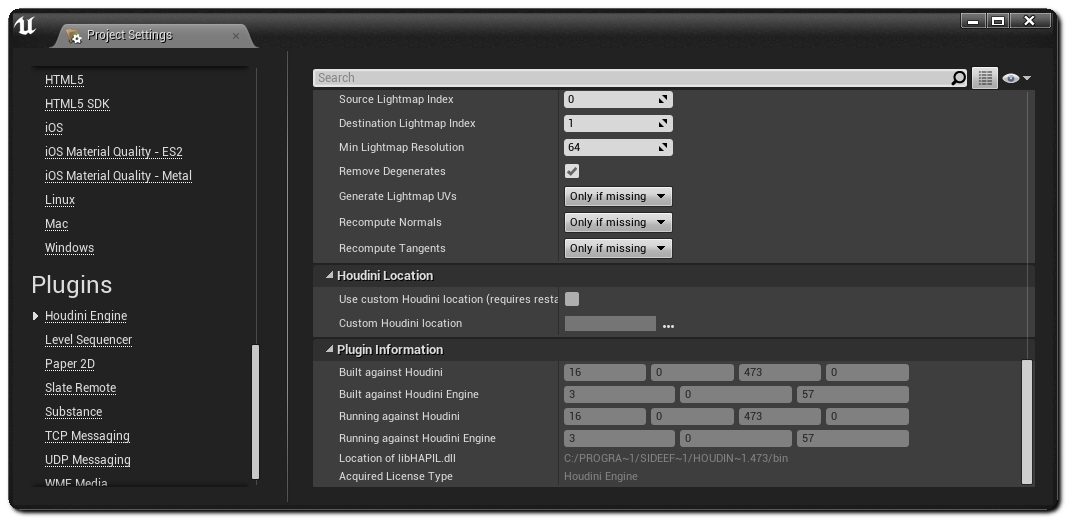
The Houdini Engine plug-in provides the ability to import data generated by a Houdini Digital Asset (.hda) directly into Unreal via custom Unreal Assets which create Actors with custom Components: HoudiniAssetComponent.
These expose the Digital Asset's Parameters and Inputs and marshall the cooked Outputs as new Components.
More details are provided in the relevant sections.