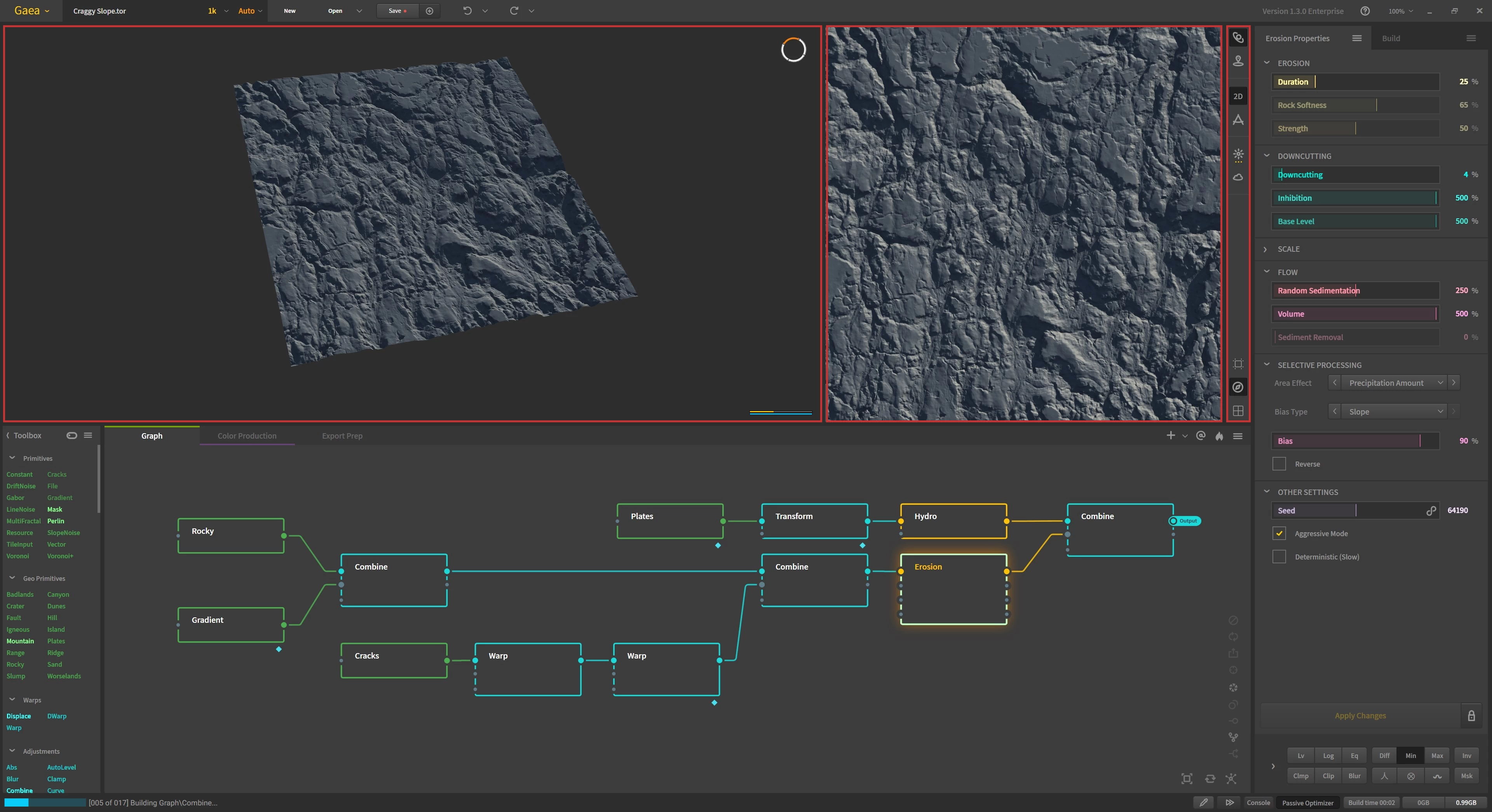As far as I know, Houdini icons are made as .SVG, but the only place Houdini uses the advantage of vector graphics over bitmaps is in the node editor and the way nodes are drawn (e.g., interactive zooming). For the rest of the UI, bitmaps are used and are generated once (during the first start or when you increase the overall UI scale to, for example, 125%).
Maybe that's why you can't interactively zoom parameter pane elements or change how icons are color-coded on the fly?
As for point 4, I agree that the only place for animation in the UI is in the viewport so it isn't distracting, BUT
I count highlighting as animations too, so you have possibilities for making subtle differences if an icon is clicked with the CTRL key. Let’s say you click a keyframe point with CTRL to change from a bezier curve to linear, and the icon provides feedback with some sort of animation, (it's just a quick example).
I bet there could be more use cases for using vector icons instead of generating bitmaps from SVG vectors like it is now. It just give wider landscape.
I wonder if it’s possible to make the whole Houdini UI not as vector, but as 3D overlaid as a HUD?
 So you could use Houdini nodes to make it behave like you want and then share it with others?
So you could use Houdini nodes to make it behave like you want and then share it with others?  But I guess that could be a slow solution?
But I guess that could be a slow solution?Anyway, I’m really surprised at how web-based UIs have evolved. For example, node-based ComfyUI for using generative AI models like Stable Diffusion. All this functionality and flexibility in a browser. Amazing! and then i look at Houdinis 15 year old same UI ....