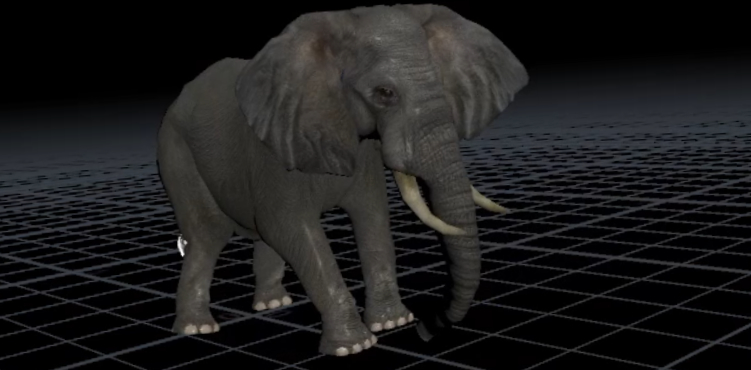CHARACTER WORKFLOW
RIG, ANIMATE, SECONDARY MOTION
Made in Houdini 19 by Esther Trilsch, Mihnea Stoica, Warren Leathem
Elephant courtesy of Massimo Righi
TOPICS COVERED
This series of videos will cover an example of intended character workflow using KineFX. KineFX is a rigging and animation framework and toolset that allows you to create and edit characters all at the geometry-level. You can use special KineFX SOPs and regular stock Houdini SOPs together to edit imported characters and animation or create your own KineFX characters from scratch. We will be using an elephant rig, keyframe a quadruped animation, simulate ragdoll and apply secondary motion to give added detail to the animal "for free".
Download the free rig and elephant scene file to follow along.
*Elephant in video recording courtesy of Massimo Righi and is different from the free elephant rig included in this video series.
RIGGING
Procedural rigging allows you to iterate on your rigs quickly, experiment non-destructively, and explore set-ups without having to fear that you will break anything like you would with a static graph system. For example, with KineFX you can reconfigure a rig while animating, delete entire parts of an animated hierarchy and not lose its capture (skin) or animation, or unparent all your points and retain their positions (world space transforms).
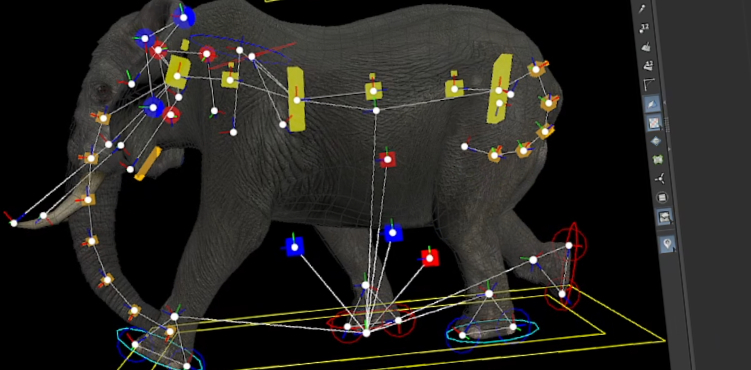
Rigging
Character TD Esther Trilsch, will show you how to set up a procedural rig, that allows you to build ontop an existing animation along with technical animation, in a relatively easy and flexible manner. Esther will cover some differences between procedural and traditional rigs. She will also do an overview on the elephant HDA, how to set it up and how to get it to work with animated inputs.
ANIMATE
Keyframe animation will be used to give the elephant a quadruped walk. The initial block-in animation is a first pass, which then can be sent to Technical Animation to run a ragdoll simulation and also secondary motion on select joints. The process can be freely iterated, both animation and secondary motion, until the desired look is achieved.
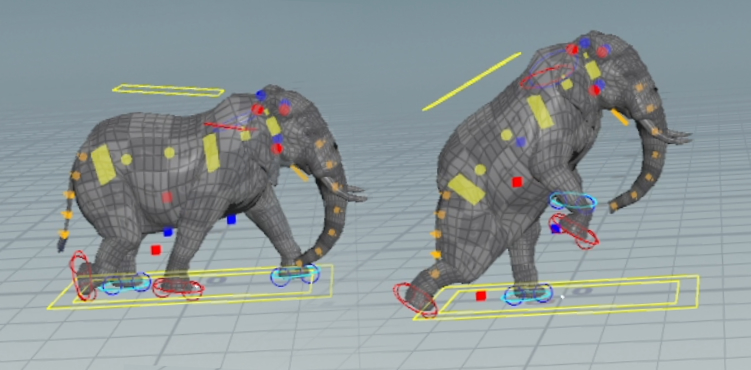
Animate
Animator Warren Leathem will go over an elephant animation sequence. We will go from the typical quadruped keyframe animation cycle, rig layers, change the quadruped walk cycle into a biped one, and finally, using motion clips to the blend clips together. With an additional rig layer, we can add keyframes on top. Once the animation is to our liking, an *.fbx file will be written out, for the purpose of doing a ragdoll simulation. Warren will also cover resulting secondary motion with the ears, trunk and tail.
Secondary Motion
technical animation
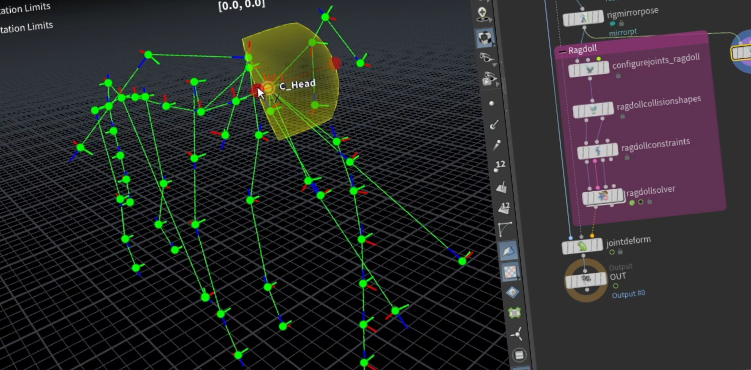
Configure Ragdoll
Character TD Mihnea Stoica will go over how to configure the skeleton for ragdoll as a first step. As our rigger and animator already prepared the rig and the blockout animation, we can use the skeleton to set up the proper attributes and parameters for our ragdoll setup.
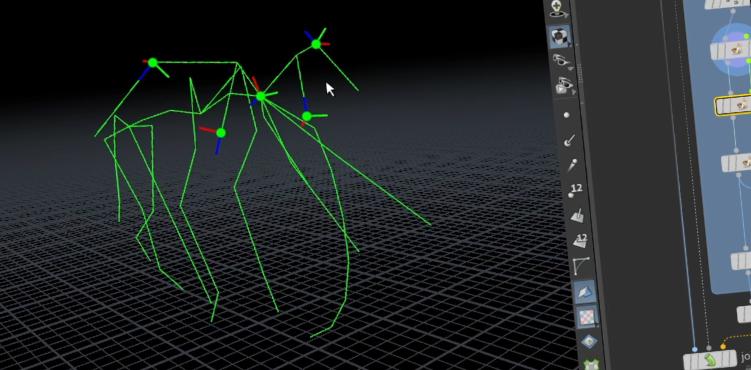
Configure Secondary Motion
After we receive the animation blockout from our animator, we can use it to set up secondary motion for the ears, trunk and tail. You can certainly create this setup using a static character, but since we have the initial animation, why not use it. Secondary Motion primer here, if you need it.
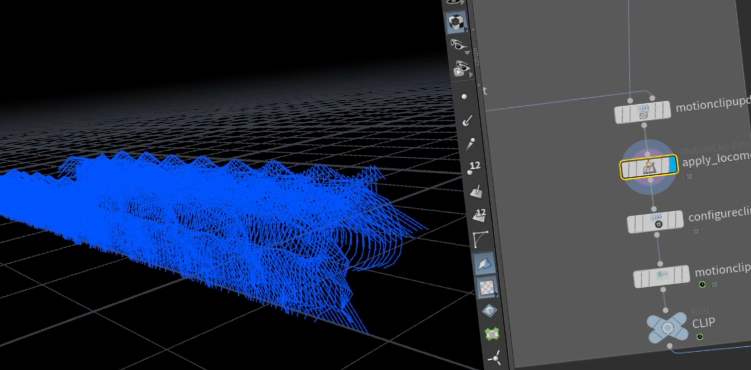
Secondary Motion (Final Sequence)
We're going to replace the initial blockout animation with a near-final sequence. There are several additions of nodes since our previous video showing the secondary motion setup. Those nodes are to accomodate the elephant's quadruped-to-biped animation transition, which we did not yet have in the initial blockout animation.
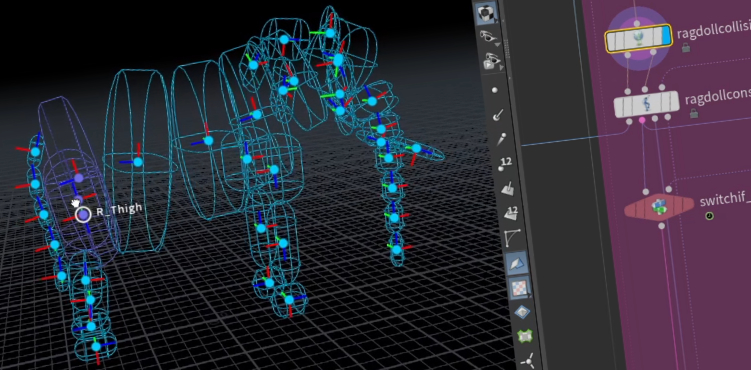
Combine All Parts
Now that we have the various 'blocks' to our elephant animation, ragdoll simulation and secondary motion prepared, we can actually bring them together and be one step closer to the final pass. We will of course, make adjustments (ragdoll collision shapes, ragdoll constraints/external constraints) before writing out this animated sequence as an *.fbx, to give to our animator for some more tweaking.