In the movie Rio, Blue Sky Studios takes the opportunity to live up to their name and create a skyscape filled with playful clouds for Blu the macaw and his feathered friends. In CG, clouds can be quite complex and need to exist in wide varieties. Blue Sky turned to Houdini to help them build cloud tools which would provide the team with an efficient pipeline and the necessary creative control.
Blue Sky needed a system in place that would both create and then manage a large quantity of clouds. Because the movie would be projected in stereoscopic 3D, matte paintings wouldn’t work. Additionally, the movie’s bird characters were required to interact with the clouds during flight. Blue Sky also wanted the ability to store and reuse clouds therefore a cloud library would be needed.
The most important requirement throughout this process was complete control and flexibility which is where Houdini’s procedural approach and Digital Asset technology came into play.
Building Assets For The Job
Using Houdini Digital Assets, Blue Sky built five separate tools to help them accomplish the task of creating, refining and managing clouds. With most of these shots taking place in the lower atmosphere, they would need to populate the skies with with Stratus, Stratocumulus and Cumulus Humilis clouds.
The Cloud Farmer Asset was built to establish the basic volume of the clouds by seeding spheres onto source geometry such as a model or a volume. It would then scale the spheres based on an algorithm that would simulate the billowing puffy shapes found within a cloud. The asset would let the artist add randomness to the scale of the clouds and make changes to the random seed that placed the cloud on the source model. These low level controls provided them with the flexibility to generate numerous cloud shapes from one single source model. Lastly, the Cloud Farmer asset would then convert the spheres into a volume. With as many as two million spheres per volume they already had plenty of detail at this early stage of production.
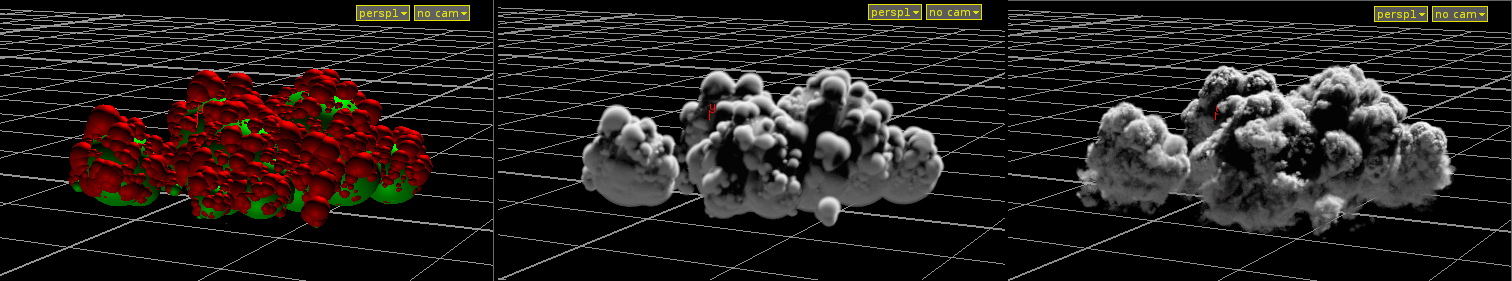
Next came the Cloud Noise Asset. This second asset would apply five layers of noise to the clouds and also convect and skew the data to produce even more detail. Using volume operators, they could flatten out the bottoms of the clouds when required.

And finally, there was the SmogVox digital asset. Although multiple-scattering is resource intensive due to the need to calculate multiple refractions of light rays through the volume, it is necessary to give clouds their characteristic warm internal glow. Therefore, they developed a zero-cost approximation of multiple-scattering in SmogVox, the volume renderer in their proprietary raytracer, CGI Studio. This enabled them to quickly render tests by exporting the perspective camera and lights from the Houdini scene and using SmogVox to render the cloud with the multiple-scattering approximation.
This asset enabled them to launch renders with CGI Studio, their proprietary renderer, using the perspective camera and lights from the Houdini scene while accepting SmogVox settings for multiple scattering and other features.
A Library Of Clouds
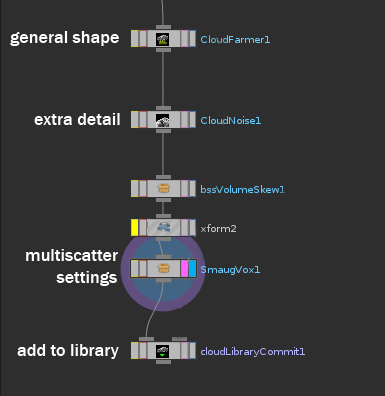
It was also important that Blue Sky had the ability to build up a library of clouds that artists could draw from and then edit the clouds before exporting them to be used in a shot. For their Cloud Library Commit asset, they created a special export tool that sends the high res volume data to disk as well as sets up a directory structure and launches a turntable render for use in the 2D cloud pipeline.
When it came time to bring clouds from the library back into Houdini, they used their Cloud Library Import tool. Individual clouds were placed into a cloud set for each shot. After the clouds were placed, merged and edited as volumes, they were passed through a node that re-sampled the cloud volumes based on their distance from camera and a user-defined pixel size. This process reduced voxel count and RAM usage when the shots were rendered with CGI Studio.
COMMENTS
Please log in to leave a comment.