- Learn
- Content Library
- Character Switching
Character Switching
Film/TV
Components can easily switch between different rigs based on their tags. Here are four rigs that seem quite different but they use the same rig components which were set up by following the tags.
5/5
(2 responses)
Asset Type
Character Rig
Published
July 8, 2024
Terms of Use
Created in
Houdini 20.5
Categories
Character
CREATED BY
ESTHER TRILSCH
Esther Trilsch is a Senior Character TD at SideFX. She started her career as a character TD apprentice at Walt Disney Animation Studios working on Zootopia, and worked at RiseFX as a Character Supervisor and Pipeline TD. Combining her focus for both the creative side of anatomy and deformation, as well as the technical side of RnD, she found her sweet spot in the building of innovative structures and tools for character workflows.
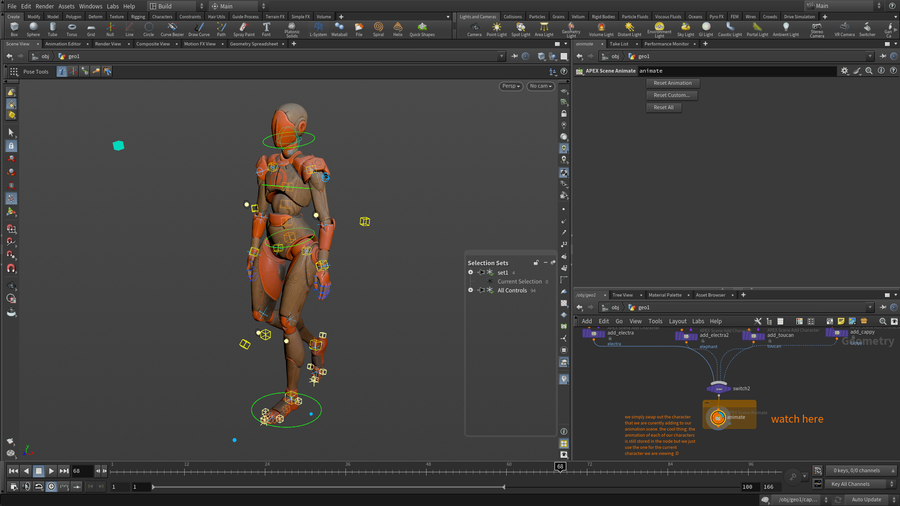
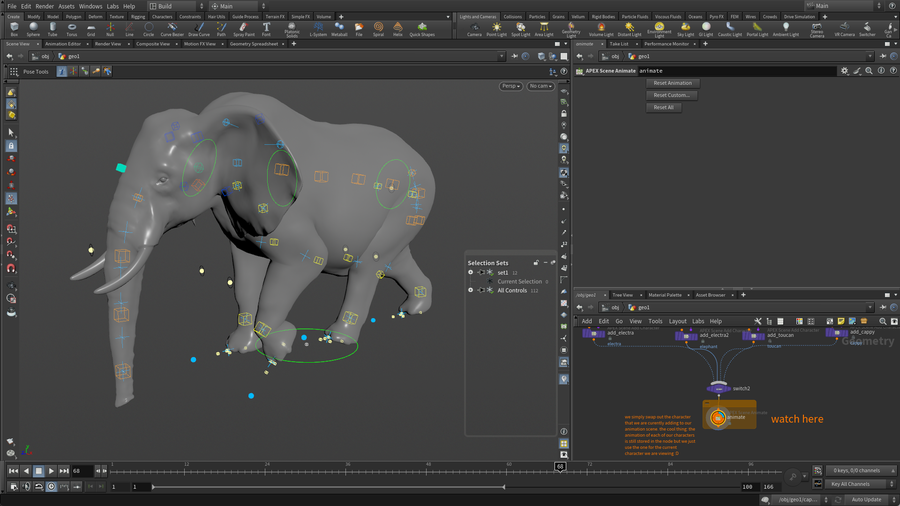
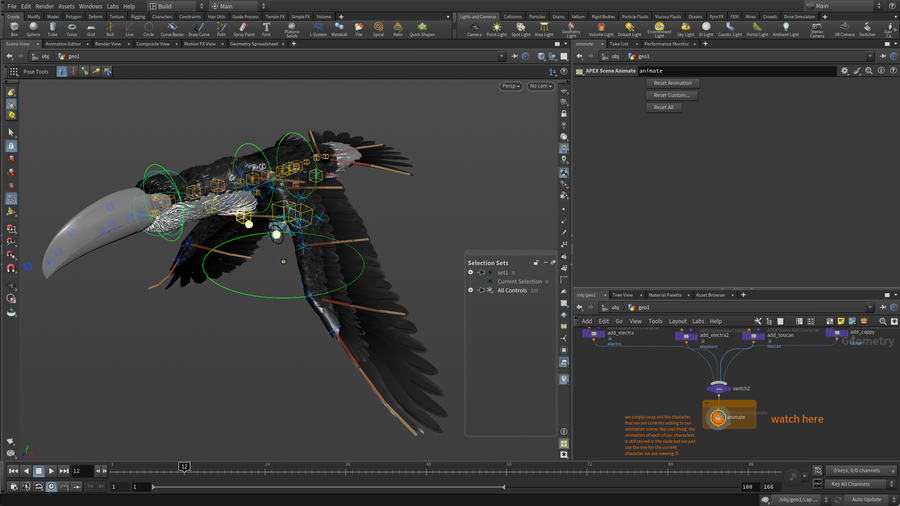
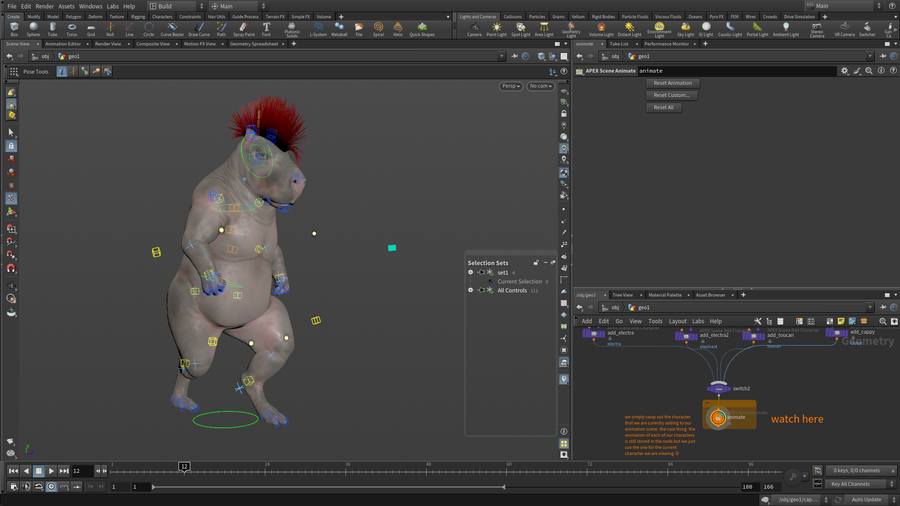
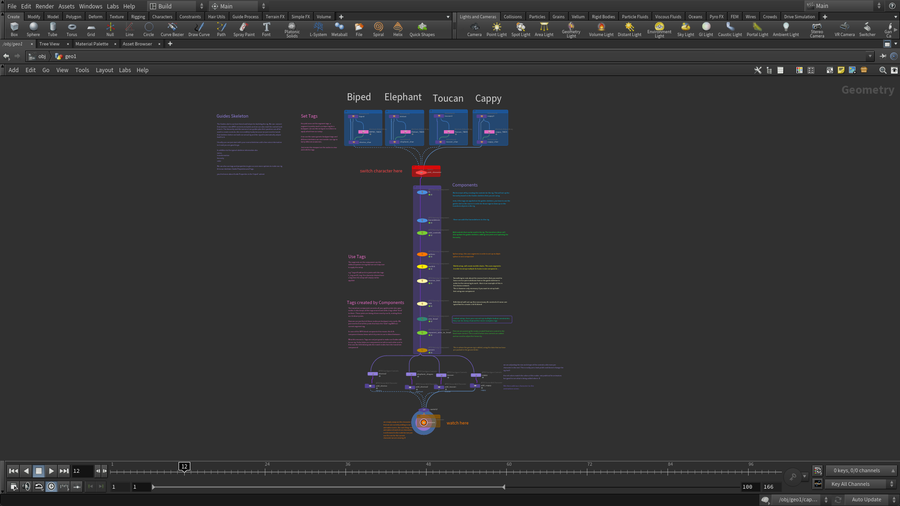
COMMENTS
UtilitasArts 9 months, 2 weeks ago |
Thanks a lot for creating all these example files!
They are extremely valuable for learning!
bladel.timothy 9 months, 1 week ago |
Unreal!
muviing 9 months, 1 week ago |
SOSOSOSO SO Thank you. So valuable and great contents.
anon_user_86835697 8 months, 1 week ago |
here the mirroring in the apex scen animate doesn't work correctly either. would be nice to know why
w007s 6 months, 2 weeks ago |
Why is there no example with Gears? The most interesting part is missing)
1811cc 5 months, 3 weeks ago |
+1
Dronson 6 months, 2 weeks ago |
Absolutly agree, we are very interesting Gears exapmple! Please share Gears!
NNNenov 2 months, 1 week ago |
hi there, it works at first, but if I change the switch at the top, everything stops working, could something have changed with a newer version of apex?
gridmood 1 month, 1 week ago |
Hi, I tried the check animation and the characters don't move as shown in the tutorial.
I notice the detail attribute "constraintbookmarks" seems not in the stash while attribcopy is defined inside the check_animation node trying to extract that from the stash. Would this be the reason of the animations not working please?
gridmood 1 month, 1 week ago |
I found out how to make the animations work. It's not about the "constraintbookmarks" I mentioned above as I see a couple of other tutorials sample files have that attribute missing in the stash but still works.
I added a "APEX Scene Invoke" node after the animate node, then click on the "Output All Character Shapes" button. The animations will then work. If you don't want to click that button every time you switch to another character provided, you can add the entries inside the same sceneinvoke node. The namings are great and standardized so it's an easy task.
Hope this helps.
Please log in to leave a comment.