Wetmap Tears
Film/TV
Learn how to generate wet maps efficiently with Copernicus. This example file walks you through the process of generating a simulation that we then bring into Copernicus to generate a wetmap. This is incredibly efficient as you can generate high resolution wet maps without needing high resolution geometry.
The character in this file is made available courtesy of Tumblehead x Christopher Rutledge ; Jimmy is the protagonist of their short film Turbulence, presented by SideFX.
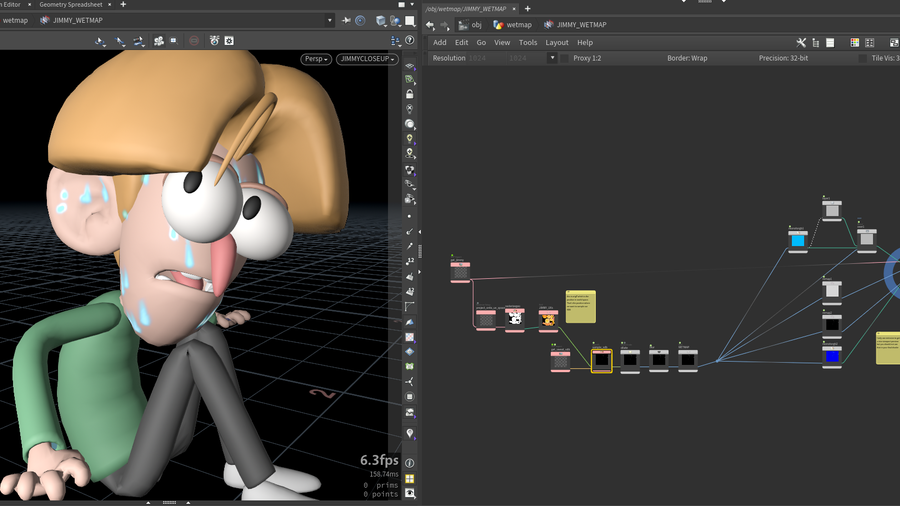
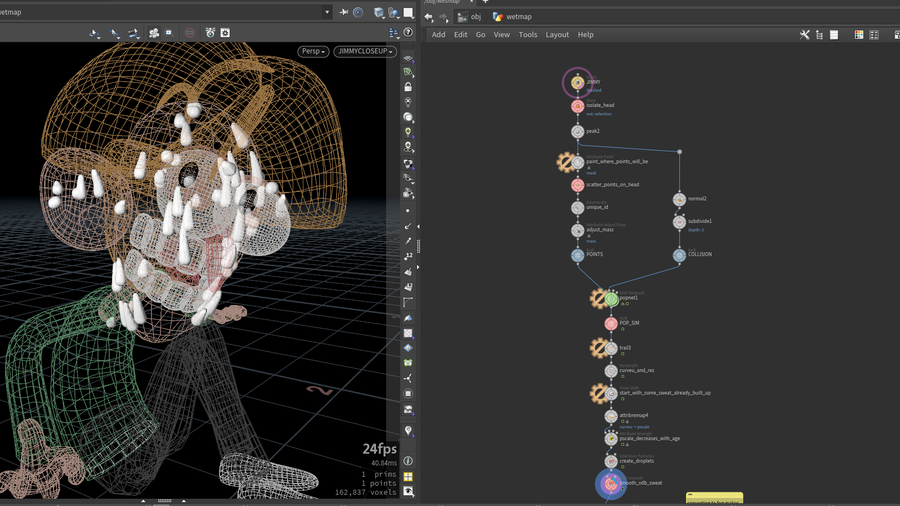
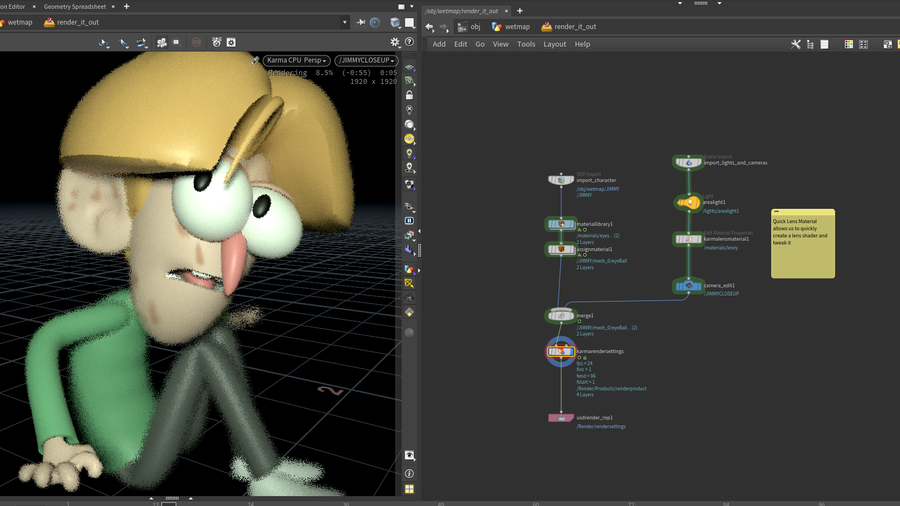
COMMENTS
g_bergot 8 months, 1 week ago |
Thanks for this hip, really useful and so light to compute! Love it. I just have one question, what if I want to use a vector type vdb (to import color for example)? It works fine for scalar vdb fields, but the opencl script would probably need some modifications to work with vectors, and I don't know anything about openCL... any idea?
Tom_SideFx 8 months, 1 week ago |
it would work just the same, just make sure you assign it to a float3 variable instead
g_bergot 8 months, 1 week ago |
Ok, I tried to adapt your code a bit with my very limited knowledge about opencl, but I'm still gettin an error message saying "@Cd is unavailable: Must be Run Over Volume or VDB." I set my inputs / outputs accordingly before running the new script. I sent you some discord messages to discuss more about it if you want :)
Here is the script I used:
#bind layer src? float3
#bind layer !&dst float
#bind vdb surface float port=sweatvdb
#bind vdb Cd? float3 port=Cd
@KERNEL
{
float3 worldpos = @src.xyz;
float sample = @surface.worldSample(worldpos);
float3 Cd = @Cd?.worldSample(worldpos);
@dst.set(sample);
@Cd.set(Cd);
}
Please log in to leave a comment.