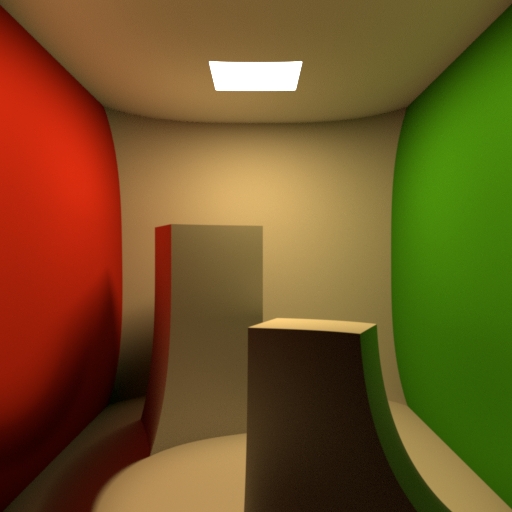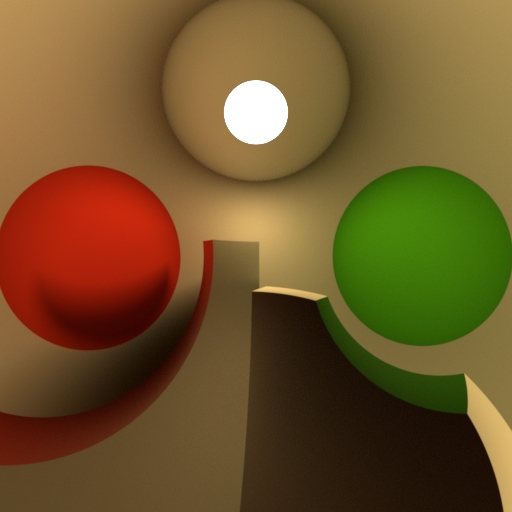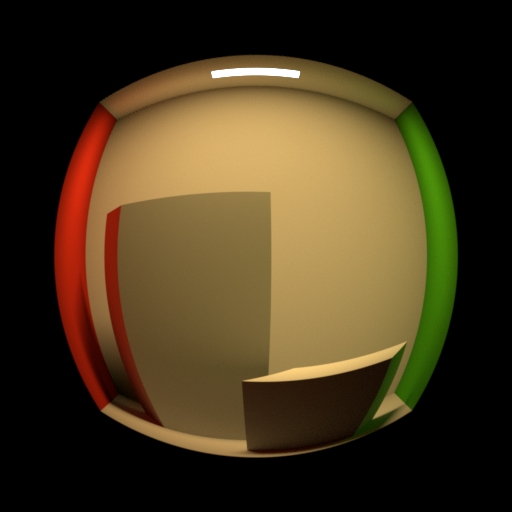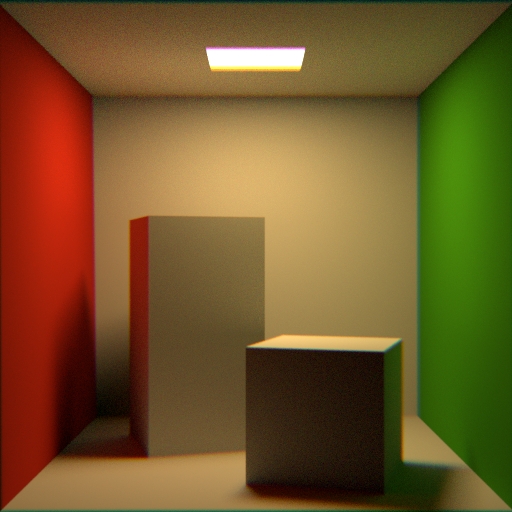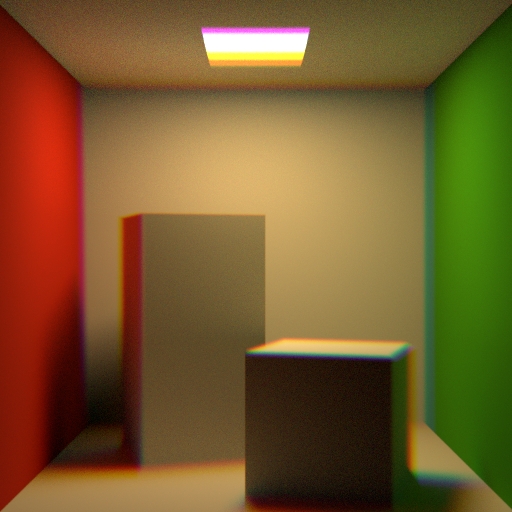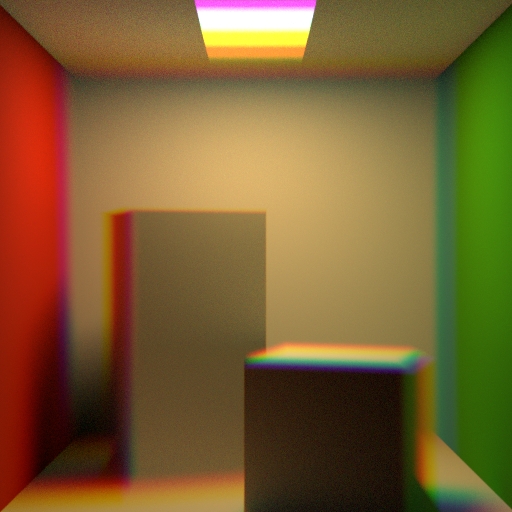| On this page |
Previous Lights
Overview ¶

Karma supports all of the features provided by the camera primitive in USD. The schema provides most basic features, and Karma-specific additions expand available functionality where needed. There are a few quirks about cameras that can be helpful to know:
-
Resolution is not defined on the camera, but rather the render settings
-
USD cameras don’t have an actual aspect ratio property; Solaris provides one, to simplify authoring the aperture properties of the camera
-
Karma Render Settings can read the camera aperture, to streamline setting resolutions
For more details about the USD cameras in general, see the Camera LOP and schema documentation.
Karma Camera Properties
Use Lens Shader
Toggle to override USD projection modes and use the given lens material or CVEX lens shader.
Lens Material
Path to the Lens Shader Material. A lens material can be created by clicking the Create a lens shader LOP icon to the right of this parameter. Note that a camera lens material is treated by USD just like materials assigned to geometry. This means that disabling the display of all materials in the viewport will also disable the camera lens material.
Lens Shader VOP
Path to a Karma Physical Lens VOP.
Screen Window
The Screen Window specifies a window on the image projection. There are four values specifying the (xmin, xmax, ymin, ymax) values in NDC space of the image plane. This window is mapped to the full image. This provides the ability to do 2D pan and zoom on the screen projection.
Tint
In addition to exposure, the tint can adjust the color of the primary rays from the camera.
Lens materials and shaders ¶
USD cameras don’t have the ability to describe sophisticated physical camera effects entirely on their own. For this we rely on Karma’s support for Lens Materials. These are an improvment on the Lens Shader VOPs of the past, as they are more efficient and can be animated. The legacy Lens Shader VOP still exists for backward compatability, but lens materials will be the focus moving forward.
Tip
The Lens Material property on the Camera LOP has a shortcut to quickly setup the Karma Lens Material.
Karma’s Lens Material is a USD material for controling the lens. It has the same features as Karma Physical Lens VOP node, along with some improvements:
Bokeh ¶
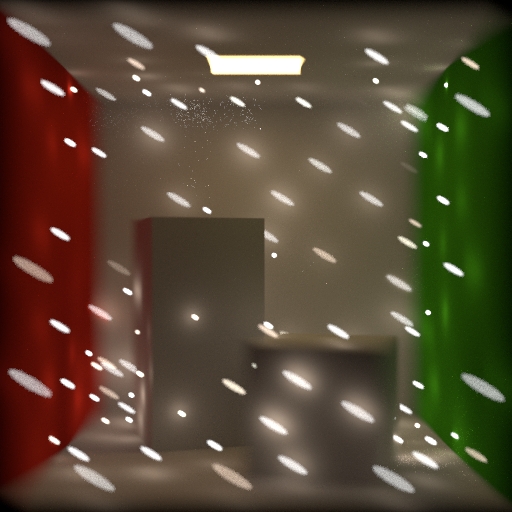
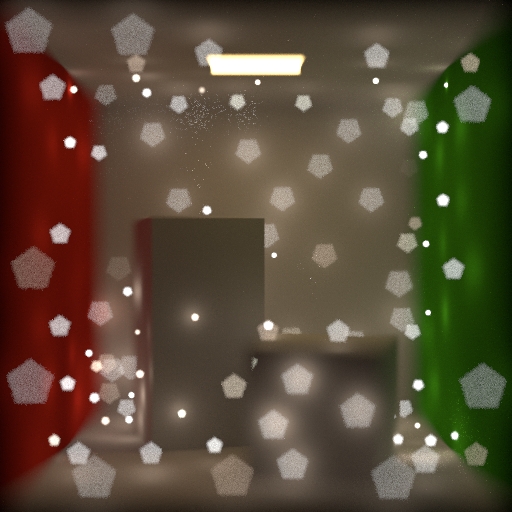
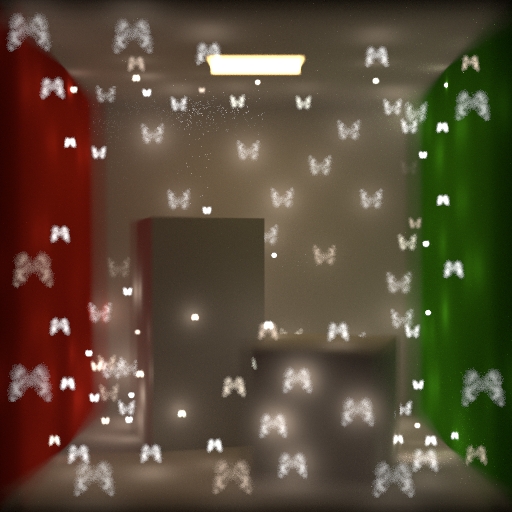
Lens Distortion ¶
Tint and Exposure ¶

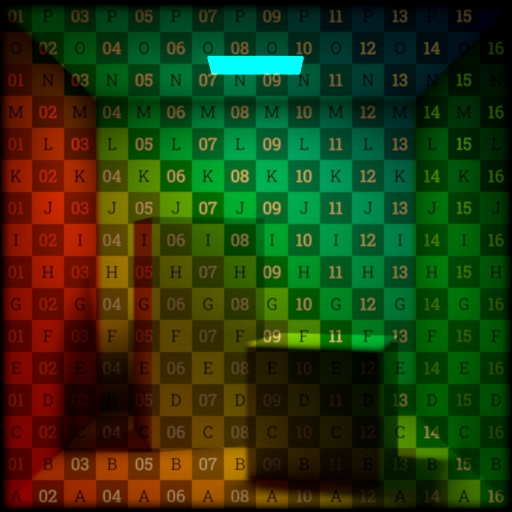
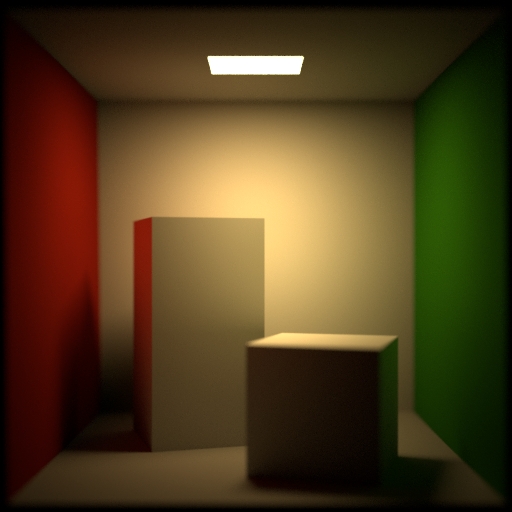
Next Motion Blur
Custom Lens Shaders ¶
Karma CPU supports a wider array of lens shaders, as well as custom lens shaders. Karma XPU does not currently support custom lens shaders.
Next Motion Blur