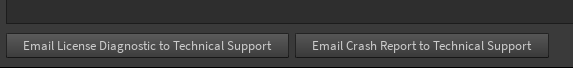-
How do I get Machine information to send to support?
-
If you are experiencing crashes or other errors using Houdini, please send your machine information along with the license diagnostic and any generated crash logs to support@sidefx.com.
- Launch Houdini -> Help -> About Houdini -> click on "Show Details".
- Save the file using the "save” button at the bottom.
- Attach the file along with the license diagnostic in an email addressed to support@sidefx.com.
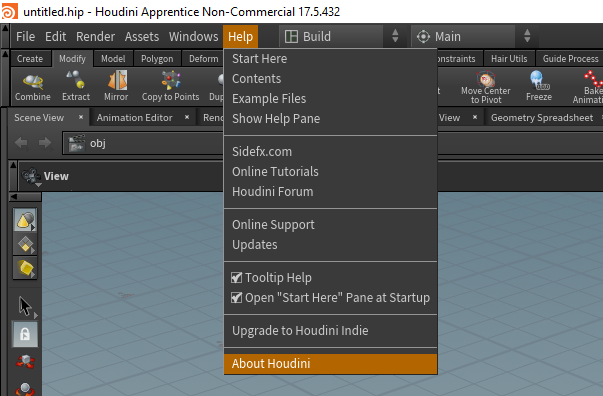
You may also press the "Email Crash Report to Technical Support" button from the Server Information tab in the License Administrator. This will launch the file browser to locate the crash.*_log.txt file.